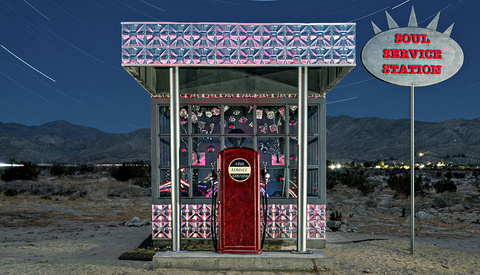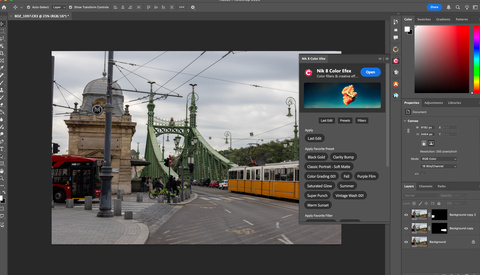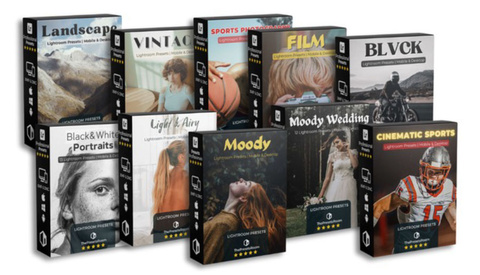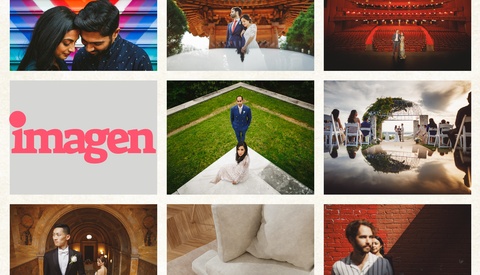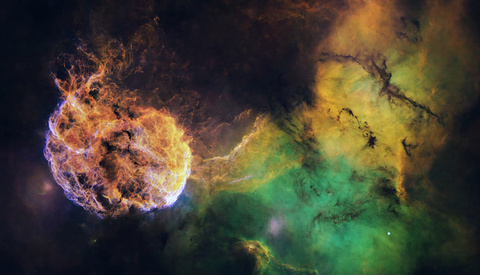Does Lightroom’s AI Image Processing Work on Night Photography Too?
Adobe's new Adaptive Color Profile uses AI to analyze an image, adjusting color, tone, and contrast of raw images. Unlike presets, Adaptive Color Profile is not a "one size fits all." How would it work with night photography images, which are notoriously difficult for AI to interpret?