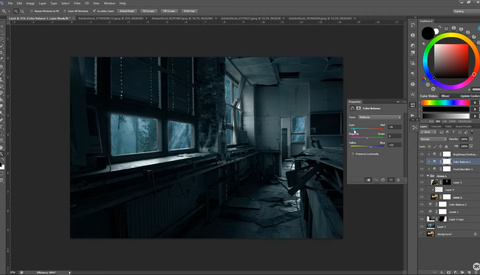Here’s Why You Need To Invest in This AI Photo Editing Software
AI retouching software is becoming increasingly more popular among photographers. The key benefits are that these kinds of software perform complex tasks quickly and to a relatively high standard. This effectively saves a great deal of time, and it's that time benefit that can end up being extremely valuable.