I go way back with the Nik Tools software. I bought the set before Google snapped it up, then they let it sit virtually idle. DXO got it six years ago and have added their own deep knowledge of photo editing and, I think, fulfilled the dream of what the Nik Collection should be.
When DXO got the code, they knew everything had to be rewritten. Of course, Apple has added Apple Silicon, and in this latest release, the Nik Collection is completely native for Apple users on the latest Macs.
This newest version, 6.3, is fully compatible with Windows, MacOS, and Apple Silicon as mentioned above. It works
within Adobe Photoshop, Photoshop Elements, Lightroom Classic, DxO PhotoLab, and
Affinity Photo.
For this release, a lot of effort has gone into rewrites of Nik Sharpener and HDR Efex. Both feature a new interface with a clearer, cleaner look that matches the other Nik Collection plugins. Also, you can now choose where sliders for local adjustments appear on screen.

Controls can be either kept in a sidebar to tidy the image area, or overlaid in traditional style. And as with Nik Collection 6.3’s other plugins, the U Point™ technology in Nik HDR Efex and Nik Sharpener now features new Control Lines, which add flexibility when making broad adjustments.
DXO says this latest version offers:
- Control Point diffusion lets you regulate the strength and style of adjustments more easily
- Control Points and Control Lines can now be inverted, giving you huge flexibility
- Color Selectivity sliders allow Control Point and Control Line editing to be tied to specific colors and tones in an image
- Re-namable Local Adjustments let you stay on top of complex edits, and local adjustments can now be saved as Presets, giving you quick access to frequently used sharpening or HDR recipes
- Turn your edits into a Smart Object at any stage from within the plugin, giving you fully non-destructive editing in Photoshop
- Call on any of your last 15 Nik Collection edits and apply them with a single click
- Presets can now be searched for by name, so you can instantly find your favorite edits
- High DPI and Multiscreen support lets you work with all screen configurations
- Affinity Photo is now automatically detected as part of installation.
Having a Look
DXO offered reviewers an early look at the software, and as usual, I found it powerful and easy to use once you spend a little time understanding the consistent GUI. I don't do a lot of HDR much anymore because my cameras have improved in dynamic range over the years, and my software tools (Photoshop, Lightroom, On1, Luminar Neo) all do an excellent job of building on the dynamic range in my raw image files.
HDR Efex has two versions, one for merging images and one for tone mapping existing images. I tried the tone mapping tool, and I found HDR Efex useful to apply new tone mapping to images. Here's a landscape I shot from a drone that improved with HDR Efex.

Using one of my astronomical images (Messier 8), I got improved contrast with colors tightened up.
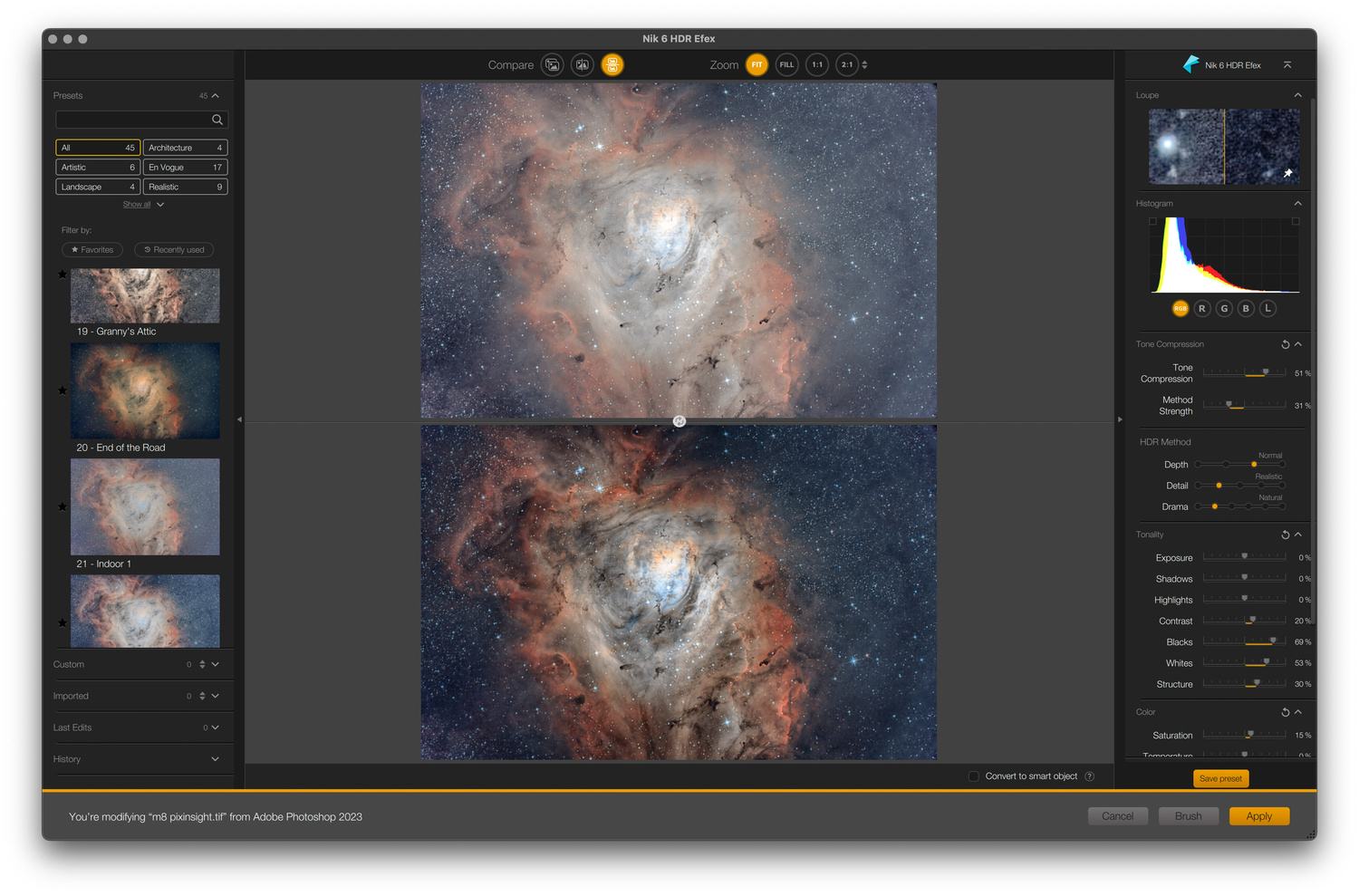
The Nik sharpener tool is also improved, with better targeting of areas you want to sharpen and the ability to name local edits.
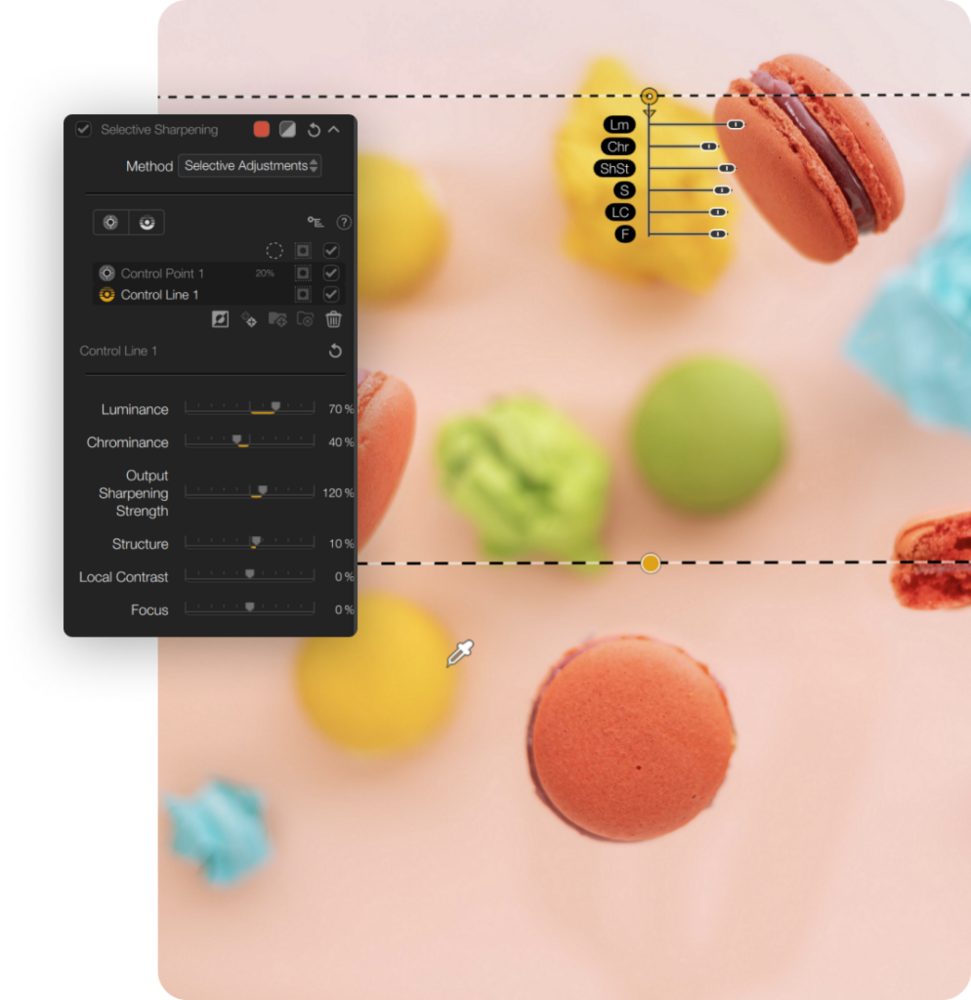
Getting the Latest Nik Collection
Nik Collection 6.3 is available now as a free upgrade for existing Nik Collection 6 users.
New customers can download Windows and macOS versions exclusively from the DxO website at the prices listed below, and a 30-day free trial is also available.
The Nik Collection 6 is $149. Owners of the Nik Collection 4 or 5 can take advantage of a special upgrade price of $79.
To upgrade, customers should log into their customer account. Nik Collection 6 does not require a subscription and can be installed on up to three computers.
I've used Nik software for years. It has features not found elsewhere, and its tools for selective editing are best in class. It's certainly worth a look, especially since the software is completely upgraded for the latest computing platforms.







I also go way back to the pre-Google days when only Nikon was using this emerging technology. The software has evolved tremendously and I still use it all the time as my favorite plugins. But now I'm also wishing that someone buys the Snapseed photo app from Google so it can be equally improved and not left adrift like Google has done for years. DXO deserves to be commended for what they have done with the Nik software.
Snapseed only seems to work with jpgs which is a bummer. I imagine if anyone would buy it and develop it, it might go the way of other apps like Darkroom which is costly for a one off payment or monthy payment and is simply far too basic with much needed features seeming to take forever (years) to arrive. I pretty much can't use mobile photo editing apps as there isn't one that's good enough and I am not in the Adobe monthly payment ecosystem.
Bought it in the pre-Google days, upgraded it with Google, and stopped using it.
Why? It couldn't handle RAW files, and I, an amateur, simply didn't want to save thousands of TIFF-Files extra, and I wanted non-destructive editing like I can do with RAW files.
As I found it can edit TIFF non-destructively, again, that's not what I want. Maybe it's just disc space, but I'm not making money with my images.
I'd like to know what they dropped. I've upgraded software before only to find my favorite feature has changed ( and I didn't like the change) or been dropped.
I was a user from way back in the good ol free version times. Even when Nik went into hibernation it was still a useful tool. Come to Google era and the DxO turnaround, I did update, but as the update process goes now I will no longer be updating. I'm a pensioner, so it's now more difficult to justify and while there may be a few new bells and some louder whistles, well, I can't justify forking out more each year knowing that this time next year there will be another, then....
Bang for your buck, imho, it ain't.
So I purchased the updated, which came with the Fstopper Mastering Tutorial... and guides what, no code, no explanation, and an automated reply from DxO when you ask.
Same here. After spending lots of time looking on both DxO and Fstoppers websites (thought I must be missing something) FINALLY found in searching DxO FAQs: "We are sorry that the coupon code generated by Fstoppers does not work immediately on their website in all cases at the moment.... We have temporarily stopped sending the codes until the above issue is resolved. Please note that we can only send you the code if you have agreed that we may inform you via newsletter." They (both DxO and Fstoppers) could have put this somewhere obvious on their websites.
My issue has now been resolved.