DxO has announced the new Nik Collection version 6.5, which is much more significant than just a regular update. A complete redesign of Nik Collection, as we knew it, DxO is presenting the user with a brand new product that takes everything that was great about Nik Collection and makes it better.
As you might remember, back in 2017, DxO acquired the Nik Collection from Google. A huge effort to redesign and improve the software has begun. Six years later, with every line of code rewritten, Nik Collection is better than ever. It is future-proof, compatible with Apple Silicon, MacOS, and Windows. Now, Nik Collection works seamlessly with Photoshop, Photoshop Elements, Lightroom Classic, DxO PhotoLab, and Affinity Photo. It has also become much faster and more reliable, which is welcomed by many users familiar with the old version of Nik Collection.
If you are familiar with the old version of Nik Collection, you might recall the old layout, which was often criticized for not being clean and easy to use. The software itself had a ton of potential; however, because of these roadblocks, photographers often ended up not using it as much as they could have. Another problem Nik Collection had was speed. After all, very few photographers enjoy waiting for an adjustment to happen. I personally get irritated by slow software as if it’s a splinter under my nail. It’s easy to lose flow with slow software and never finish editing that killer shot. Thinking back to the days when I was editing events on a 2010 stock MacBook Pro, I am glad to have the ability to have better computers and faster processing now. But I digress.
In the words of the CEO of DxO Labs, Nik Collection 6.5 is a redesign that allows DxO to focus on adding exciting new features and technology. Besides easier-to-navigate and faster software packed with new features, what this means for the user is a lot of anticipation for what is coming next.
The new editions of Nik Sharpener and HDR Efex bring a more powerful and easier experience. As mentioned, the new interface and clearer look make these two plugins homogenous with the rest of the plugins in the Nik Collection. If you’re like me and love to create custom workspaces that fit your workflow the best, you will love the ability to change up your workspace as you want. You can choose where the sliders for local adjustments are: either in a tidy side area or overlaid in a traditional style.


If this is the first time you are hearing about Nik Collection or want to develop and grow your skills in using this software, we have just the tutorial for you. In our brand new tutorial, Mastering the NIK Collection with Mark Wallace, we show some of the best tricks. Alongside that, Wallace teaches you everything there is to know about Nik Collection and how you can use it to enhance your images and give them a unique look that will wow your photography audience. Be sure to check out the tutorial via this link.
To finish off, Nik Collection 6.5 is on its way to becoming a tool in every photographer's workflow, as it offers features that can fit any photography workflow. Paired with the tutorial, you can unlock a new look for your images. Nik Collection is available as a 30-day free trial, with plans starting at $83 if you are upgrading from Nik Collection 4 or 5. If you are a new user, a license is $164.






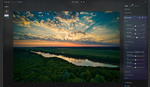
I've been using and loving Nik Collection since before Google bought (and gutted) Nik. I'm so glad DxO bought and is continuing and improving it! (Also, the current version of Nik Collection is 6.9)
You forgot to mention your tutorial costs $100
Not gonna pay $100 to figure out if the software is something I'll really make use of.
I'd only really be interested in Silver Efex but it's disappointing you have to buy the full collection. I am managing to create great looking black and white photographs with Capture One though.
The Google version is available for download and it is free. This version of Silver Efex is is not missing much from the newest version and can create great Black and White images.
I've often wondered why the Nik Collection isn't a plugin for Capture One. It would seem to be a perfect complement to Capture One.
The plugins works fine in C1, using the Edit With and Open With options. The only function that is isolated to PS is the Brush option and Fill Tool.
But it isn't as seamless as with other programs. The "edit with" is a bit awkward by comparison. And C1 isn't officially supported.
Also a user since the free days and Nik has given lots of joys... but the anual "updates" stopped having bang for the buck long ago. As a pensioner, thanks for the memories, but I'll stick with what I have.
I bought this in the pre-google days and loved it. When Google released it for free? Also great! I used it up until a couple years ago with my CS6, so when I upgraded to Adobe CC, I had to upgrade Nik also.. and it looked/ran nearly identical to my version from years ago. All the new features seemed like nothing more than extra presets they made for the existing programs. But it worked in CC.
Since then, I upgraded to Nik 5 for the $100/150, whatever they charged.. and I held off on Nik 6 since it seems like they're still just updating 1-2 apps and calling the suite a full version upgrade.
It's like they're doing it just for the hell of having a new version. If 6.5 has new features, that's great.. because 6.0 seemed like it should have been a free 5.5 update.
I would like to try the demo for the new features especially the HDR efex, but DXO won't let me because I had tried the demo for ver. 6 when it first came out and I guess you only get to try a version once no matter how many improvements are added.