Skylum has kept reviewers well stocked with pre-release versions of Luminar Neo, and I've reported on the results. Nowm we've got the release version, although it is still not complete, which I'll detail below. Here's our review.
The software introduces several unique AI technologies, including RelightAI, Powerline Removal, and Dust Spot Removal. These technologies significantly change the way photos are edited, using AI to speed up what before were complex editing tasks. For professionals, time is money, and Neo can save a photographer buckets of time.
Skylum says the Luminar engine was built from the ground up, and by using artificial intelligence, the software analyzes your photos to unlock new, AI-driven editing possibilities. Here are some details on the new features:
RelightAI builds a 3D Depth Map of the 2D image to provide quick, targeted control of scene lighting, allowing artists to independently adjust lighting and color warmth for far and near objects across the scene. It can help to easily fix portraits where the foreground subject is underexposed. RelightAI isolates problem areas for correction, leaving the rest of the image untouched. Combine RelightAI with other scene-aware tools and photographers can precisely adjust the lighting of any photo.

Remove Dust Spots: Automatically identify and seamlessly remove small artifacts, like dust spots, from every photo with the help of AI.
Remove Power Lines: Uses AI to automatically identify and effortlessly remove power lines from landscape photographs to create a pristine image free from clutter.
Layers: Combine different images into unique compositions and include new elements from built-in overlays and object libraries.
Presets: Instant style changes designed by professional photographers of every stripe. Or, build and save your own unique looks for reuse on future shoots.
Skylum says the software is faster in many operations than Luminar AI: faster at adding effects and at exporting. As is the case with Luminar AI, Luminar Neo can run standalone or as a Photoshop or Lightroom plugin.
Some features aren't going to make today's release. Portrait Background RemovalAI and MaskAI are planned for the first free update to Luminar Neo, scheduled for release in the spring of 2022.
My Impressions
At this point, as it ships today, it's a good, well-working app. In general, when inside the app, I don't see any speed fall-off from Luminar AI, but on my M1 Mac Pro laptop, it doesn't seem faster either. Luminar AI takes about five seconds to launch on my Mac laptop. Neo took 15 seconds until it was ready to edit an image.
Luminar AI users will see a lot of the same tools. The big changes are the dust spot removal and power line removal tools. They work very well. In early builds of Neo, power lines were removed, but if you looked closely, you could see some artifacts. In this latest release, power lines were perfectly removed in my tests, even when the lines were in front of a mountain or behind trees. Dust spots were also cleanly removed.
Here's my original photo:


And after removing the power lines with one click.
The relight command is more problematic. While it does what it advertises, the distant darkening and lightening extends to the sky, which I don't think it should do. I think most professionals would agree that lighting changes in distant objects should not change the sky. Luminar Neo has other tools in the sky controls for that. I'm hoping Skylum will change this behavior, and I think they have missed the boat here. I like the idea of being able to configure lighting in this way. I just think the implementation is bad.
When you're in the app, speeds seem pretty comparable to Luminar AI. Sky replacements and adjustments to raw files are quick, almost real-time. You can open Neo as a plugin from Photoshop or Lightroom, and you can open it from Apple Photos, or the comparable Microsoft program. Luminar Neo runs natively on the M1 Mac, which is a real benefit.
As a landscape photographer, I wish the upcoming masking tools were included now, not later. I like Skylum's design of their gradient tool, and it would be good to have instead of the Relight tool which is disappointing.
The Neo layers tool is well thought out. It doesn't add anything other editors don't have, but it's nice to see it added here.
Presets are a mixed bag. I doubt pros will want them, but less experienced photographers will enjoy experimenting with preset styles. You can also save a series of parameters and make your own presets, and that will be valuable to many.
Neo also includes Luminar Share. Luminar Share is an app that allows Luminar Neo users to transfer photos from desktop to mobile (and the opposite direction) wirelessly. It also makes it easy for users to share edited photos to their social media accounts. You have to on the same network as your PC or Mac, but I found the app worked well, and it's something some users will be enthusiastic about. Share is free in the Apple and Google app store.
There are some nice tools for portrait photographers, and the Relight feature will be worthwhile. You can also use the Portrait Bokeh tool to soften the background, slim bodies and faces, change the look of eyes, skin, and adjust key lighting.
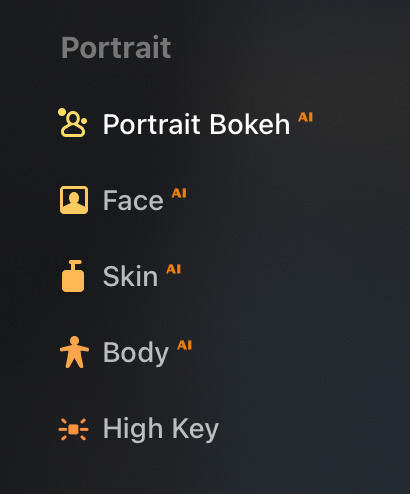
Summing Up
Luminar Neo is a solid editor. I can pretty much use it to create stunning landscape images without having to jump into Lightroom or Photoshop. The exception is the loss of masking and gradients, but that's coming soon.
As I've said, the Relight tool needs work. It's a great idea, but it doesn't restrict itself to distant objects, and instead, it bleeds into the sky.
I also don't like that your edits are put in a separate place in the GUI. If you try to adjust the sky, for example, the controls are grayed out if you've already made an adjustment. That's true of pretty much all the editing tools. If you use them, they leave the normal editing interface and wind up over at the edit column. I might get used to this in time, but now, it's a nuisance. I liked the way Luminar AI worked, and it seems to me to be a more normal, rational workflow. User opinions may differ from mine.
Everything else looks solid and useful.
What I Like

- The AI tools are pretty magical. They can save you a lot of time, and most are foolproof. Wire removal and sky replacement tools are first class. Other editors are trying to do some of these things. None seem as good as Luminar Neo.
- The Develop panel is equal to any raw editor I've used. All the controls are there to work with a raw file and get the most out of it.
- The GUI is clever and easy to understand. I like that it marks editing tools you've used, and generally, photographers will find the order of tools, top to bottom, will match your editing workflow.
- The app is reasonably priced given the depth of features and performance.
What I Think Should Be Improved
- I think there are still speed improvements to be made.
- I'm disappointed that the masking tools did not make it in this first version.
- I think the relight command for distant objects just isn't useful. If masking was included in this version, I could work around it. Now, I have to go to another editor to get similar effects.
- I'd love to have Skylum think again about this new edit structure. It feels like a solution to a problem that does not exist
I think Skylum has revolutionized AI in editing. I have liked all their apps, but that doesn't mean they are perfect. Still, I think photographers at every skill level will benefit from using Luminar Neo. I expect it will get faster, and more features will be regularly added.
Luminar Neo will be available as a stand-alone application in the App Store for macOS and the Microsoft Store for Windows as well as a plugin for Lightroom Classic and Photoshop and as an extension for Apple Photos. To learn more about Luminar Neo and sign up for updates, visit the Skylum website.







I have bought it and played with the early access version. I like to edit in batch and save my own presets but I don't know where you found that in the official version i only see the presets from Luminar not that you can saw your own.
So it is quite disapointing for me. Where did you find the option ? you can't even sync the settings of a picture to another.
Presets are there, but in this version you can't save your own. March on those I think. As I mentioned, NEO did not ship with everything. I'm really missing dodge and burn too, as well as linear gradients.
I hope it is ready for prime time soon. I guess by Black Friday 2023. My Luminar 4 still can’t handle the raw files from my R5 correctly.
All the software that offers a sky replacement tool that I've tried has had issues with the new sky bleeding through the objects, be they aircraft, buildings, people or whatever is left and each of Luminar's previous offerings have been the worst offenders.
If, and I shan't be holding my breath, in this version, Luminar have removed that issue, then, even if the rest of it's as awful as said previous offerings they might be on to something,