Well, here's something I did not expect in a mobile photo editing app, but it's a nice surprise. Skylum, which also makes the popular Luminar Neo editor, has added full raw support, an editing history feature, seamless iCloud synchronization, and an improved user interface to its iOS app that runs on iPhones and the Apple iPad.
What's New?

The big headline is raw support, I think, and Luminar Mobile now supports raw files from most major camera brands. Users gain access to professional-grade editing tools, including adjustments for exposure, contrast, highlights, shadows, temperature, and tint. This comprehensive support allows photographers to maximize the potential of their images with exceptional precision.
There's also support for your editing history. The software now ensures that all edits are automatically saved, allowing users to revisit and continue their work at any time. Skylum says this functionality provides greater control over the creative process by enabling users to track and review their editing progress with ease. It's a strong addition to the app.
Also on board is iCloud sync. Edits made on one device, such as an iPhone, can seamlessly transfer to another, like an iPad. This ensures a smooth workflow across Apple devices, enabling users to start a project on one device and seamlessly continue it on another.
Finally, Skylum says they have improved the app's UI. Some controls have been more logically rearranged, and there is a new "Revert to Original" button, allowing users to reset all edits and return to the original image quickly.

Using Luminar Mobile 2.2
I gave the app a spin on my iPhone 16 Pro Max. The pre-release version had a few bugs I'll talk about later, but I was happy to see the app loaded some huge Hasselblad X2D raw files I had on my computer, some Sony raw images, and raw files from a DJI Air 3S. Loading raw files isn't speedy, because they are large, but all the files I threw at it did load and could be edited. The extra-large Hasselblad raw 100 MP files took around 40 seconds to load.
The editing tools are similar to those you'll find on the Mac/Windows version of Luminar Neo, with controls for the usual brightness, contrast, highlights, shadow control, etc. They worked smoothly, although I continue to find the Luminar Mobile GUI just plain weird.

It doesn't look like any other editor, even those designed for mobile. I would have preferred Skylum to be more conventional in the layout, as it takes some time to get used to. Also, the app only runs in portrait mode on an iPhone. I would have preferred the option of a landscape layout like they have on their iPad version.
I experienced repeated crashes using large files from medium format cameras like the Fuji GFX100 and the Hasselblad X2D. The images would load OK, but usually, on export, the whole app came tumbling down. Hopefully, it will work better when it is released. I had no issues with my smaller Sony or Fuji raw files.
Thoughts on the Luminar Mobile Editor
You certainly can edit images with this software. This app includes a lot of AI, such as sky replacement, and it does a credible job. I wouldn't like this to be my only editing tool, but it's quite advanced. If Skylum cleans up how it handles large raw files from medium format cameras, they will have a solution that photographers at all levels of experience and all types of equipment will like. You can do solid editing away from your desktop computer, which is liberating. I liked the ability to share edited photos when away from my home base or not having to drag my laptop along.
What I Liked
- Raw file import works well
- There are plenty of controls to do everything from cropping and sharpening to sky replacement and black-and-white conversion
- There are many output options, including the newer HEIC format. TIF and, of course, JPEG are on offer
- iCloud sync is a real bonus, letting you bring your desktop into the workflow easily
What I Thought Could Be Improved
- Crashing on large files has to be corrected
- I find the GUI not intuitive and rather odd-looking
- Would like to see an edit mode in landscape orientation
How to get Luminar Mobile
Luminar Mobile is available via subscription, starting at $4.99 (€3.99) per month, $29.99 (€23.99) annually with a 7-day free trial, or a one-time payment of $59.99 (€47.99) for a lifetime license. To learn more and download the app, please visit the App Store. There's more info on the Skylum website.


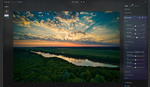




Will there ever be an Android version? There are a lot of Android users who would love to utilize this on their mobile devices as well.