I remember vividly in July of 2019 when Skylum announced Luminar 4, software that featured Sky Replacement. A ho-hum feature for some, it was seen as a major gift by many photographers who wanted an easy way to replace a bland or cloudless sky.
It worked, and it worked really, really well. It could drop the sky behind tree branches, power lines and roofs, or whatever objects made masking difficult. And the scene could pick up colors from the newly inserted sky. It was basically a one-click process, although there were some adjustments you could do. It advanced the state of the art, and lots of photographers, pro and serious amateurs, took notice of this little company.
As a result, Luminar took off, with more AI features like background removal, lighting changes, focus stacking, and, more recently, panorama assembly and aligning brackets for HDR. If you didn't like the AI features, Neo was still an excellent raw file editor.
Pretty much all the competing editing software companies jumped on the bandwagon, and competition being a good thing, photographers now have lots of choices. Still, in my view, Luminar Neo still does sky replacement better than anyone. Adobe has jumped into AI with some really impressive features, and we are seeing a lot of editing software with AI as part of their marketing.
Between now and late fall, Skylum has a raft of new announcements that should excite photographers, and in some case,s it catches up to Adobe Generative Fill, and with some features, it leaps ahead.
Here's What They Say Is Coming
GenErase: A next-generation Erase tool that not only removes unwanted distractions from your images but also replaces those areas using content-aware tools, providing a focused and distraction-free composition. This feature preserves the integrity of your photos by intelligently filling in the gaps with textures and other elements to match the surrounding area. GenErase can seamlessly remove objects like trash, street signs, vehicles, graffiti, and more to preserve the beauty of the composition. It sounds a bit like what Adobe is doing in its Photoshop beta, and the comparison will be interesting.
SceneExpand: This tool enables users to extend the boundaries of their photos, adding a new dimension to original compositions. Whether creating panoramic landscapes or adding breathing room to favorite images, SceneExpand offers the ability to break free from traditional aspect ratios and unlock new creative possibilities. This is something the Adobe beta does, and it does it amazingly well.

SceneSwap: Let users replace specific elements (such as the sky or foreground) with high-quality AI-generated visuals that blend seamlessly with the rest of the photo. Imagine a stunning sunset replacing the dull, overcast sky or crystal-clear azure waters instead of a murky pond in your photos. This is something new and will be in some demand from editors.

Water Enhancer: Designed to enhance water features in aquatic scenes, giving landscape photos greater visual impact. Another cool idea, we'll all be anxious to see how it works.

Studio Light: A creative tool for portrait photographers that faithfully replicate lightning effects usually achieved with expensive technical equipment in the studio and breathes new life into older photos. With Studio Light, creators can easily add a whole new dimension to portrait photos. Something new again, and this should be of high interest to portrait and wedding photographers.

Neon and Glow: Elevate your creations with impressive lighting effects. This tool will allow photographers to overcome challenges such as inadequate lighting conditions and seamlessly blend visually-striking neon elements into the composition, making them even more intriguing. Not something that gets me excited, but may have extensive use in advertising work.

The company says this new version of Luminar Neo will have a refreshed and redesigned UI to improve the user experience.
AI is still a great generator of controversy, and it's a healthy discussion. My own view is anything that saves me time and gives me a better image is a good thing. As a landscape photographer, I'm happy to be able to easily remove distractions, but I don't want to create new mountains on a flat horizon or flowers or anything else that isn't really there.
I do remember when photography was just getting started, and some artists claimed it wasn't fair because with a click of a shutter, a photographer could capture in a moment what it took an illustrator hours or days to create.
We've moved on from that, but I think AI still needs to be thought about by creators and consumers, and perhaps some standards will be developed. There's no easy route here, but the conversation is worthwhile.
Ivan Kutanin, CEO of Skylum has his own view: "As photography keeps evolving, AI should be seen as an opportunity and not a threat. Think about what makes a photo special – the creative ideas behind it, the personal touch, the experience of taking that image. AI cannot replace any of those things, but it can serve as a powerful assistive tool to expand the realm of photography, making it easier for everyone."
How to Get Luminar Neo
The folks at Skylum sent reviewers an early beta of the software that included the Studio Light feature. It worked as advertised. There is an option to place the light source where you like, and then decide if you want stripes or dots. You then have several parameters you can adjust like depth, exposure, and you have the ability to move the shadows where you like. I’m not a portrait photographer, but I think many of you will like the flexibility this feature gives you. I would hope future iterations would include more lighting effects.
Platform upgrades and generative technologies will be available to monthly and annual Pro, Explore, and Ultimate plan subscribers. Studio Light will be added first to the software in the next release within a month, and the rest will be gradually incorporated over the following months this fall.
Existing Luminar Neo lifetime (perpetual) license owners can opt to switch to the Pro subscription at an early bird rate ($49 for the first year), or they can make a one-time purchase of the 2023/24 Creative Journey Pass for $39 (early bird price). This pass will grant access to generative technologies until August 16th, 2024, as well as all new features announced and released before that date, except Extensions.
Luninar Neo is available on the Luminar website and in the Apple and Microsoft online stores.



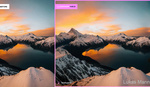



The Luminar folks made an announcement five days ago about something great coming, and it turns out to be another announcement about future capabilities at some undetermined time in the future. A bit strange way of doing business, but these new capabilities will be very welcomed for casual users like myself.
My experience with Luminar products is that they usually over-promise and underdeliver. Think of buying/subscribing more like investing in a new company -- you may or may not get [part of] what you paid for from them!
Luminar is interesting but is it really going to be some kind of Neo available via upgrade path or is it yet another Luminar scam where they rename it in some way with no upgrade pricing?
.
I agree. It is confusing. Especially from a company that started their company saying 'we know you don't like subscriptions' and saw themselves as an alternative to Adobe. I understand their need to survive. Good software is expensive, but buying it need not be confusing.