It was inevitable considering the evolution of photo editing, so Skylum is adding key AI features to its very popular Luminar Neo editing software. The new features include GenErase, GenExpand, and GenSwap. The new tools will be released one by one throughout October, November, and December, starting with GenErase on October 26, 2023.
Skylum actually started the big move to AI when they added Sky Replacement to Luminar 4 way back in 2019. Although Adobe had shown off something similar before that, it never came to market until after the Luminar version. Skylum has added a lot of AI features over the years, but so has Adobe, which already is offering Generative AI, best defined as creating new content within a picture or extending its borders beyond what was captured.
What Are the New Features?
Here's what Skylum says they are offering over the next couple of months:
- GenErase: A next-generation Erase tool that not only removes unwanted distractions from your images, but also intelligently replaces those areas using content-aware AI tools, providing a focused and distraction-free composition. This feature preserves the integrity of your photos by filling in the gaps with textures and other elements using AI to match the surrounding area. GenErase can seamlessly remove objects such as trash, street signs, utility poles, vehicles, graffiti, crowds, and more to preserve the beauty of the composition.
- GenExpand: A revolutionary tool that empowers users to break free from traditional aspect ratios and add a new dimension to their original compositions. With GenExpand, you can effortlessly extend the boundaries of your photos, whether you're creating panoramic landscapes for vast mountain ranges, serene lakes, etc. or want to give your favorite images more breathing room to stand out against a beautifully balanced background.
- GenSwap: This technology allows photographers to change the image composition by replacing or swapping objects or seamlessly adding new details generated by AI according to the user’s prompt. GenSwap allows you to also enhance images by adding elements such as trees, animals, and more, transforming your photos into mesmerizing visuals. For example, change an unpleasant tree for a better looking one, add a bird to the sky, or drop a stone in the desert to make the photo complete.
Trying It Out
I had an advance copy of the GenErase tool and gave it a try on some of my own photos. It was a bit rocky, to be honest. It's only a beta, and I know there is more to be done, but I expected more this close to release.
I tried something easy, and that was to remove a rainbow.

Not something we do normally in image editing, but should be an easy task. Sadly, the result was far less than perfect.

I tried removing a car. Here's the original photo. It's low light, so an additional challenge for AI.

Not only did it not remove the car, it replaced it with a blurry car of a different color.

I gave it another task with the same image. Remove some water pipes on the side of the house. You can see the original image below.

It did a really good job here, considering the image is dark, making it tougher for the AI. It even invented a flat stone which looks like it belongs there.

In this last case, I thought it did a similar job to what the AI tools in the latest Photoshop can do.
I tried another challenge, this one a man in a crowd. The target is the closest man on the right. Here's the original:

And the picture after a removal:

This time, Neo AI did a good job, even reconstructing another man behind the man that was removed and extending the newspaper rack.
So, this new tool will definitely help photographers, but it wasn't hard to get it confused. I would expect some changes will be made before release, and Skylum has a good track record overall with its software. Still, I was a little disappointed in some of the decisions it is making.
I've seen these problems with Photoshop AI as well, especially in the beta versions. AI is something new, and all the versions of these AI tools will get better, faster, and smarter.
This is the first of three AI-based tools coming from Skylum for Neo. They are all expected to be out before the end of this year, but they are releasing them one by one.
Getting Luminar Neo
Platform upgrades and generative technologies will be available to monthly, annual, and two-year Pro, Explore, and Ultimate plan subscribers. Special prices for new users range from $14.95 to $269 until October 28, 2023. Existing Luminar Neo lifetime (perpetual) license owners can opt to switch to the Pro annual subscription at a special price ($69 for the first year until October 28, 2023), or they can make a one-time purchase of the 2023/24 Creative Journey Pass for $69 (special price until October 28, 2023). This pass will grant access to generative technologies until August 16, 2024, as well as all new features announced and released before that date (Extensions excluded).
Luminar Neo is available on their website, as well as the Microsoft Store and the Apple macOS App Store. You can learn more about pricing and subscription plans here.


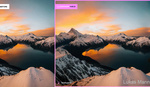




next level photoshop :)