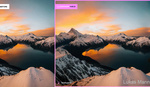Skylum is rolling out a spring update to their popular AI-based editing program, Luminar Neo. Users should start seeing the update today when they launch the application.
What's New:
Auto Adjust – Effortless Image Enhancement
 A new addition to the Develop / Develop RAW tool, Auto Adjust automatically enhances images by intelligently adjusting key sliders to achieve optimal exposure, light and shadow balance, and black and white levels. Available for Pro subscribers and Upgrade Pass owners.
A new addition to the Develop / Develop RAW tool, Auto Adjust automatically enhances images by intelligently adjusting key sliders to achieve optimal exposure, light and shadow balance, and black and white levels. Available for Pro subscribers and Upgrade Pass owners.
Catalog Cache Cleaning – Optimized Performance
To improve app efficiency, Luminar Neo now includes a new Catalog Cache Cleaning feature within Preferences. Skylum says it received countless requests from users related to optimizing disk space when working with large catalogs, which is why this tool was developed. It helps users clear cache files, significantly enhancing speed and performance.
Depth Models Update – Even More Realistic Fog Effect
 The Atmosphere AI tool receives a nice upgrade, delivering an even more natural and immersive fog creation effect for those moody landscape images. The refined model enhances photos with a cinematic atmosphere, providing photographers with an even greater level of control and realism.
The Atmosphere AI tool receives a nice upgrade, delivering an even more natural and immersive fog creation effect for those moody landscape images. The refined model enhances photos with a cinematic atmosphere, providing photographers with an even greater level of control and realism.
Improved Export Menu – Enhanced Customization
The new export window offers advanced customization options for format, quality, size, resolution, and file name, as well as a new export format—DNG—helping users prepare files for print faster and more easily.
Using the New Update
I gave some of the new features a spin to see how they worked.
First, I took an image with my DJI Air 3S drone over Canyon Lake in Arizona.
For pre-editing, I ran my raw file through DxO PureRAW 5, since they have just added Air 3S support for lens correction and sharpening.
 Using the new Auto Adjust button, I got the image to a better place but still felt the need to adjust a bit on my own. Happily, the app provides the ability to override or improve on the AI. I also used the Neo wire remover to take out the wires that were over the foreground water. That went smoothly, which is good, because the last version of Neo could not remove those thin wires. So that's an unannounced improvement in this latest update.
Using the new Auto Adjust button, I got the image to a better place but still felt the need to adjust a bit on my own. Happily, the app provides the ability to override or improve on the AI. I also used the Neo wire remover to take out the wires that were over the foreground water. That went smoothly, which is good, because the last version of Neo could not remove those thin wires. So that's an unannounced improvement in this latest update.
 To finish the image, I applied a very slight addition of the Structure tool and used the Water Improver to get the lake just a bit bluer. I also used their Erase tool to remove the cars.
To finish the image, I applied a very slight addition of the Structure tool and used the Water Improver to get the lake just a bit bluer. I also used their Erase tool to remove the cars.
 So, no complaints. I also tried the Fog tool, which is improved over the old version with more control and realism.
So, no complaints. I also tried the Fog tool, which is improved over the old version with more control and realism.

My Thoughts
This is an incremental improvement to an already powerful program. Of course, Adobe is really moving into AI in a big way, but Skylum got there first and still has superior sky replacement (with water reflections) and some excellent lighting tools like the Twilight Enhancer and Water Enhancer, which are better than what Photoshop can do. I do think Adobe is better at using AI to remove and create parts of an image. And of course, Adobe is still the big dog with a universe of features. Still, I find that for landscape edits, I can often just use Neo and get excellent results. And all these editors are moving targets, with frequent updates and new features being revealed. Also, ON1 PhotoRaw has become a very powerful editor with sophisticated tools along with many powerful AI features. Affinity Photo is also gaining fans.
Availability and Pricing
This new update is rolling out to all Luminar Neo customers today, at no additional cost. Auto Adjust will be available exclusively for Pro subscribers and Upgrade Pass owners. Luminar Neo is available for purchase on Skylum's official website, as well as the Microsoft Store and Apple Mac App Store.
For more details on pricing and subscription plans, visit Skylum's website.