Every photographer has their own workflow, and most of us start by making edits in our raw files. Sometimes, I start in Lightroom Classic; other times, I open them with Photoshop, which takes me to Camera Raw. At times, I use Luminar AI. Now, with the debut today of DxO PureRAW, photographers have a better way to start their editing sessions, with some compelling advantages over what you are using now.
DxO is a well-known name among photographers. They do extensive testing of optics and have what is probably the biggest library of data about lenses and how they perform. Their lens benchmarks are what I look at before adding a lens to my camera bag. The company also offers DxO Photolab 4, a very well done photo editor, and they took the Nik Collection plugins on board and improved them. So, what's DxO PureRAW and why should you consider it as the software that first touches your raw files?
What Does DxO PureRAW Do?
Essentially, DxO PureRAW takes the place of Lightroom or Photoshop (Camera Raw) and becomes the new place where you start your editing.
By dropping your file into the PureRAW app, it removes noise, chromatic aberrations, unwanted vignetting, distortion, and insufficient sharpness with a level of quality I haven't seen before. And all that without pushing a button or using a slider. DxO uses what they call their DeepPRIME technology. It's based on AI and designed for developing raw photo files. Trained through deep learning using millions of images analyzed by DxO's laboratories, it delivers a major improvement to digital noise reduction while also demosaicing photos more effectively. It's especially effective in low-light photos, reducing noise and preserving colors.
DxO is basically saying to let the PureRAW engine touch your images first, then it will send them to the editor of your choice greatly improved.
Using DxO PureRAW
Once you install the software, it's an app on your Windows or Mac computer. The user interface is dead simple. Drop an image or images onto a target, and PureRaw goes to work.
In a few seconds, your raw files are corrected. All the files I tried were improved, none were degraded. The first thing I noticed was that lens distortions were nicely corrected. Often, there was more shadow detail, and low-light images benefited from substantial noise reduction. DxO PureRAW gives you a slider so you can compare before and after. This JPEG shows the interface, but the compressed image can't show the impressive sharpness brought out or the noise reduction.

You can then send those corrected files, still as DNGs, onto Lightroom or Camera Raw or wherever for whatever adjustments you might like to make.
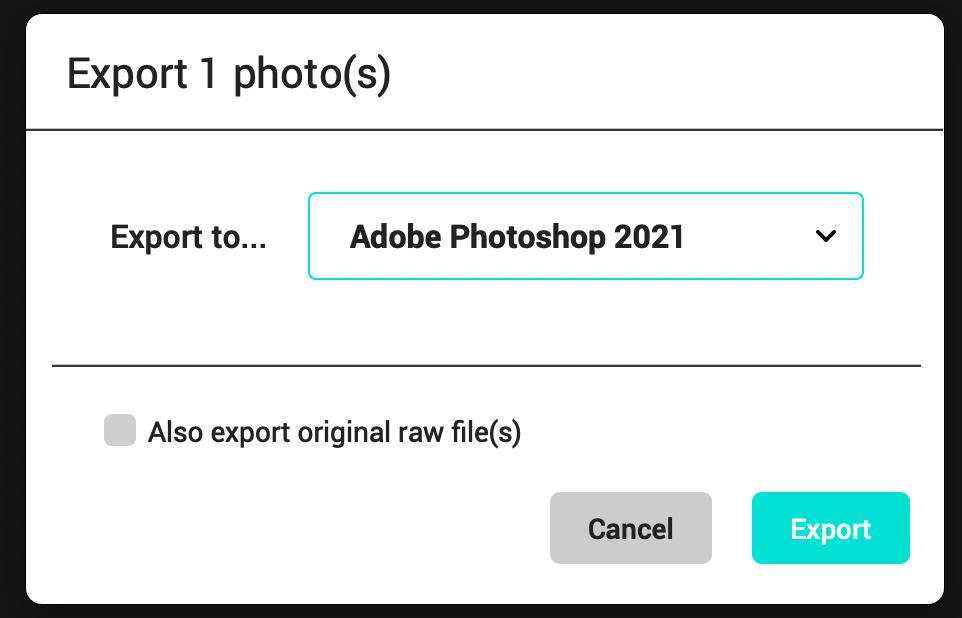
The files you send will be much improved, and that's the point of the software. I was really impressed with the improvements in lens geometry. Here's an original with a super wide angle lens.

Without any manual adjustments, PureRAW founds the camera and lens combination that needed to be applied, and here's the result:

My Thoughts on DxO PureRAW
Using DxO PureRAW, I could see that the app itself was stable and without any glitches I could detect. On the other hand, there were some raw files it could not open. As an avid drone photographer, I was happy to see DNG files from my DJI Mavic Pro were recognized and opened. PureRAW recognized the optics and corrected them. However, it did not recognize the DNGs from by newer Skydio 2 drone. Adobe Camera Raw did recognize them.
Also, PureRAW drew a blank on Apple ProRaw from my iPhone 12 Pro Max, which is a major miss. Adobe Camera Raw recognizes those files. I feel sure DxO will have updates to add these formats, but I was disappointed I could not get the advantage of PureRAW on those images. When I tried to load the iPhone images or a Skydio 2 drone image, PureRAW threw up this error:

Still, for the files I could process with PureRAW, every one looked better. When it didn't have a lens and camera combination in its internal database, it quickly went out to the web for the info, and then, that data was permanently added. It never failed to find the lens/camera data needed, which is more than I can say for my Adobe products, which often can't find some of my more obscure lenses.
The work ahead for DxO is convincing photographers to add a step to their workflow. They've made it easy enough. You can add a single image or multiple images. You can make a preset that routes where the new raw files go, and unless you want to change it, it becomes a default. Editors supported that I tested were Lightroom Classic, Adobe Camera Raw, Photoshop 2021, LuminarAI, and ON1.
After using DxO Pro Raw, I'm sold. It will become my first step in editing images. Using it does not force you to use any other DxO product, like the superb DxO PhotoLab 4, but I think most photographers like to leave their workflow in place as much as possible unless they see a real advantage to making a change. DxO offers a compelling leap in image quality without having to make a single adjustment. Your raw file is then free to enter your normal workflow except, and as I've said, it will be a better quality raw image when it gets there.
One important note: PureRAW is not M1 native; it needs Rosetta to work with Apple’s new Silicon processors. Hopefully, an update will be coming, but as it is, PureRAW is very speedy, with most processing done in a few seconds.
Price and Availability
DxO PureRAW (Windows and macOS) is now available for download on the DxO website for a special launch price of $99 instead of $129 until May 3, 2021. A free 30-day trial version is also available here.







I'm glad this company has survived this far, where so many eventually quit or, worse, switched to a subscription model. I'm a huge fan (and eventual user) of DxO PhotoLab (I've payed for every other version since DxO 4!). I understand the niche they've identified, and I love the concept of this new product. Embedding all expertise they have on lens correction and raw development on a drag & drop interface on the very beginning of the workflow is genius. Being a current paying customer of their flagship software, I did expect some special special introductory price, though (i.e., better than the 30% off they're offering for everyone).
If you're already using PL 11 you already have all of this.
DxO is a responsive company and generally an absent plugin will be furnished soon if they're notified by email of the need. It's just that their measurement of cameras and lenses is thorough and strains available personnel.
Not quite getting this. It "removes noise, chromatic aberrations, unwanted vignetting, distortion, and insufficient sharpness" - things I already do with Capture One. So it's basically a time saver, it makes the choices I would have made anyway, based on some sort of machine learning from lots of supposedly good photos by others?
For the noise reduction, yes, basically they're made something similar to Topaz. The results are good, in the same ballpark as Topaz Denoise (better according to some).
It's for people who do not want to switch RAW editors, but do want to use DxO lens correction or noise cancellation.
It's clalmed to do these things better than CaptureOne or LightRoom, and others.
I haven't tried C1 in years, so can't compare. That said, I've found DxO's PRIME, and now DeepPRIME, to be by far the best noise reduction available over the years. And, PhotoJoseph.com has a comparison of DeepPRIME versus Topaz that only cements this impression. PhotoLab simply does an amazing job not only with noise reduction, but also with lens corrections, geometric & perspective distortion, and detail extraction, and it requires very little user intervention. PureRAW reduces user intervention to zero. Getting the best (but still inferior) results out of Lightroom would take me DAYS on a typical corporate event job involving hundreds of final images that need to be delivered within 48 hours. Uh uh. Not happening. DxO is THE solution for high-volume high-ISO work.
jim hughes I am a long, long time user of C1 (since way before LR existed). While C1 is truly amazing, I am finding that it just can not remove noise and add detail like PureRAW can do. Using PureRAW actually makes C1 even better!
While in C1, take the photo(s) you need to run in PureRAW and drag them into PureRAW. Once it is finished, you can have the photos sent to C1 for import. If you made any adjustments to the original RAW, copy/past those settings to the new DNG.
Be sure to take a look at your sharpening settings in C1 once you apply them to the DNG, as I often need to lower those, along with any noise reduction I previously applied.
I guess one alternative is to just wait for C1 to catch up with whatever DxO is now able to do.
Haven't checked this out yet, but it sounds a lot like simply applying the Optical Corrections & Noise Reduction preset in PhotoLab 4 Elite.
FWIW, the software division of DxO was spun off as a separate company last year. DxOMark does the hardware testing. The software company is now named DxO Labs, or maybe just DxO. It's confusing.
And, yes, iPhone X is the last iPhone that has been supported by PhotoLab. A LOT of users have been petitioning DxO to support newer iPhones. My iPhone 7 images benefitted ENORMOUSLY from PhotoLab, so I really hope DxO will catch up, as I now has an iPhone XS.
Handy as PureRAW seems, I expect I'll stick with PhotoLab, even though I use it in an integrated workflow with Lightroom Classic, as I like PhotoLab's other adjustment tools, too.
Reading the DPReview review on it, all it does it do the RAW processing and noise-reduction using DxO technologies for people who want to continue using their familiar RAW / photo editor, but benefit from DxO lens corrections or noise correction.
It doesn't do anything that DxO PhotoLabs doesn't already do with more flexibility.
...but at lower cost. PhotoLab is still my RAW processor & adjuster of choice, and I use LR for DAM. But, for folks who are most comfortable with making adjustments in LR, PureRAW is a more cost-effective way to get the best of both.
Yes, but mainly it means that if you already own DxO PhotoLabs, then DxO PureRAW doesn't add anything (except batch processing). It only reduces your control over the process.
It does seem like a subset of PhotoLab features at a reduced price. It's a good option for folks who prefer to do their adjustments in LR.
"PureRAW doesn't add anything (except batch processing)"
Um, PhotoLab does batch processing.
OK, you're right, it does do batch processing when you select multiple photos and export them, if that's what you mean? And you can copy-paste your correction settings from one image to many others at the same time.
But I'm not aware of it having an interface which is as dedicated to doing just batch processing from RAW to output. If it does, I must have missed it as I generally don't have much use for batch-applying same adjustments to a large number of images!
This doesn't do anything that DxO PhotoLabs cannot already do (besides batch processing) with one major exciting new thing:
Some people have discovered that it processes that Fuji X-T2 XTrans files.
The results looked good enough, apparently, that it wouldn't be the result of applying Bayer demosaicing to an XTrans file.
So far only files from that camera have been found to work, files from the X-H1 (which uses the same sensor as the X-T2) do not work.
This makes me hopeful that DxO labs is working on full support for Fuji XTrans cameras (and it's most likely a mistake from one of the developers that the X-T2 works but other XTrans cameras do not).
(See: https://www.dpreview.com/forums/thread/4568271/65048092)
FWIW, I'll just add that some of the demos I've seen don't do true justice to the awesomeness of DeepPRIME, mainly because they're not demonstrating with images that really push the low-exposure envelope. Yeah, an ISO 1600 image from, say, an a7III looks a bit better. But, the rubber really hits the road - and tears it up - with ISO 6400 images from my MFT cameras and ISO 25,600 images from my Sony A7[x] bodies. I shoot corporate events, often in places where flash is impractical or impossible, and these ISO levels aren't unusual in my work. DxO's DeepPRIME is AMAZING on such images.
In this video, explains a lot about DXO PureRaw.
My biggest issue: still no support for Fujifilm X trans.
Personally, it is great. But too expensive. And it is not extraordinary.
https://youtu.be/bmCkpyGkH-8
I'm hopeful that Fuji X-Trans support is coming. See my message above: Pure RAW works on RAF files from the Fuji X-T2.
And although I haven't tried it myself, if you change the camera model to "X-T2" in the EXIF data, several also Fuji X-Trans cameras will apparently also work.
Perhaps with the next major release?
I have just bought this software for the offer price of £79.99 and it is really amazing. DXO have found a new market for people like me who wanted the DeepPrime technology without having to buy the full editor software.