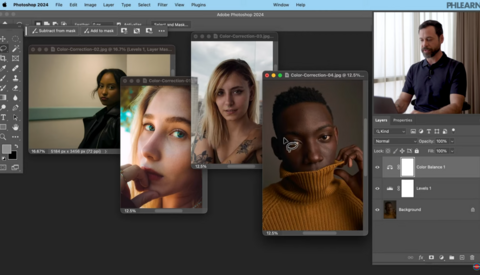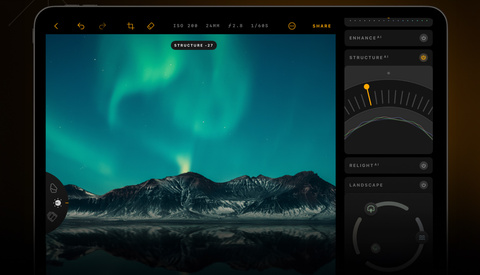The Biggest Tool Photographers Aren’t Using in Their Creative Work
Have you been taking the same images with slight variations over the last few years? Have you seen new technologies shake up the photography world, yet largely kept your distance from them? Today, the esteemed Kristina Sherk from Shark Pixel shares with us one such tool that can revamp the work you've been putting out. Following her tutorial written for us below, I decided to try it out myself. I encourage you to break out of your comfort zone, give it a try, and share your photos with us in the comments.