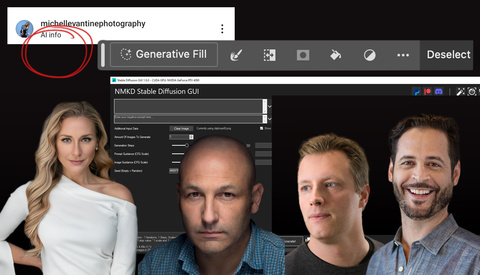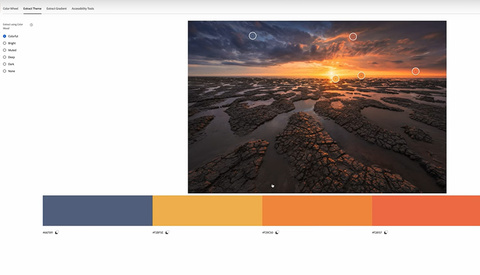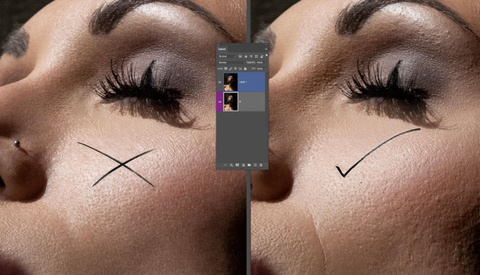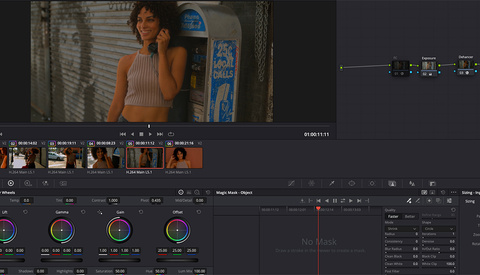For those who specialize in real estate photography, it is common to say this genre of photography is fraught with its own unique set of challenges, from dealing with challenging lighting conditions such as balancing interior and exterior light to time constraints to low budget and short turnover time. In the competitive world of real estate, it is almost non-negotiable for photographers to produce high-quality images to help properties look their best through the help of post-processing. While mastering these post-processing techniques has proven to significantly improve the outlook of the deliverables and also overcome the shortcomings of on-location shoots, they often take years to learn and master. Thankfully, the advancements in AI photo editing tools are making these hurdles easier to overcome and helping you gain a competitive edge in this tough market. In this article, we will explore the common challenges faced in real estate photography and how AI photo editors can help address them efficiently in editing real estate photography.