
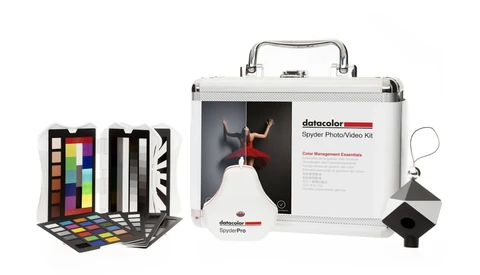
A well-defined color workflow can save you time while allowing you to deliver client assets exactly as you had in mind.
Okay, let’s face it. Talking about color charts is hardly the most exciting form of beach reading. As photographers and filmmakers, we tend to think of the big picture first, but sometimes it pays to consider the nuts and bolts. One example of this is color. It’s one of the most crucial aspects of our final product, but quite often, its accuracy is left up to chance. This is all fine and dandy when working on our own behalf, but when clients are involved, leaving things to chance can get a bit dicey.
This is where products like the Datacolor Spyder Photo/Video Kit come in. Built for the hybrid photographer/filmmaker, this little kit contains all you’ll need to ensure that your colors are accurate all the way through your workflow and that you are displaying your client’s products in a way they will appreciate.
Here’s a simple example. You’ve been hired by a small shoe company to create still and motion assets for their latest pair of red sneakers. The sneakers aren’t just generic red. Rather, they are a highly specific shade of red that took the client millions of dollars in R&D to develop and which they are planning to use as the major selling point for the upcoming product launch. So, how do you make sure that the assets you deliver to them reflect the true nature of the product? Well, it starts on set and continues all the way through post-production.
There are multiple configurations of the Spyder color kits. I chose the Photo/Video Kit since I split my time between those mediums. The kit I chose comes inside a cool metallic hard case. Do I 100% need a case? No. Do I like it? Yes. Yes, I do. If for no other reason than it helps to keep me organized.
Inside the kit are several components.
The kit includes a nifty little hard case that holds a pair of interchangeable reference cards for you to use on set. There are four ultra-matte color target cards, which cover 62 colors: 24 hues + 6 skin tones, 24 gray scales, 2 large gray scales, 3 white adjustments, and 3 black adjustments. When shooting video, especially, I make a habit of shooting a reference color chart like this on set under the lighting conditions of the scene. This reference image gives me a starting point when I get the footage back to my editing system during post-production. You can check the reference image against your scopes to ensure that your color workflow is spot-on and consistent. The Color Pattern Card, in particular, generates a pattern of hues at two saturation levels, which allows you to see how all colors are being captured, not just primary and secondary colors.
The Spyder Cube is a small, portable cube that gives you a three-dimensional representation of your white balance correction, exposure, and contrast levels. The black trap lets you set a true black point, along with defining your primary light source, for accurate white balance correction not found with a traditional gray card.
Once your shoot is complete, you are ready to edit. But checking for color accuracy on an inaccurate computer monitor or laptop is a bit of the blind leading the blind. The SpyderPro is a device that allows you to calibrate your monitors to make sure you are getting the most accurate color representation possible. Taking as little as 90 seconds, it works with the majority of computer systems and interfaces with the Checkr Software to ensure an accurate workflow from start to finish. When paired with the color reference tools used during production, this gives you mathematical reference points to provide your client with the most accurate representation of their product possible. With the Checkr Software, you can even create an HSL preset to use across your software platforms to automate the color correction process down the line.
When it comes to discussing a product like this, there’s really only one question that matters: Does it work? The answer is yes. And, even for an artist like myself, who can be technologically challenged from time to time, the process is relatively smooth and simple. So, if your workflow requires highly accurate color rendition, this little kit might just make for a happier photographer and a happier client.
The suggested MSRP for the product is $349 for the Photo/Video Kit. Other configurations include the Spyder standalone for $169, the SpyderPro standalone for $269, and the Spyder Print Studio for $499.











No comments yet