AI tools in retouching aren’t new, but it’s nice to know the current level of competence that some tools have when compared to a professional portrait retoucher. It could be a useful comparison whether you’re a photographer who wants to understand how these AI tools can speed up your workflow, or whether they’re a waste of time, or even if you’re a retoucher who wants to know what they’re up against in today’s world where fast-evolving Artificial Intelligence-assisted tools are always improving.
In this interesting showdown between a professional retoucher and an AI tool, Pratik Naik of Solstice Retouch dares you to figure out which of two open images is the one that he has retouched and which was retouched by Evoto. He set a time limit of 45 minutes to 1 hour for his work, whereas the AI tool’s result took just a few seconds to produce.
Naik starts by showing both images in detail, zooming in on different areas to allow you to see all the work done, all the while swapping between the before and after views. He takes his time showing each image in detail so that you can really judge the work done on each version. Then he reveals which is AI and which is his retouch. Naik goes on to show us, in detail, the layers that he had created, explaining quickly what each stage was and how he built on the previous one. Finally, he switches over to Evoto and shows us the settings used in the AI tool.
While this isn’t a detailed tutorial, looking at his work in the various layers that he has created helps to unveil the level of detailed work that goes into high-end retouching, where often many hours of work are put in to retouch just one image.
Do watch the video, and let us know whether the human or the AI won! If the human won, is the AI tool good enough to serve as a starting point for your own retouching, or did it actually mess things up even more? Would you use an AI in this way?



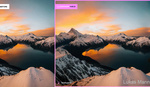


pl
Youtube Summerizer:
- The author wanted to test how far AI has come in replacing retouchers.
- The image used for comparison was provided by Dartan Winford.
- The author used a program called ioto for the AI image.
- The before and after images were compared and viewers were asked to guess which was done by the author and which was done by AI.
- The author's image was on the left and the AI image was on the right.
- The AI image was able to do a good job on cases that were not too extreme skin-wise.
- The author's workflow included cleaning, healing, cloning, and dodging and burning.
- The author left some hair and eyebrow cleanup unfinished.
- AI can do a good job on less extreme cases
- AI is not yet perfect, but getting closer
The human won, however, the AI is good enough for most work, especially when delivering large volume. You get the somewhat highend retouch look without spending hours.
Now that you’ve left us the spoilers … do tell us: would you use the AI tool?
No spoilers. It was just my opinion, since you asked :D. From the start, I already knew which one he did vs Evoto. His is much more thorough and cleaner. Years ago, I learned a lot of my retouching from his Youtube videos so I know what to look for and how it's supposed to look.
Yes. I do use Evoto and any other AI tool as long as it does what I want the way I want it done. Though, like anything AI or automated, I don't just blindly rely on them. I still would look over and fix/adjust where it's needed. I find at minimum, they do about 80%+ of the work.
ha ha! So you didn’t need to even watch the video to know which would be better. :D
I agree with your assessment of these tools being used as a first-step.