Innovators and philosophers like Elon Musk and Sam Harris have been theorizing what our world will look like once artificial intelligence completely takes over our everyday lives. We aren't quite there, but if you've ever dreamed of a day when all your skin retouching might be completed using AI and neural networks, well, the future is a lot closer than you might think.
It seems over the last few years the advances in photo-editing and manipulation software have boomed at a rate not seen since the earliest days of Photoshop. Tasks that used to seem impossible, like replacing a sky convincingly or making perfect mask selections, are now becoming increasingly automated. Other retouching jobs like dodging and burning, skin cleanup, and body shape manipulation are now also becoming more and more common with a single click of a button. It's pretty amazing to see this jump in technology, but it's also equally frustrating to find that many of the software solutions offering these new artificial intelligence tools are slow, clunky, and at times, buggy and unstable. However, after playing around with some of Retouch4Me's automated retouching tools, I'm pretty excited for what the future holds.
What Is Retouch4Me?
As a full-time photographer who also runs a massive photography-based website, I felt pretty well acquainted with the major software players in the imaging world. Therefore, I was a bit surprised and skeptical, to be honest, when we received several emails about Retouch4Me and their retouching plugins. From my research online, Retouch4Me is a relatively new company based in Estonia, and although their name sounds kind of cheesy, their products are powerful.
Unlike other major software manufacturers that offer a single editing platform that can be bought or rented for a set price, Retouch4me offers each plugin effect as a stand-alone piece of software. Based on their website, right now, they have eight different effects, including backdrop cleanup, skin retouch, facial dodge and burn, global portrait dodge and burn, and teeth whitening, to name a few. Each of these plugins can be used in Photoshop and Lightroom or can be used as stand-alone software. As far as I can tell, these plugins cannot be directly applied to a single image without running each plugin individually, but if you create a custom action in Photoshop, you can easily make an automated action that uses each effect as needed.
My Personal Experience
I've now been using a handful of these plugins for the last month or so, and I have to say the artificial intelligence used under the hood is pretty impressive. You can watch the above video to see quite a few images I've processed through Retouch4me's plugins, but I'll also post some of my favorites here below. My favorite plugins were by far Portrait Volumes, Skin Tone, Heal, and Dodge and Burn. Those worked the best, while I found the Clean Backdrop tool not to work very well at all. I have not tried the Eye Vessels, Eye Brilliance, or the Teeth Whitening plugins yet, but maybe I'll go back and buy those sometime down the road.
Below are a few before and after examples of each plugin run by itself, and then, towards the bottom, I'll show you a few stacked on top of each other.
Dodge and Burn
The Dodge and Burn plugin seem to have the greatest effect on most of the images I ran through the software. As you can see above, the AI effectively determines which areas of the skin should be lightened and which areas should be darkened to give a smoother, more pleasing effect. It works pretty well on both light and dark skin and was, by far, my favorite plugin out of the five I tested.
Portrait Volumes
I have to admit, Portrait Volumes is a strange name for a plugin, but essentially, what it does is add even more dramatic dodging and burning around the edges of your portrait. It quickly gives you that Martin Schoeller or Chris Knight effect that so many photographers love to emulate. This retouching filter can be a little heavy-handed, so I found it best to pull the blend slider down to levels around 100-130 for a subtler but still noticeable effect. This plugin was my second favorite out of the bunch.
Heal
The Heal plugin is what most photographers think of when they need skin retouching. So many skin-healing plugins and effects, including Photoshop's own neural skin retouching filter, suffer from major skin blurring and detail loss that I find unusable. Manually dodging and burning along with frequency separation and cloning are my three favorite techniques for fixing skin, but depending on your subject's skin complexion, using these three tools can take a good bit of time to achieve the desired results.
Retouch4me's Heal plugin doesn't suffer from the soft and blurry shortfalls that other software does, but at times, it also misses some major blemishes that you might want to have removed. In some ways, it's best to err on the more subtle side of blemish removal, but I do wish this tool could be pushed a little heavier at times.
Full Edit with Heal, Dodge and Burn, Skin Tone, and Portrait Volumes
In my opinion, Retouch4me's software shines when you apply for multiple passes on a single image. In the above self-portrait, I ran the image through Heal, Skin Tone, Dodge and Burn, and Portrait Volumes in that order. What's interesting looking at the final image with the before and after slider above is that the software didn't necessarily fix every little blemish or stray hair, but it also didn't produce any major errors. This is super important to me because I've seen so many horrendous errors in skin retouching from other software that I personally never felt comfortable blindly using their artificial intelligence skin clean-up tools without rechecking every image.
Retouch4Me's plugins so far have been so good and without major errors that I would feel confident batching entire sets of images through their software without worrying a client might find a major retouching mistake upon delivery. That is huge and a total game-changer for this type of work. Sure, the Heal tool might remove a natural freckle here and there, which might not be desirable, but all of the skin retouching that does take place isn't noticeable without seeing the before and after examples side by side.
Conclusion
After using a handful of Retouch4me's tools over the last few weeks, I have to say I'm overwhelmingly excited about these new plugins available for photographers. Retouching skin can often lead down this labor-intensive rabbit hole that is only really appreciated by pixel-peepers or those looking to print massively large prints. I've personally wasted so many hours, probably months of my life, to be honest, retouching skin that I'm thrilled this necessary evil is close to finally being a chore of the past. Every great skin retoucher will tell you there is a true art to the craft, and any software claiming to completely remove the artist from the equation is probably over-reaching just a tad. However, Retouch4Me has raised the bar even higher on what is possible with artificial intelligence and automation in the world of high-end photography.
Initially, I thought these plugins would make my life super easy when it comes to retouching my portrait work, but now that I've had some time to think about all of my different photography workflows, I think these tools are even more exciting. Retouching wedding work or any session work that included 1,000s of images was simply something I wasn't interested in doing at all. However, as this software gets better and better, I can see how batching all my final selects from an event or wedding and running the entire folder through some of these tools would be a total game-changer. Not only could I save hours, but I could also improve the actual quality of my final product delivered to my clients. I've never shot school portraits or a lot of senior portraits but being able to send proofing sheets home with basic skin retouching already applied to the images would most definitely increase sales and make your work stand out against the competition.
Now, before I conclude that every photographer needs to go out and buy all eight of these plugins, these tools do come at a cost. As mentioned above, instead of downloading one suite with all of these tools at your disposal, Retouch4Me has created an a la carte style menu with each plugin being sold separately. The good news is you only have to buy those retouching tools you need or use often, but the bad news is each one of these tools costs between $124 and $149 each. Compared to other photo-editing programs, this is incredibly expensive, especially for the extreme niche effects they offer. That being said, I do have to admit that most of the tools I used for this video are the best in class. No other software I have used comes close to the results I was able to achieve, and the amount of time I will save in post-production is definitely worth $250 to $500 for me personally.
Luckily, after writing this article, I was able to get a discount code, FSTOPPERSRETOUCHNOW, to save our readers 10% off their entire Retouch4Me order. It's still a pretty pricey bit of software, but if you try just the Dodge and Burn or the Portrait Volumes plugin, I think you will find yourself wanting to add a few more plugins to your workflow.













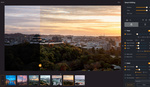


This seems like a more or less clone of PortraitPro in plugin form. The results are pretty impressive, just as they have been with PortraitPro for years, though I feel with both restraint on behalf of the retoucher is key. There are a lot of powerful tools in this sort of software that is REALLY easy to go overboard on.
PortraitPro Looks so bad and fake. this looks pretty good if you don't overdo it as he did in the video. But I get it is a youtube video so you need to overdo it a bit I guess..
PortraitPro is fine if a skilled retoucher is using it, its just all the examples are dialed up way beyond reasonable on their site. Probably because they want to overemphasize the results. Though, I'd also argue that most of the target audience specifically wants overdone retouching so they cater to that first.
No skilled retoucher is using PortraitPro which is the problem.
How do you know? Have you polled all skilled retouchers in the world? The thing is, if someone is using it well, you won't ever know unless they specifically tell you.
yes if you do not know what you are doing a plugin will not help you and it will only look bad. so you need to know what you are doing when you use any plugin and not just only apply it. :)
I don't know how 'skilled' I am at retouching, but Portrait Pro does very well. One has to be aware that when PP does its initial assessment, it tends to be overdone. Just back off some of the default adjustments and the results can be very pleasing.
For the most part, you can tell if someone has been using PortraitPro you can just look at the pores and the skin, But ofc you can make PortraitPro look good if you know photoshop pretty and you are using masks. blending and stuff. maybe that is why PortraitPro has so bad rap because people just apply it and they are done.
Yeah, it also depends on what features you use. For example. I don't use PP's cloning/blemish tool at all. I find it yields weird artifacts. Same with the slider that "adds" skin texture but I find that it can get me 80% of the way there and a quick freq separation after to deal with anything remaining.
I'm no retouching master. I see it as one of my biggest weaknesses, but if you say look at this gallery on my website. Can you tell which were done using PP and which were not? (2 of the ones in that gallery used it) And even if you can figure out which, would you have noticed at first glance? Or does it take some pixel peeping to do so?
http://ryancooperphoto.com/portfolio
I think the biggest issue though is most people WANT over retouched images. High-end retouchers and photographers admire features like beautiful skin texture and three-dimensionality but most models and clients I've encountered would rather I just overexpose their skin then blur away any hint of skin texture remaining making the face look completely flat. I think PP knows this and caters to that market but condemning PP for people who use it like that is like blaming Photoshop when people overbake HDR to the point of having black clouds that look like they are glowing. It's not the tool, it's the user of the tool. (I'd also assert that over 99% of images retouched using photoshop are done to a really poor standard just like PP. Inexperienced users are the norm, not the exception)
Finally, I'd also add that there is a HUGE difference in quality between Standard PP and PP Studio because the basic license can only work with 8-bit images while the Studio version can work with up to 16 bit TIFF or Raw files. Imo all the weird skin texturing is WAY bigger of a problem in the 8 bit version because you are working on an image that has had the vast majority of its data already crushed out of it.
Don't take this as disrespect or anything. but I would turn down your skin and eye retouching to 50-40% but that's me and I would stay away from anything that says Skin Smoothing because it will add blur. dodge and burn is the best way to go because just darkening and brightens areas but it takes forever to do manually and it sux and that's why people often use blurs to soften the skin. But you have great stuff! ;)
I use portrait pro regularly. I have not been able to get the level of skin color smoothness that the dodge and burn tool does shown here without it going super fake in PP. The makeup and face sculpt in PP are extremely helpful though to fix a client that didn't use a pro makeup artist.
portrait pro is adding blur that the problem. the dodge and burn tools in general you are just darkening and brightening areas.. :) that is why dodge and burn is the best thing to use for details but it takes forever to do manual and I personally suck at dodge and burn but I never shoot portrait..
I have used Portrait Pro for years...and when you learn how to tone it down it produces great results for what I do (and being able to save presets for a person so that a whole series of images looks consistent is great). But that being said, I recently purchased several of these Retouch 4 Me plugins and they are GREAT. They save me a ton of time--especially in evening out the skin. I still use Portrait Pro...but even more toned down than I used to for a final polish and for doing things like enlarging/shrinking eyes (people want their eye's to look the same size event though most people have one eye that is larger than another etc.). I use Retouch 4 Me Heal, Dodge and Burn and Portrait Volumes. I also have the Skin Tone plugin, but can't say I think its worth the money. I would say these have cut my editing time in half. Very much worth the money and I am happier with my final results.
I love their Dodge and Burn plugin. So much so, I may have to join the dark side, Adobe's rental software program. :)
As for their Dodge and Burn plugin using the Soft Light option, after the plugin exits, you would need to change the layer blend mode to soft light.
Portraits really look fake to me.
Same here :( unfortunately only kind of acceptable results I found using any AI systems, those base on filters and blur doesn't really seems to work for me.
These don't use any kind of blur, especially their dodge/burn.
it does not use a blur filter.
he did over do it for the video..
"Authenticity" is the word of the day in photography.
--- ""Authenticity" is the word of the day in photography.
*cough* overly HDR landscape and cityscapes *cough*
You know that images manipulation has been around sen the 1860´s right? it is not a new thing.
Nice if you use it with care. But you have to buy these separate (why?) for over €100,- each?? That's expensive.
For those hating on this, it's just another tool. That's all it is. I hate retouching and I can see how I could use this with a light touch for quickie headshots and things.
Exactly.
I was going to invest in some of the apps, but not now. a) I will not send money to Russia, as their dictator is now attacking Ukrain to kill and enslave a free and democratic people. My money will instead go to the Red Cross for Ukrainian support. b) The price in Rubel (Russian page) was less than half the price to the Eng price, when I checked conversions before the sanctions. Just select RU page and use a currency converter to check for yourself. If you have paid on the English page, then you have paid much more than needed.
--- " b) The price in Rubel (Russian page) was less than half the price to the Eng price"
Nice! Right now, they're heal tool is about $33 when converted.
Something to consider. I saw a demonstration on Retouch4Me and was very impressed after I downloaded the free trial version. I like efficiency of working within Photoshop and not having to open another app. However, after the trial, purchased 3 products from Retouch4Me opening several hundred dollars and never received the downloads. I have reached out numerous times to their support team and they simply close the tickets without providing the product or a refund. I know one other photography who had the same experience with this company. Anywhooo, just my two cents. Happy shooting.
I've bought 3 plugins from them and never had a problem.
You're supposed to download from the site. They don't send the links. You just login to the site and download the plugins you purchased.