The Fall upgrade from Skylum will have users excited, as it contains new features that add a lot to the program's many capabilities, but users will also see some long-standing requests granted. The fall update is available for download or upgrade on October 10.
Here's What Skylum Says Is New and Improved:
-
Color Transfer: Transfer colors from a reference image to your own photos. Adjust results with sliders and use AI to match colors between similar objects, such as sky-to-sky or car-to-car, offering both creative flexibility and precision. You can mimic your favorite photographers' styles, recreate colors from an inspirational shot you found online, or even from one of your older photos.

- Smart Search: This machine learning-based search tool enables users to find images not only by basic attributes like file name and date but also by the type of content, such as objects and scenes (e.g., tree, stop sign, car). The tool offers an advanced search capability that makes locating specific images within your catalog much faster and easier.

- Color Masking: Create masks based on selected colors in your images. Adjust the color range with a slider for precise control over affected areas, making targeted edits easier and more effective.

- Improved Generative Tools Performance: Thanks to new algorithms added to GenErase, GenSwap, and GenExpand, users will be able to generate more detailed and realistic images with a higher success rate.

-
The Filmstrip in the Edit tab allows users to switch quickly between images without exiting to Catalog mode. This helps maintain focus on image editing and enables quick synchronization across all images, streamlining the editing workflow and enhancing productivity.
-
Improved Catalog Navigation: Enhance your photo organization with filtering options by camera model, focal length, ISO, shutter speed, aperture, rating, and other parameters to effortlessly locate the exact image you need. Additionally, sort folders and albums by various attributes for easier access, and use star ratings to further organize and manage your photos.
How Are the New Features?
I gave the beta a try on my M3 MacBook Pro and found it generally an improvement with the new features. Color Transfer is not new, and Adobe has had it in the beta for a while. Skylum provides some sample images, but you'll do better using images of your own to retain control of tone and color.
In the example below, I liked the result, and it saved me a lot of time instead of using color balance and HSL controls.
 The menus give you a lot of latitude for the intensity of the effect and the transitions between colors. Here's a detailed look at the Color Transfer menu.
The menus give you a lot of latitude for the intensity of the effect and the transitions between colors. Here's a detailed look at the Color Transfer menu.

At least in the beta, there were some quirks with Color Transfer.
It brought in some clouds I did not want, as you can see above. I would have preferred only the color to be picked up. This did not happen every time, however.
In another image (below), I got some odd blue color shifts that were not expected and did not exist in the image I was importing colors from.

Hopefully, these issues will be straightened out before the software ships.
The Generative AI worked well and was pretty rapid. The Generative AI tools are still in the catalog section of the app, but they really belong in the editor GUI. It's a mystery to me why they are located at the catalog level, and it makes for an odd workflow.
Still, the AI tools work well, and I think photographers who use AI will find the results to their liking.
Smart Search worked well in a quick test. Skylum is playing catch up to other apps like Peakto and Mylio that have excellent AI-assisted catalogs.
I had a positive reaction to the new Color Masking tools and again think photographers will be pleased with the added flexibility.
Summing Up
This is another solid update to Luminar Neo. It can be a one-stop editor for many photographers, and I know more than a few who have gotten off the Adobe train. Still, Skylum doesn't support the universe of plugins that Adobe supports in Lightroom and Photoshop, and there are some very advanced tools coming from Adobe that are not available in Luminar Neo. It's nice to have choices.
Buying or Upgrading to the Latest Luminar Neo
Existing subscribers will receive all the updates at no additional cost. Lifetime purchasers will have access to the catalog improvements and the Filmstrip in Edit Mode.
To receive all features and enhancements from the Fall Upgrade 2024, the Spring Update 2025, eight pro-level tools to keep permanently, as well as three generative features with access valid until January 1, 2026, users can purchase the one-time Upgrade Pass 2024/25.
Lifetime purchasers who acquire their licenses between July 1, 2024, and August 15, 2024, will automatically receive the Upgrade Pass 2024/25 at no extra charge.
This seems overly complicated to me, but that's the way Skylum wants to do it. If you are in the Adobe Photographer plan, which is a subscription, it's ten dollars a month. Simple, and it doesn't take two paragraphs to describe.
So, choices abound, and there are lots of other competitors out there. I use both Adobe products and Neo and find room in my workflow for both.






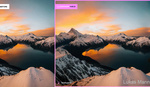
Suprized to see this company still exists after the way they treat their customers. Tried it twice and that was one time too many. No bugs get fixed and they simply offer you an "amazing one time price for the next big all singing and dancing upgrade... which of course promises to fix all bugs"... wash... rinse... repeat!
Skylum/Luminar is a terrible company and constantly finds way to try to screw consumers over. If they're not re-releasing products under a new name, forcing customers into a re-purchase to get updates (Luminar 4, Luminar AI, Luminar Neo), or trying to force these "Upgrade Passes" to customers who purchased the software, or even just their fake examples of these new features (which end up working nowhere near close to what they show in their examples), they're trying to sell you on a lifetime license for software that won't be out for months (and the lifetime option won't be available upon release) - Fortunately they were able to 'find' 100 more lifetime licenses, but you better hurry before THOSE sell out too!
The company will constantly try to upsell you. You can buy the lifetime license they push (with a countdown timer, always a great sign of a legitimate product!) and they'll tell you how stupid you were and that you should have bought the subscription instead. Now you have to pay extra for the new features.
But the lifetime license is advertised as "Free updates for life", why are they shaking me down for another $59-99 every few months? The updates (bug fixes, which they don't really do) are free.. but "Upgrades" are a totally different story, you need to pay for those.
The company is terrible.. But I like Luminar Neo. It has some nice features, but email from Luminar, every 'sponsored post' that they pay someone to put out, it all just makes the company seem shadier and shadier. For anyone debating Aperty.. this is your heads-up that they're going to do the same thing they've done with every other piece of software they've ever released.
Through carelessness, I somehow ended up with a lifetime and annual license. When the annual renewal kicked in I discovered my error and asked Skylum to refund the redundant payment. They refused. I will never use their products and will go out of my way to let others know what a sleazy outfit they are.