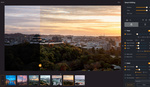Culling is an essential part of a photographer’s workflow. However, sorting through thousands of images takes up precious time and focus. This article looks at how AI-assisted tools like Imagen’s Culling Studio help speed things up without losing creative control.
Culling is one of the most draining parts of a photographer’s workflow. After a shoot, you’re often left with thousands of images to go through—many of them near duplicates—and the process of selecting keepers can eat up hours. The longer you’re at it, the harder it gets to make confident decisions. Small details like a slight focus shift or someone blinking can be missed, and second-guessing becomes the norm.
Personally, I’ve been shooting a lot more events lately. These types of jobs don’t always pay much, but they’re great for networking and getting in front of the right people. Still, I have to deliver the images, which means sitting down and manually sorting through thousands of photos. For what these jobs pay, it’s hard to justify the time it takes to cull everything by hand. I’d much rather have that part handled automatically—especially when the real value is in showing up and building relationships, not grinding through Lightroom at 2 a.m.
Culling may be necessary, but it’s a huge time cost—and for working photographers, that cost adds up fast.
Imagen AI’s Culling Updates

Going through images might be time-consuming, but it’s also deeply personal. Every photographer has their own way of judging what makes a strong image—whether it’s a subtle expression, a perfectly imperfect moment, or a detail only they would notice. That’s why many are hesitant to hand over that process to software.
Imagen’s Culling Studio doesn’t try to replace that judgment—it just speeds up everything around it. The AI sorts images by sharpness, groups duplicates, catches closed eyes and blinks, and even recognizes small shifts in composition and expression. It’s not just looking for technical perfection—it understands what real-world photographers care about when making selects.

What makes it genuinely useful, though, is how customizable it is. You can control how aggressive or relaxed the AI is when filtering your images. If you prefer a tight selection, the software adapts. If you want more flexibility, you can widen the net. It also works seamlessly with the tools you already use—stars, flags, color tags—so there’s no need to change your system.
It’s not automation for the sake of convenience—it’s support that respects your process. The end result is faster culling, fewer mistakes, and more time to focus on the parts of photography that actually move the needle.
Why Culling Is So Much Harder Than It Looks
Culling isn’t just about deleting the bad shots—it’s about making smart, subjective decisions quickly. As Sam Hurd points out, that process is uniquely hard to define, let alone automate.
Sam’s been testing AI editing and culling tools for over five years and even went as far as building his own custom culling system using machine learning. That experience gave him a firsthand look at how complex the process really is. “What makes a good photo is subjective,” he says. “There are technical layers—like if something’s out of focus, it’s probably not a keeper—but once you go deeper, into things like expression, composition, or emotion, it gets tricky fast.”
He emphasizes that culling isn’t just a technical task—it’s creative. There’s an internal hierarchy photographers use when sorting images: what matters most, what matters least, what’s worth saving. Capturing that logic and taste in code is extremely difficult, especially if the people building the software aren’t photographers themselves.
That’s why Sam was so impressed with Imagen’s approach. While he’s still testing how deeply he can trust it, his early experience was promising. In one test, Imagen helped reduce a 7,500-photo wedding shoot to about 1,500 images—grouping similar shots, detecting duplicates, applying his editing profile, and letting him review the results in a way that felt intuitive and fast. He appreciated how he could tweak the strictness settings and use flags or color labels that match his own system.
Most importantly, he valued Imagen’s Edited Previews. Even during culling, he could view images with his own profile applied, rather than judging based on raw, unedited files. For Sam, this made a real difference. “I want to see the images with my profile already applied,” he said. “Even if it looks off at first, it keeps me from second-guessing my edits.”
Culling, for Sam, remains something he doesn’t fully hand off to software—but Imagen’s tools have gotten close enough that he’s willing to keep testing them. “If the results are good,” he said, “I don’t care how long it takes—it could take two hours. I just want it to work.”
Why Edited Previews Are So Important
One of the biggest issues with culling is making decisions based on flat, unedited raw files. A photo might not look right at first glance, but with your profile applied, it could be exactly what you want. Imagen solves this with Edited Previews, letting you see how your images will look with your chosen style already applied—even before you make your selects.
This makes a big difference. You’re not second-guessing your edits later or wasting time on images that were never going to work. Instead, you’re choosing your keepers based on how the final set will actually look. It’s a small shift, but it helps avoid unnecessary edits and improves your selections from the start.
Integration With Lightroom

Lightroom might not be the fastest or most modern software on the market, but it’s still the tool I use regularly. I know there are more lightweight or specialized options out there, but for better or worse, Lightroom is where most of my work happens. It’s familiar, dependable, and deeply embedded in how I organize, sort, and edit my images.
That’s why Imagen’s integration with Lightroom is such a big deal. The fact that it works directly with Lightroom catalogs means I don’t need to redevelop my workflow. In my experience, tools that promise efficiency but require you to change your workflow usually start off interesting, but I end up falling back into old habits pretty quickly.

The culling results sync cleanly back into Lightroom, complete with star ratings, flags, and color tags. The software uses the structure and tools I already use, which is exactly what I need. I want something that fits into my system—not something that forces me to learn an entirely new one just to get a bit more speed.
That kind of integration might sound like a small thing, but when you’re working fast or delivering on tight turnarounds, it really matters. The less friction between tools, the more likely I am to actually stick with them—and Imagen gets that right.
Final Thoughts
Imagen’s Culling Studio does exactly what I need it to do: it saves time without forcing me to change how I work. It fits neatly into my Lightroom-based workflow, gives me full control over the results, and takes the pain out of sorting through thousands of photos. If you’re still doing everything manually, this is a tool worth trying, especially if time is tight and deadlines are stacked.
One of the most useful features has been Edited Previews. Imagen lets you see what your images will look like with your chosen profile applied before you even make your selects. This means you’re not culling based on flat raw files, which can lead to second-guessing or wasted edits later. It’s a smart touch that actually helps you make better decisions upfront.
You can sign up or get more details at imagen-ai.com.