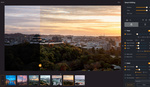Panorama photography presents unique challenges, both in the field and during post-processing. For years, PTGui has been a favorite powerhouse tool for photographers needing more control and better results than the basic stitching tools provide. Now, with the release of PTGui 13, this already excellent panorama stitching software gets a significant update, focusing on a streamlined DNG-based workflow, performance boosts, and useful new features. Is it worth the upgrade?
Licensing
First things first: If you purchased a personal license on or after September 1st, 2022, you're already covered, as PTGui 13 is a free upgrade for you. Users with older licenses can purchase an upgrade at a reduced price. It's also a good time to consider the Pro version, as the feature gap between Standard and Pro continues to grow. The Pro license unlocks key functions like automatic optimum seam placement, batch stitching, HDR blending, tone mapping, viewpoint correction, the Fill Holes function, and the new Patch Tool. In this review, I'll be taking a look at the Pro version, but the only Pro-specific features discussed are automatic seam placement, the Patch Tool, and batch processing.

DNG Processing
One of the few advantages that panorama processing in Lightroom had was the DNG workflow. By keeping more of the raw file information, users had an easier time stitching first and then editing a completed panorama, compared to the general panorama workflow of making edits to individual images, exporting TIFFs, stitching, then touching up the finished panorama.
Now, however, PTGui supports a much more seamless DNG-based workflow. As a quick recap, DNGs are designed to store raw image data captured by the camera sensor, effectively functioning as raw images. With PTGui 13 supporting improved DNG handling and DNG export, you can export raw files right to DNG, import into PTGui, stitch using PTGui’s host of advanced projection and alignment tools, then export a final DNG panorama that preserves as much of the raw data as possible. That final DNG panorama can then be easily edited in Photoshop or Lightroom, using the tools you’re used to, with virtually all the latitude of the original raw files.

To further support this workflow, PTGui improved the white balance adjustment options, added support for chromatic aberration/purple fringing reduction, added support for reading embedded lens corrections from files like drone cameras or modern lenses, and continues to support the post-processing options added in PTGui 12.
All told, this means PTGui essentially supports a full raw editing workflow. It combines to make the slightly complicated panorama editing process easy to understand. By eliminating a lot of confusion around color spaces and file types, it should also yield higher-quality finished panoramas.

Performance Improvements
In the version notes, PTGui mentions that the optimizer has been significantly improved. While I always found PTGui to work quickly and make great use of higher-end hardware (unlike some competitors), even more speed is better. PTGui says this should be most noticeable when optimizing large (100+ image) panoramas.
Another area that has received optimizations is the seam-finding algorithm. The seams determine which portions of the finished image are made up of the various individual frames and are normally calculated at 1/8 resolution. While this is normally good enough, you can squeeze out better results around moving objects or stitching errors by setting this to 1/4 or 1/2, at the cost of slower stitching. Now, however, the much faster algorithm makes these more powerful stitching settings cost far less time. If you’re shooting panoramas with lower image counts and have a reasonably fast computer, consider just defaulting to 1/4 to get even better results than from previous PTGui version defaults.

Patch Tool
Exclusive to the Pro version, PTGui 13 introduces a Patch Tool. This tool is designed to remove unwanted elements (like a tripod leg accidentally left in shot) or fill small gaps where source images might be missing coverage, directly within the PTGui interface. The finished patch integrates with PTGui’s blending capabilities to create a seamless result.
When using the tool, you can either patch directly by pasting in another portion of the image (Photoshop Patch-style) or export the patch portion of the image to another editor like Photoshop, make pixel-level changes, then reimport that portion into PTGui to be blended back into the frame.
While a potentially useful addition for some workflows, I found the interface a bit clunky compared to dedicated retouching tools. If your specific workflow benefits from fixing these issues before the final export, it might be valuable. Otherwise, I suspect many users will stick to using the excellent Content-Aware Fill or near-magic Generative Fill tools in Photoshop on the final stitched panorama. If you’re planning on using the Patch Tool in your workflow, let me know in the comments, as I’m curious to see how it fits in.
Quality of Life Features
PTGui 13 reinforces why this software maintains its position as the gold standard for dedicated panorama stitching. While Adobe's built-in tools in Lightroom and Photoshop can handle simple panoramas, beginners will find PTGui more forgiving of shooting errors like slight tilting or imperfect nodal point alignment. Its wider range of projection options also gives far greater creative control over the final look compared to Adobe’s limited choices.
Now with expanded support for single-shot 360 cameras, PTGui 13 is a good upgrade option for real estate photographers looking for a more advanced processing tool for 360 property photos. PTGui brings excellent support for generating HDRs, which can help address the dynamic range limitations of most 360 cameras, while the new batch processing options could streamline processing the dozens of 360 panos a typical property could yield.
For experienced panorama shooters, version 13 offers compelling reasons to upgrade. The streamlined DNG workflow is a genuine game-changer, simplifying the path to high-quality results with maximum editing flexibility. The performance gains, particularly for complex projects and when using higher-quality seam finding, are also very welcome. Finally, in an era increasingly dominated by subscriptions, it's refreshing to see PTGui maintain its perpetual license model with a clear and fair upgrade path.
If you're serious about panorama photography, PTGui 13 remains the top recommendation. It’s available for purchase now directly from the PTGui website. PTGui also offers a fully functional trial so you can try all the features for yourself.
What I Liked
-
DNG-friendly workflow makes PTGui integrate seamlessly into my preferred workflow
-
Already great processing speeds are now even better
-
Upgrade pricing feels fair for the longevity of the software and licensing model
What Could be Improved
- Even tighter integration into Lightroom would be nice