About a year ago, Lee Morris stated that Alien Skin Exposure 4 was his favorite photo enhancement plugin for Photoshop. Claiming that all of its film presets makes it stand out above the rest, and the clear winner in the plugin world. Just a few weeks or so ago, Alien Skin released the latest installment, Exposure 5. But is it still the champion and must have plugin that Exposure 4 was?
Let me start by saying I won this software in a recent photo submission contest held by Peter Nguyen, a long time Exposure fan and a bit of an unofficial spokesperson for the software. If I had known that the software was available, I wouldn't have needed to enter into the contest, as I probably would have purchased it outright, since I have always loved Exposure 4.
I know plugins get a lot of hate. I’m largely with you, the hard way is always the best way when it comes to editing photos. I've always been a longtime outspoken curves fan, claiming that 95% of my editing is done through curves and layer masks. However, Plugins give me something that curves simply cannot do with ease. It gives me creative ideas.
I'm a warm tone person, through and through. Going through my portfolio seems like a trip to summer, and even when I’m shooting in blizzards, I still manage to find a way to use warm tones over cold ones. Its not because I'm completely obsessed with warm tones, its just all I've ever done. Exposure 4 / 5 opened me up to the other half of the color pallette, something I wouldn't have done on my own. Plugins are a great way to experiment, and push your creative inspiration to new heights.
What’s New In Exposure 5
Exposure 5, while having the exact same beautiful film presets as 4, has a lot of new and wonderful features to help make your workflow easier, and much much faster. By making the new Exposure 5 a standalone product, it allows it to be used in Lightroom, Photoshop, Aperture, or on its own. So lets go through and breakdown each new feature one by one.
New Interface
Alien Skin has unleashed a brand new interface with Exposure 5, with a darker background color for your eyes, and scroll bars instead of menus. This makes it much easier to navigate to the features you're looking for, and makes the entire program run much more seamlessly. They also added my new favorite feature, the Grain toggle. By clicking this on or off, you can remove grain from your entire work process. With the toggle off, even the presets will remove grain from the equation, giving a whole new look to some of those lo-fi film presets.
Visual Workflow
This one was long overdue. Now, working like Lightroom and its presets, you have a small thumbnail, showing how each effect will look on your photo. A wonderful feature for those of us who are going through and editing photos quickly. The new menu system also supports a search feature, allowing you to find all of the pre made, and self made filters quickly. Certainly the old way in Exposure 4 wasn’t nearly as archaic as Photoshop Actions, but its still nice to see that they're continuing to evolve and make the workflow of photographers easier. Accompanying the visual workflow is your Recently Used tab, making it so re-using presets you just created incredibly easy. With this tab always open, I'm able to quickly go through and recreate some of the filters I used for an entire set of photos.

Batch Processing
Perhaps the greatest thing about the new Exposure 5 is the batch processing. By making the software work in Lightroom, Aperture and Standalone, Alien Skin was able to make batch processing a possibility. This means you can easily open a bunch of photos, and go through them one by one to edit them how you see fit with a timeline on the bottom. No more opening and closing the program 40 times to get the same effect (or different) on all your photos. This works great for Lightroom and on the stand alone program, but it appears that it does not work yet for Photoshop, as you can typically only work on one photo at a time.

New Flares
Another wonderful feature within Exposure 5 is the new sun flares. By using these, you’re able to quickly add realistic flares to your images. Not only do they look great, but they're fairly customizable within the dialog as well. Working much like the Light Leaks did in Exposure 4, you have many different flares to choose from, able to alter their position and opacity. However it seems that they got rid of the randomize feature found in Exposure 4 (Or true randomization at least), which is unfortunate. Fortunately, I can still have Exposure 4 installed, and intend on using that for the random light leak features.



So is Exposure 5 Worth the Upgrade?
In short, yes. If you’re an avid fan of Exposure 4, you’ll love the new interface and new features included in the latest update. I’m not much of a plugin fan, but I have always had a strong love in my heart for the Exposure series. In my opinion, and I haven’t tried them all, but Exposure 5 is the best plugin available for Photoshop today. The new interface, features, and standalone product make this a must have for those looking to get those wonderful film presents with ease.
What I Liked
- New Batch Processing System will be incredibly useful for event and wedding photography.
- Sun flares are pretty, and give my images that extra pop
- New Dark Interface is much easier on the eyes, and flows with Photoshop CS6/CC better.
- Visual Workflow makes quickly viewing different features easy.
What Could Use Improvement
- I wish they didn’t change the light leak features.
- Still understandably clunky during batch processing.
The Price
Alien Skin Exposure is available online for $199, or at an upgrade price from Exposure 1/2/3/4 of $99. However, Alien Skin is currently running a special where Exposure 5 is available for 50% off right now. So if you’re thinking about making the purchase now is the time to do so.
Alien Skin Exposure has been a long time plugin that I've used. Infact, its about the only plugin I even have installed in Photoshop. Not only is the new upgrade a great update to an already wonderful program, but it's currently very affordable to those looking to upgrade.
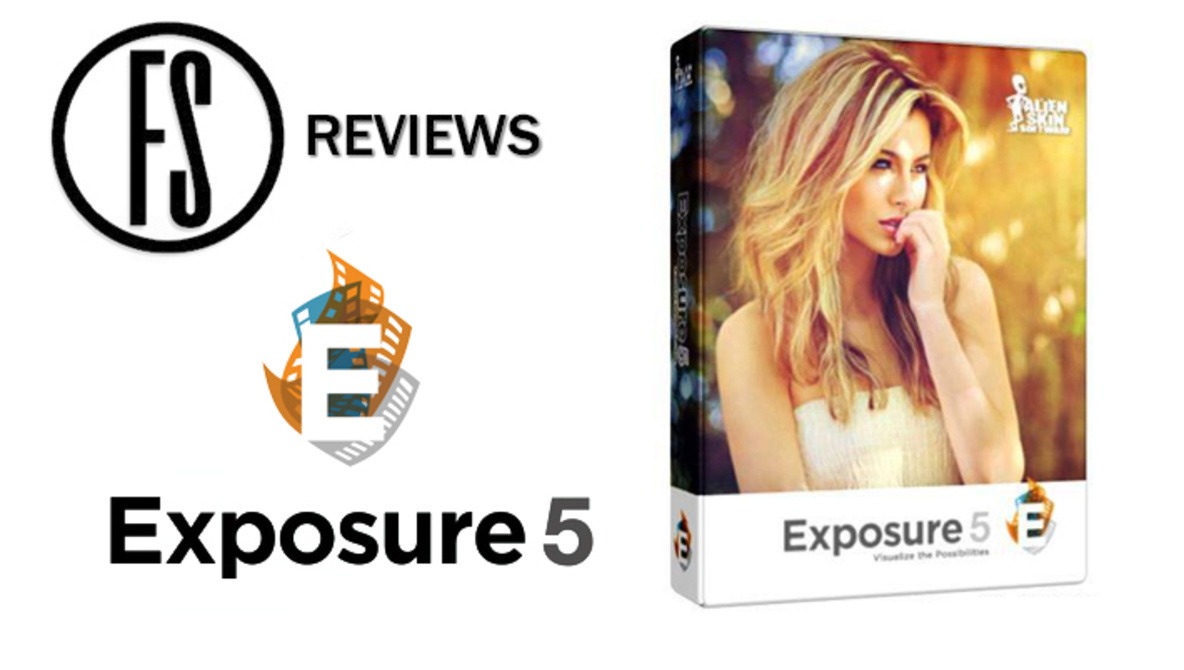







Looks like they were inspired by Radlab with the new visual presets. I love Radlab so I just went and purchased Exposure 5! The photo bundle is also on sale for 50% off, good deal!
RadLab is a great product, anyway I prefer working all the time inside Photoshop for total control over the image, I like working with actions from www.film-effect-photoshop.com the best film emulation I´ve worked with.
So why buy a good DSLR and then pay $199 to produce images that basically look like stuff done with cellphones and instagram-filters?
I used Exposure 5 to completely tone and edit this image....does it look like an Instagram filter to you?
Kinda, yeah. The "light effect" detracts from the main subject. Which is what filters like these usually do imo. - the original shot is done beautifully, I would rather use a warm reflector and make the subject stand out, instead of adding some yellow glow that makes my eyes flip between the glowy effect and the main subject instead of just the main subject. I think the original is a much much stronger image than the one done with the Exposure-effect.
But how do you know? You haven't seen the original. All of the toning was done with Exposure 5....not just the sun flare on the left of the frame.
The rich blue tones in the care were achieved using Exposure 5, and her warm skin tones were done with Exposure 5 as well.
The point of this product is to edit photos more efficiently. Sure, maybe you wont use the light leaks and sun flares...but that doesn't mean others won't. The bulk of the program is film presets, that accurate give you a film feel, and allows you to adjust different parts of the picture freely, much like a curves adjustment would.
Criticizing the software based off of one effect is like criticizing a car based off of the brand of windshield wipers it has. You're only talking about the 1% of the total package.
Its nice to see you're engaging with people Zach.
I used Exposure 2 for a while and love the film looks from it.
I always engage if its a serious question and not just some photographer trolling because he doesn't have anything better to do. :-)
Oh, I did not see the image here before (I thought you meant the one in the article). Still, to me the glare to the left (similar effect you applied above) takes away the focus from the main subject. That to me detracts and gives me a "shaky" impression (my gaze shifts between the strong light and the face of the woman, and never gets to rest). The image you posted here is certainly much better edited than the one in the article itself, but I find that a lot of these plugins usually take more away than they add, and not oftenly can you quite easily do the same thing in Photoshop to begin with (with more control as well) if you actually wanted to. I understand the desire to give images a certain look. I find however that presets and "effects" make my images look less personal and more generic.
It is a similar look to this one http://static.feber.se/article_images/29/92/28/299228_1280.jpg - to me it's just like a modernized version of using lens flares in Photoshop.
I don't know about anyone else, but Instagram saturation (I mean the market, not the effect) has made anything like this look like Instagram. Yes, it does look like Instagram, despite the fact that you'd like to think otherwise.
It's interesting to me that "Instagram" has become the new "photoshop". 3 years ago this was called toning or giving your images a "look" but now it's completely reduced to an app that was created to make the aged camera look. It's a big like the chicken and the egg condrum...is it bad that images now look like Instagram images when Instagram was a brilliant software that copied effects done by pro photographers ? I don't think so. One could make the same argument with film, why would you shoot on ISO 50 film only to cross process, dodge, burn, or push the final image? People need to stop looking at the marketing, the methods, the gear, and enjoy the image for what the image is.
Well I certainly don't share your Instagram was a brilliant software mindset. It was a cheap trick, not a brilliant idea. I am SOOO tired of this clichéd concept splattered all over the place. It was a bad idea to begin with that got a lot worse the moment facebook bought it in fear of actually having competition. Now it's in every fùcking image on facebook and beyond. So no, I can't enjoy the image for what it is, because it's been made into a bad image by using a bad effect.
A cheap trick that sold for a billion dollars.
Sounds like an expensive trick to me...
No, it's just a profitable cheap trick. Have you ever seen a Pet Rock?
Selling a million rocks for a dollar a piece is far different than selling a business to one of the largest and most successful corporations in the world for 1 billion dollars.
It's still just a profitable cheap trick, but ultimately just a cheap trick.
somebody got clowned
Too bad it DOESN'T support retina display! I really enjoy Exposure 4, but hate the fact that I can't see what the image will look like until I export it. What a disappointment
Can you tell me what you mean with that? Retina display as far as I know relates to screen resolution.
Correct. Retina is about screen resolution and when using a program that doesn't support retina images and text appear pixelated because the program can't render the resolution required. So in the case with Exposure, only upon exporting the image and viewing it through Apples preview (or another retina capable program) do you get to see the full detail of the image again.
I would love a comparison with nik's color efx 4 as they have not only film looks but a myriad of other efects for 150$ http://www.niksoftware.com/nikcollection/usa/colorefexpro.html
I'm amazed Alien Skin is still around...
Interesting choice of use of the sun filter (above).
The final result actually drives the eye away from the model and places it on the air cleaner.
Bad example to use to show how well Exp 5 works.
I use and really like Exposure 5. The problem I have with digital is if ten people take the same picture all with Canon or Nikon Digital cameras you will get basically ten pictures which all look the same other than composition. However, when I was shooting film everybody's shots looked dramatically different because although we may be using the same camera we were almost definitely not using the same film or film processing techniques to get different looks.
I don't pay any attention to what the morons on Instagram are doing and neither do the people who buy my photographs. I like this software and plan to use it allot.
Nice software but a bit obsolete to me. Exposure was great before but the newest film presets for lightroom do the job a way better. Just compare it with http://reallyniceimages.com for example. They offer their All Film for less than half of Exposure's price and result looks much more genuine.
As for me, both Exposure and VSCO breathe new life into the boredom of predictable histograms and the obedient perfection of digital images.
Here's a peek using both from a recent shoot:
http://lifeascinema.blogspot.com/2014/05/rocket-blast.html
If to say about a comparison, then the MisterRetro RetroGrather is a cheaper but not worse alternative
https://www.misterretro.com/filters/retrographer
plus, I could mentioned another interesting plugin
http://www.alphaplugins.com/products/products.php?menu=get_prod_id&prod_...
Generally, the official Adobe's plug-ins list
https://helpx.adobe.com/photoshop/kb/plugins.html
It can safe lot of time for finding and testing