 Lomo Photography or Lomography has gained quite the cult following in recent years. And it’s no wonder. These little Lo-Fi cameras, such as the Lomo LC-A, produce some really cool and compelling images. Aside from the Lo-Fi look of the Lomo, the other main feature of Lomography is the cross processing of the Color Slide Film.
Lomo Photography or Lomography has gained quite the cult following in recent years. And it’s no wonder. These little Lo-Fi cameras, such as the Lomo LC-A, produce some really cool and compelling images. Aside from the Lo-Fi look of the Lomo, the other main feature of Lomography is the cross processing of the Color Slide Film.
Check out the 2 videos below by SLR Lounge and learn how to do it for yourself.


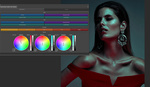



Great lesson! sigh.... now what to do with all this film i got laying around :)
Haha, well, from what I see. Color Slide Film is quite pricey, sell them before everyone sees this tutorial and get some $$$ =)
JK, actually, I don't think analog film will ever go out completely. While we can replicate the look completely in Photoshop, it takes a lot of time. And there is something to say about actually shooting on film. I find it a very nice vacation from digital life.
Payam, nice tutorial for the Lomo effect that anyone can follow along with, thanks for sharing!
I would recommend not flattening the adjustment layers as you go along should you want to go back and modify anything. After the color work you can 'shift+ctrl+alt+e' it to create a stump to continue with the rest as well if needed. But that is personal preference.
Payam, a couple of questions if you have time:
1 - Any reason why you used the noise filter for the grain, over using the grain filter?
2 - Have you also tried working on the colors via the raw file before opening it and working on it in PS? Color work is usually more better through the raw engine over doing colors after opening the file (color work via the raw engine is really impressive) so that may help too.
Thanks,
Pratik
Yeah, I get that you can combine all visible layers into a new active layer. Only reason I did it that was was because I was worried of the complexity of having so many layers for those that maybe aren't as familiar with layers. But, for myself, I definitely would simply merge to a new active layer (shift+ctrl+alt+e)
As for the grain filter, I found that the grain filter added a lot of unwanted brightening effects to the shadows of the image. The grain filter would end up pulling/brightening the deep blacks and would actually make items behind the car grill visible. Hence, I use that gray layer technique.
Thank you Payam, very insightful and a great idea!
More I think about more I think you are right Pratik. I had another person mention the same thing. While intending on trying to keep it simple, I think I may be teaching a bad technique. I can imagine a lot of people never really learning the appropriate technique because they may not choose any form of formal education on the subject. So, you are right. From here on out I will be sure to merge-to-active-visible for any multi-layer Photoshop techniques.
Thanks for the suggestion amigo.
Thanks for the great lesson! I've always loved the Lomo look, but needed a smart and quick tutorial to show me what I was looking to manipulate. Great post!
LOL sorry but what was the point of this video again?... all i heard was bla bla bla .. crossprocess... bla bla ... saturation.. bla bla .. vignette... bla ^_^ lol, leave the PP tuts to Sean Armenta
Many people are already well aware of being able to get this effect, however to many who may not know, these tutorials should also be welcomed. Don't discourage sharing of information that may help.
As Flight of the Conchords would say, "why, why? Be more constructive with your feedback, please."
Guess I know who is voting the video down, gotta love the interweb h8ters =)
Thanks for the insight, loved it! You do good videos, love them, straight and fast paced, keeps interest up. Do more :)
Very cool video Mate! I really like the number of details you put in your tutorial! I'd like a small notice for Mac users (command+shift+i for example)... And thank you for not putting annoying music :)
Do you work with Final Cut Pro? Tutorials on this would be awesome!
Cheers
Hey Antoine, I apologize, I figure every mac user is probably sick of hearing the "for Mac users press..." line. So I just assume everyone knows to swap CMD for CTRL and OPT for ALT. But, maybe it's something I should add back into the videos? Dunno, I feel like its a lot more wordiness. What do you guys think, is it kinda just common knowledge or does it help to actually state the Mac shortcut?
I don't actually work in FCP, I am primarily a still shooter. My only video work is really just our tutorials and BTS videos which I edit in Premiere.
It's funny, while he was describing every element of Lomo photography, I was thinking that is something I work hard to NOT get in my photos. There might be a time in my career though that I'll switch 180 and do this in ever single photo just because I can!
Haha, agreed. Seems like when everyone had no choice but to shoot on crappy cameras, HD imagery was what everyone dreamed of. Now, with everyone having great DSLRs in their hands, the more people are wanting to create Lo-Fi imagery. Go figure.