Dear Google+, you have some great features and someday I hope we can have a better relationship. But right now you are bugging the heck out of me by allowing anyone and everyone to spam my inbox. Please knock it off. In the meantime I am using this article to tell my friends how to turn off this setting, like I just did, so they won't be susceptible to getting G+ spam every day.
If you are a user of Google+ than you realize that instead of becoming friends with someone (like Facebook) you can add them to your circle. Did you also know that when posting something on Google+ you can tell G+ to drop your post in an email and send it out to everyone that you have in your circles? So now instead of just seeing your post on G+ you are literally spamming everyone's inbox. As someone who gets 5-10 of these emails everyday let me tell you: it's extremely annoying. You might not be getting these emails yet, but I can guarantee you that as G+ gains a little momentum and more people start to use it, unless you turn this feature off, you will be getting an inbox full of these as well.
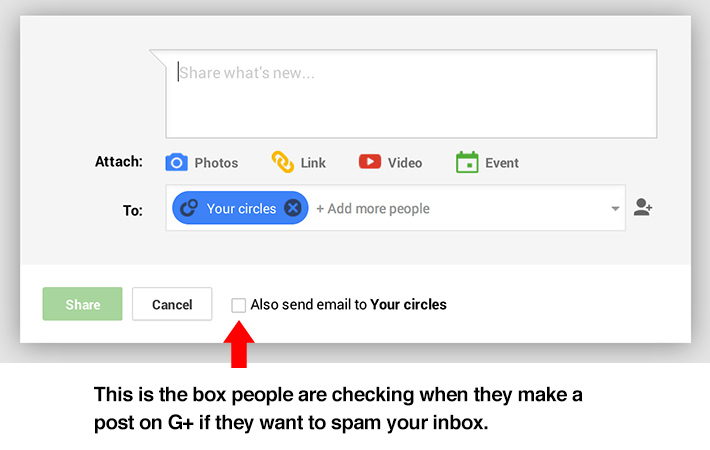
When I asked one person who does this fairly regularly about why she chooses to do it that way, her response was that if she does not send the post to people's inbox than no one sees it. I feel like her method is still failing though. After all, no one I know enjoys getting spam in their inbox. I checked her post from this morning and it has yet to receive a single +1 or comment. I don't want to be quick to judge but it seems to me that the emails are doing more harm than good.
My first reaction when I started getting the emails was to somehow try to remove myself from the circles of those who were spamming me. Maybe there is a way to do it but I didn't figure it out right away. What I did find however was a way buried in your Gmail settings that allows you to shut off that G+ feature and restrict people from using it to land in your inbox. Here's how.
1. Go to the your Gmail account.
2. Go to the settings menu.
3. Scroll down in the settings till you see "Email via Google+"
4. Click the drop down menu there and choose "No one"
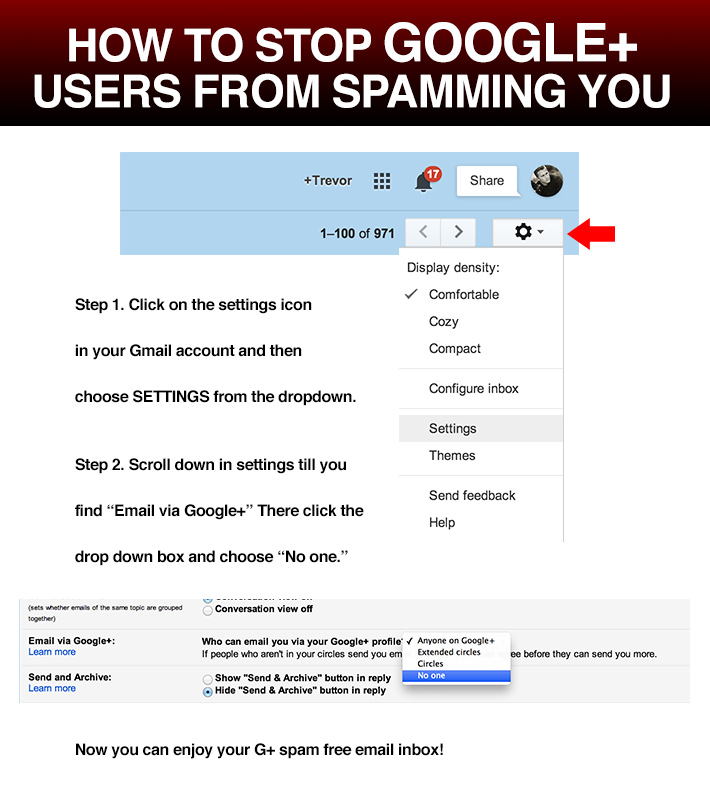
If you are using G+ to share your content. Please be considerate of others and don't check that box to send your post to their email. Thanks!







I make sure to uncheck that every time I post my GOD is that annoying. Google seems to be trying really really hard to promote Google+ through these kinds of tactics, but there's also benefits to having an account so I'll just deal, I suppose
Alex Harris
http://azcorporatevideo.com
I NEVER get spam from Google+ and I have several people in my circles and I've been on it for a long time. That said, I do not use Gmail so maybe this is a problem with Google+ and Gmail...
Disclaimer: I don't use Google+ but I hope one day they are able to flourish. They do have some cool features but they annoy me just as much as Facebook, just in different ways.
Note: Why do I feel I have to slam Google+ just so the trolls don't say I'm a Google plant? :)
It's not an issue for me, I follow lots of people but don't get much mail. I am sure i unchecked a lot of things early on that would cause spam issues. The biggest annoyance for me is youtube users whom I don't know and don't follow "sending" me content without my consent.
Trevor, I have our business account email linked through Google, and am not finding that option to change. Have you seen any other work around for this?
Thank you so much for this tip - was driving me nuts!!
Superb contribution! This post is a helpful overview of the particular topic and very actionable.http://www.leathersshop.net/categories/Leather-Jackets/Women-Leather-Jac...