Photographer Oat Vaiyaboon from Hangingpixels Photo Art has found a way to harness the new Facebook 3D Photo feature with his existing DSLR and drone photos using depth maps. You really have to see them in action to appreciate the coolness of the effect.
Only recently launched by Facebook, the 3D Photos feature is meant to be used with existing portrait mode photos from an iPhone or a similar type of photo from another compatible phone. The phones that work are capable of saving a photo with an embedded depth map. Using a parallax effect on images is nothing new, but has traditionally required a lot of time and effort to correctly mask and separate the layers. Advanced cameras with built-in depth mapping meant that the separation had already been done, so why not allow the viewer to interact with the movement via their mouse or device.
Vaiyaboon overcame the limitation of existing photos with depth maps by creating the maps himself. He then combined the resulting images along with the depth maps with an iOS program called DepthCam. You can immediately see the effectiveness of the technique:
The process is a little bit advanced, but certainly doable if you have the right hardware and software. Using an image editor like Photoshop, you need to select different areas of the photo to represent the different depths or distance from the viewer. The final depth map file is basically telling the image how to act when the mouse is moved. This is done using different shades of gray. This will be very familiar to anyone used to working with luminosity masks or alpha channels. While it is not an exact science when done manually, 100% black represents the immediate foreground, 80% can be considered the front middle ground, 60% to 40% would be the middle, with the remaining 40% through 0% being the background. Each photo will vary in the way you want to create these layers and your creativity and attention to detail while choosing the layers will show in teh final result.
Vaiyaboon used the following steps to get his final creation uploaded to Facebook:
- Resize images to 800x1200 or 1200x800
- Save the color and black and white depth map in a spot you can get to them from your phone
- Run through the Depth Cam app to combine the image and depth map into one compatible file
- Vaiyaboon notes that you should not enable portrait mode at this steps since it resulted in the app crashing in his testing. Instead, export it and re-import it before enabling portrait mode.
- Once you have successfully opened the file and enabled portrait mode it is ready to be uploaded to Facebook via the mobile app.
You can see the different grays that make up the different layers in the depth map created below.
I think the drone photo below might be my favorite due to its vertigo inducing scene. You might want to hold onto your chair.
Getting ahead of others by being an early adopter of new technologies is a great way to get noticed. It is also a real possibility to push the boundaries of your creations. I applaud Vaiyaboon for putting in the effort to create these beautiful interactive 3D photos. I certainly think he is onto something.
I hope you enjoyed. If you have seen or created other good examples please drop them in the comments. Being an Android user, I'd also love to hear of there are way to do this without iOS. I found an article that lists the current phone models that are currently compatible with portrait mode, but making them manually interests me more.
Please note that in my testing the embedded posts only worked with the 3D Photo effect when using Google Chrome.
All images used with permission by Oat Vaiyaboon from Hangingpixels Photo Art.




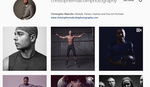


Pretty cool idea and integration. Am I the only one who feels this is kind of gimmicky though?
There were cinemagraphs which were cool for a hot second, and this feels like more of that. It certainly is new and interesting, but I have doubts as to whether this will really catch on.
It looks awful at the extremes, with no real parallax, you just get blurred pixels of things that are "behind" foreground objects. I am excited to try it out though, as soon as it gets rolled out to android.
Yea, agreed. To sum this whole thing up: aint nobody got time for that
I keep getting "A 3D photo couldn't be created - try selecting an uncropped portrait mode photo"
Sorry, Micah. I'm unable to even try it so you got farther than me.
hi, I have the same problem. Do you have solve it? thanks.
I think this could a be a great educational resource to study potential of composition elements within the frame and how do small changes affect the whole photo. Great stuff!
Thanks, Andrzej Muzaj!
actually that is just an mac os thing, i guess?
Everything OK, step by step, but my iPhone is no Dual Camera, so i don´t have 3D Photo option in facebook mobile app. I have the latest version and IPhone 8.
How is it supposed to upload the photo? Thks!