Late last month I did a post on my ongoing problems with Adobe and the Creative Cloud software and apps. I sometimes find Photoshop unreliable, as well as Bridge. I've also had numerous crashes with the Creative Cloud app too. There were a lot of good comments on my piece, and I also attracted some of the good folks at Adobe who were anxious to weigh in on my experience, which I welcomed.I first heard from Mark Little, a Senior Product Manager at Adobe. He suggested a conference call with some of the support team, and I readily accepted. First thing we looked at was an old install of Bridge which I had uninstalled and it could not be eliminated from my Mac Pro. The call included support people who suggested I try some things, and they weren't able to delete the old app because it was "in use". They tried some of the same things I have tried over the months, but they could not get rid of it. They're going to work on this and get back to me. It's some zombie process and it has us all scratching our heads.
They were aware of the odd blank white screen I sometimes see when Bridge launches. They've seen it before, they think they know what is causing it, and hope to have it solved in a future update. They were intrigued by my Creative Cloud menu bar app that keeps announcing it is damaged and then offers to repair itself. I'm logging what that app is doing and hope to capture the failure.
I've also heard from Roman Skuratovskiy, Group Manager, PR, Creative Cloud. He's been most helpful at addressing some of my other thoughts about how Adobe could improve. On the conference call I mentioned that the Creative Cloud app takes too many resources, and is used for marketing. When I open the app, I'm not ever shopping for Stock Photos, and simply wish I could see which apps need updating. Adobe agrees, and has had similar feedback from many other photographers. The word from Adobe is "We can’t comment on timing for the CC app update other than you’ll start getting improvements in the next few months.” Good enough.
 My impression is that they know the Creative Cloud app is not popular with professionals or serious users. I'm certain changes are coming. I think the marketing pages on the app will be reduced or eliminated. At least, in a future update, you'll be able to decide what page comes up when you access it.
My impression is that they know the Creative Cloud app is not popular with professionals or serious users. I'm certain changes are coming. I think the marketing pages on the app will be reduced or eliminated. At least, in a future update, you'll be able to decide what page comes up when you access it.
I also complained in my last post and to Adobe about their support crew in India being hard to hear and understand. In fact during the Monday conference call Adobe support was asking me questions (from India I presume), and as usual I had trouble understanding what was being said.
Adobe says they get few complaints about their support, but they added “our support needs to be better, and we have prioritized new initiatives to launch better customer forums, direct real-time chat with support agents, and more. Stay tuned.” OK, I'll stay tuned, but if real time chat means typing into a window I can't think of a more inefficient way to communicate.
I also talked to Adobe about the stability of Photoshop on the Mac OS platform. Skuratovskiy wrote me that "our data shows that we have actually reduced the crash rate in Photoshop by 29% in the past year. An overwhelming majority of Photoshop users experience zero crashes in a month. That said, we are always looking for ways to reduce crashes further." I'm sending Adobe logs to see what they can discern.
My impression after talking with Adobe is they take the complaints seriously. I don't think they'll ever move North American support to North America, but they can find better communicators wherever they are calling from.
While crashes are reduced according to Adobe, there are still too many crashes and bugs. In my own use, and talking to other photographers, it really can't be blamed on the Mac OS, as our other photo apps run quite well. I sense Adobe is aware of this and working on it. I doubt Apple is completely blameless, but I'm sure Adobe and Apple have each other's phone numbers.
I was gratified Adobe contacted me, and it shows that these software companies follow us here on Fstoppers. I'm not ready to jump the Adobe ship just yet, but I'm keeping my life preserver nearby, while hoping things improve. I applaud Adobe for listening to our readers' issues and working to formulate a plan to improve.

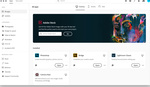





Thanks. This one was not on my radar for some reason. I will give it a try too!
Let me know how your PhotoLab trial goes. PhotoLab made me fall back in love with my Canon cameras (high ISO chroma noise is an issue with my 5D Mark III owned from launch day 7 years ago).
I've had nothing but issues with Photoshop CC 2019 (20.0.4) on macOS. Crashes all the time when saving files. So I defaulted back to Photoshop CC 2018 (v19.1.8) and with a recent update to that, it has had issues as well. I'm sick of it. I love Photoshop and it never used to be this bad.
Lightroom on the other hand, has gotten better in my experience. Does everything faster than it used to. But still no .PSB support. It's extremely frustrating that LR doesn't support Adobe's native .PSB format. I don't get it.
I would love to get the details on when Photoshop 20.0.4 is crashing for you. s n i e l s o n at adobe dot com
For me it seems to crash if I select "large" sections of an image shortly after performing an operation on a previous, similarly large selection.
Thanks Stephen Nielson I'll try to send you a direct email within the next couple of days to see if there might be a possible solution to this issue, and a few others as well. Thanks for the reply!
Adobe is seeming more and more like some type of get over on the consumer company not to be rude but simply put it seems each update more users are effected. I was doing fine for a few years until the crashes came and it never stops..the updates seem to enable this behavior more!! I work for myself via my multi-media company and i completly rely on my cpu for work but since february 2019 ive only been able to get the absolute minimum amout of work out which realistically means my turn over rate has been very bad since FEBRUARY!! while premiere pro cc is taking up the majority of the cores on my cpu hiding the secret that its not gonna render my visual completly out i cant get any other visuals at least started or even work on any audio production either because the intense premiere pro processing is taking up the entire cpu..mind you i have an 8th gen i7 w 32gigs ram which is sufficiant for what im doing its clearly not my cpu which is windows or most likely not the mac users either for instance..get with their support team and as stated you can barely understand them if you are grateful enough to get them on the phone or even via the messenger they use. 1st thing they say is everything up to date your cpu, your gpu, and the cc and i think to myself every single time i shouldnt have to update anything every week or two just for these things that dont seem to work anymore to begin to work soooo frustrating.inform the adobe team of the frustration and they say ohhh yea i understand and then offer to take control of my cpu to figure it out i agree of course and everytime they go in screw up my settings and folders so when i get back to the project ive been stuck on its even wayyyy more out of wack because they wanted to "see" if they could figure out the issue which finally made me realize im paying them to figure out what is wrong with their product and i completely disagree with that im no guinea pig and sure hope none of the other users want to pay to be a tester either if they havent realized that and also my business has slowed because of this which means my money has also slowed up because i have personally had to figure some type of brainbusting work around to finally get my projects exported which normally turns out to be stripping my work down to bare minimum and just turning it over that way and no i dont use any plugins either other than maybe a denoiser so everything is native to adobe and it just doesnt work isnt that a trip! I will sit in here for 8 days at a time on 1 single 3 minute visual and i just cant do that any longer! With all of these issues people are fleeing to other platforms that are so much more cost efficiant and reliable as well as more cpu friendly adobe is currently driving full speed in reverse no matter what they think until they really get a wrap on these things they would certainly be best off at least offering base version of the basic programs like premiere and photoshop for free like all the soon to be leading competitors!
Maybe try Davinci Resolve, but start with the current 15.3(?) Version. The new versions of DR have great new features, but I have experienced crashes on the beta versions.
It helps with DR to have video cards that can run CUDA cores, it takes advantage of that.
I also have received great tech support from BM on issues that I have had, they care about your working experience with their products.
I am a photographer first, but recently had to edit some video footage, and I absolutely LOVED the DaVinci Resolve experience.
Is the point of this article to finally get the support you wanted from the vendor?
Are they back on your good grace now?
Nope. I wrote the article because a lot of photographers I know have had similar problems. I wanted to discuss those issues, and suggest some solutions to Adobe. They were good enough to respond, and I think they are working to clean up the Creative Cloud app. I doubt anything will be done with their inferior customer support from India or wherever it is, Some of the bugs I mentioned were known to them, but as of today remain unfixed. The article was written for the community of photographers who come to Fstoppers.
And as I stated clearly in the article, we'll wait and see what Adobe does. I'm hopeful some of these things will get fixed. For everyone. Bugs in software are nothing new. It's the speed of the fix that is important.
I don't consider the Creative Cloud app a bug, just something that needs to go away and stop marketing to me.
> I wanted to discuss those issues, and suggest some solutions to Adobe.
Let's recap: You pay for Adobes product, You're forced to update. Now you features crashes. YOU try to provide a solution to Adobe?
Maybe I'm wrong, but it's not my understanding of support....
I have always stuck up for Adobe and their CC subscription (mainly because I work in film, photography, and publishing, so I need 3/4 of their apps). I am also a Windows evangelist for filmmaking with the current state of the Mac Pro. So I’m on Windows if they end up reading this.
This year, I made a movie that is premiering at Tribeca Film Festival in 2 weeks. Working on the post-production of this film in Adobe Premiere was the single most frustrating experience I’ve ever had with a piece of software. I seem to have encountered ALL of the major bugs at once, wasting weeks of my time.
I shot the film in 8K RED Raw, so I expected pain in post, but even with proxies attached, the edit would usually devolve into a series of “low-level exceptions” until the program was too unstable to continue. The program would have to be force-quit and then reloaded (which takes 10 minutes for this file).
Premiere still does not have a reliable way to export detailed timelines to ProTools for my sound designer. It’s trial and error and required days of changes, checks, and balances, even without the use of any audio effects.
Once I got into color and finishing things really fell apart. There were three particularly nasty bugs. I’d take the Raw 8k into Resolve, color, render out as 4K 444 DNX files, then bring those back into Premiere for a final pass of noise reduction, stabilizing, and re-graining (understandably too intensive to do these things in Resolve at 8K raw). The movie’s color drives are exFAT formatted in case they need to be connected to a Mac at any point (as Mac is still king in filmmaking for some reason). There was a known bug that DNX / ProRes footage does not play back correctly off of an exFAT drive. It’s maddening. It skips backwards and stutters all over the place. But I really don’t have any other codec I can render into as these are the only ones suitable for this quality film.
Second bug was that the render window just freezes when you go to change the filename/location of the render. It does this 50% of the time. It freezes and I have to force-quit and wait 10 minutes for the file to reopen so it can freeze again. I’d sometimes waste 40 minutes just trying to pick a file path for a render.
Third bug is the interaction between Premiere and temporal effects. Neat Video will sometimes be fed the wrong frames and no single fix can reliably guarantee working results. I had similar issues with free trials of other noise reduction plugins. I cannot tell you how many 2-3 hour renders would result in glitchy frames. We are talking days and days of re-rendering over the last 2 months. Nesting clips, using Neat Video SR, not splicing clips, they’d still result in glitches. My eventual solution for these shots was to render out individual ProRes 4444 files for ever single shot in any scene that required noise reduction, as the program was glitchiest with DNX (the only file type Resolve exports on Windows). This was a very time consuming bandaid that also put those shots through a generation loss that I shouldn’t have had to lose when using “Pro” software on a feature film.
Premiere made this final stretch on the most important project of my life absolute agony. Watching days tick by as I just try to get my movie out of the program without glitches. At one point I even took my entire computer apart over the course of 2 days, rebuilt it, replaced the power supply and so on, positive that the GPU was not getting adequate power to cause these skips with footage that I was not getting with the more intensive RAW footage.
On the LAST day of post-production they released an update that supposedly fixes the exFAT playback. I installed it but was greeted by a ton “Red Importer” warnings on the bottom right. If they did fix exFAT playback I don’t know because they clearly created other bugs that I was too afraid to experience on the day the movie was due. I had spent two months creating ways to work around the existing bugs and do not have 2 months to figure out how to work around the new ones.
It is time to stop adding new features and stabilize the features that are there.
One of the last BIG releases added an entire audio panel with dynamic noise reduction etc. But when I tried adding that to scenes in my earlier rough cuts (to just temporarily clean things up for people watching to give notes), all sound would lose sync by several frames, even when rendered. Just a small bug like that ate DAYS of my life. Because I took a week off to come back with fresh eyes. Saw sound sync issues all over the place and resynced audio by eye for at least a day before realizing it was the noise reduction. I then had to UNDO all the manual syncing I had done! I forgot about that nightmare because there’s been so many new nightmares since.
My wife and I were joking about how we should’ve filmed a behind the scenes doc just to show the insane amount of problem solving needed in post-production. Most of which I shouldn’t have had to go through.
Great story. I had my own miserable Adobe Premiere experience many moons ago on a feature film and went down the original FCP trail from v1.
Switching between all the programs is asking a lot of not very play-friendly-with-others vendors. This kind of post-production hell is exactly what BlackMagic is trying to eliminate with Davinci Resolve: editor and grade in a single application, decent audio tools (I expect parts of the audio would be more easily done in another app, like ProTools, but perhaps it would just be the SFX and then mixed back in in Resolve).
Ironically Apple's FCP 7 did eliminate post-production hell about a decade ago before the not play well with others and feature limited FCP X hit the scenes. Recent version of FCP X do many things adequately (finally) but still would struggle with complex post-production like your case.
On a side note to my massive post on Premiere bugs... would it kill Adobe to give Premiere a decent h.264 encoder?! Their encoder has been soft and awful for a decade. Anything I render with film grain pulses every second or so with a frame where the grain loses all detail, even when rendered at an extremely high CBR.
I get far, far sharper and cleaner results at half the bitrate in ANY other encoder.
Christian, that wasn't a post - that was an article that should be in Post. Congrats on your success and all your fortitude with the post production.
Adobe Photoshop, now with 29% less crashes! 🙄 And now for some levity.
http://log.maniacalrage.net/tagged/cs4cr
Lol, nice. Good use of Tumbler, I forgot that I even had an account with them.
My LR catalog was on a removable Samsung T3 SSD to use on my desktop and my laptop, talways worked fine, suddenly my system crashed and it was a big one. It cost me a couple of days to figure out what the reason was, Adobe could not handle USB devices anymore.
At the moment my LR setup seems to work again with the Samsung T3, but I work most of the time with Capture One and DaVinci Resolve and use Lightroom as an "on the road" solution only on my Laptop and Surface Pro 6.
The last 3 month I use Exposure X4, which is the easiest and fasted at the moment.
I am on Mac an I am an intensive user of Adobe products, for photos and graphic design. I have no problem except a strange message alert (but completely innocuous) appearing when I launch Illustrator.
I am not a big fan of Adobe, their products are not perfect but still a must for my work.
My continuing saga of Capture One versus Lightroom.
Okay, I left Lightroom a couple years ago due to poor performance. Culling was drudgery and moving between files in the Develp module took seconds each time, let alone making changes to the sliders.... lots of waiting, lots of wasted time. A few seconds per image may not seem like much, but multiply that by the hundreds we as wedding photographers edit and... yeah, it sucks.
Lately, Capture One has been irking me. Little things mostly, but the other day, when I was about to export an entire wedding, I realized some images were missing! Things I distinctly remembered including. Well, they were there, but not where they should be.
Turns out I was using an old system in Capture One. Sessions.... using that, you have to physically move the files to a different folder to work on them. I never liked this as what if I changed my mind and wanted the fourth iteration of that family shot instead of the third.... the one I tagged? Pain to find the other file, bring it in, etc.
I am currently on day 2 of a 7 day Trial of Adobe Lightroom. At first, I immediately was drawn to some of it's features. Breaking up the exposure into 5 sliders instead of 3 like C1. That... loved that. HSL is simpler and in some ways more effective than the color tools in C1, especially the "put it on the image and drag" thing. Awesome.
Culling.... OMG. It sucked. Aside from waiting hours to build previews and import (this happens in about 45 minutes in C1, but you can work while it makes previews), the delay when moving between images was just too much. I decided to give Photo Mechanic a try.
I'm impressed with Photo Mechanic. It's super fast, easy to use and does as intended. I could label or rate my images and that carried over to Lightroom (or Capture One for that matter). The price though... $140? Seriously?
More testing.... I tried to move some culled images to LightRoom and a strange thing happened. When I use the internal "Edit in" function of Photo Mechanic... LR would keep trying to import the images, even when they are already there. Had to shut down both programs and restart LR so I could see they were indeed there and labelled properly. Not a deal breaker but weird and... suspicious.
Oddly enough, I could just drag the files into Capture One and it happily chugged away, all the images available to use in about 30 seconds, albeit, previews were 45 minutes in the making. If you try using an image without a preview, it has to make the preview on the fly, talking a few seconds. LightRoom becomes damn near unusable when making previews....
Then I tried using the files in LR.... in the Develop Module, as if I were actually working on a wedding (which I was) and... it was sluggish, moving sliders didn't seem to happen quickly at all. I tried different sized previews to no avail (which makes sense since they are only good in Library anyway), and then tried using "Smart Previews" for editing. I changed caches, I altered everything..... still slow.
For Sh**s and Giggles I loaded up Capture One again. I tried doing a bit of culling using a catalog of the same images. It was as fast as Photo Mechanic!
I started editing some photos.... nearly instant results.
Then.... I realized what I missed from LR, the simplicity, so I changed my Capture One layout to be more like LR.
I also realized that some of the tools in LR, were actually in C1 too, just using different means, like Levels instead of the whites and blacks sliders....
Now I'm playing with the color tools to simulate the simplicity of the HSL sliders in LR.
Seems I've gone full circle.... again.
PhotoMechanic is an amazing tool for handling metadata (IPTC fields) with templates and semi-automatic adding of tags. That's what the $140 is for: pro sports shooters use it in the field to send to photo wire services.
If you are just looking for really fast culling in a lightweight but very capable application, FastRawViewer (it works well with RAW + jpeg as well or even just jpegs despite the name) is just $15 and almost bulletproof (it uses XMP sidecars and leverages the OS file system, rather than using a database).
I found their desk top lightroom to be far snappier than the always on line CC version. It takes forever to load photos and export photos compared to the older desktop versions.
This is a generic problem with fat code. Most of today’s developers don’t write for performance, but write for features. cc is undoubtedly a collection of code modules that has long since been architected so new people come into add new functionality don’t have a full understanding of all the interaction. As a result, software demons result. While US code developers “crank” out code then go through a fix cycle, this is why you get. You can see this in “apps” that release updates every two weeks. The old saying, good, fast, cheap pick two applies. Problem is cheap and fast are used up...
Not surprising Adobe would offer help in response to a large article on a popular website. After years of using CC I gave up recently... too buggy, ridiculous inconsistency across apps, slow, bloated, yes, things many others have pointed put. The recent price increase was the last straw. Got Affinity Photo and Designer, haven’t looked back.
I have been using Photoshop for 20+ years. Adobe Photoshop support has always been very poor. Bugs are reported and are acknowledge as bugs by Adobe some get fixed some do not get fixed. Bugs remain in Photoshop release after release and the number of known bugs increases. When press get bad Adobe will claim they are addressing the support problem. However, Adobe track record shows their support continues to be poor. If you want to use Photoshop and automate some processing you will need to work around known bugs and any new bug you discover. You can not rely on Adobe fixing reported bugs. Photoshop is still very powerful and has more feature the other image editing application.
I've used Adobe for years on the Mac and PC and have had few crashes on either. Stability is not my problem bloat is. Launching Lightroom and Photoshop without Creative Cloud would be great, but with it my machine overall is significantly slower.
I primarily use LR on Win 10. I avoided CC for a long time because I prefer stability and owning my software. Finally through a discount deal I decided to give LR Classic CC a try, and it absolutely would not launch. The process just kept crashing before it even got started. I tried uninstalling everything Adobe, using the cleaner tool, re-downloading, etc. I started a support case with Adobe and they wanted me to run a bunch of tools to get my system info, and I decided I had wasted enough time on it already and just re-installed my copy of LR 6. That whole experience told me everything I needed to know about CC.
MEL have you made ACTUAL CONTACT with the mother ship???!!!! Can you PLEASE ask them to add a decent spell and Grammar checker to Illustrator, akin to InDesign!?. I myself and many others have been asking Adobe for this feature for years, with the only reply being 5 years ago which was "we are working on it". Subscribers are hanging for this feature!!! As you have made contact, do you think you could slip this one by them!?
I agree with the abysmal Adobe phone support out of India. The wait times are unworkable and when I was desperate enough to wait it out I got a person presumably in India who knew less about Lightroom than I do and I had to get on with a supervisor. I have much better experience with support from Apple which really is superlative and all US based. Even Epson is better on the phone. Adobe is the worst of the worst on support which is a surprise given how much effort they put in to keeping their software top notch.
These Adobe issues arent just happening on Mac's. And their tech support IF you can get someone is hard to hear and hard to understand. I had issues where for sone reason no knows my art in Illustrator started multiplying to the point the file was too big to support and deleted all my work. It was more than 8 months before it was rectified and. My files were accessible. But that time was crucial in momentum and cost.
Their UN-installers have always been very very bad. They would owe me money if I had charged them by the hour for the days upon days working to UN-install and then try to RE-install a product that for whatever reason... failed.
I have a CC2017? Installed now -- won't take any updates and for the 'bridge' portion of the flow... Yea, gave up on that one years and years ago. I use Photo Mechanic for the culling and sorting. But we all knew this whole thing about download once and BoooM -- you're magic! Was just a lie.
We had CC then 2017, 2018, 2019..... all full installs independent of each other (more or less). When the selling feature is 'download the core app' and we'll update you. L I E. So, as much as I depend on Ps.. I will not support the current business model or company. And I can feel the writer's pain.
Thank you to everyone who has been providing feedback here. There are several Photoshop team members who have gone through and read every one of your comments. We appreciate the good and the bad. Please know that there is a team of people who REALLY care about the product we build, and we are always trying to do the right thing for our customers.
To those who feel unheard by Adobe (and specifically the Photoshop team, who I represent), I would encourage you to spend some time on feedback.photoshop.com. You can suggest ideas or report bugs there, and also add your "vote" if you see a feature you want or a bug that is happening for you as well. We spend a lot of time interacting with our customers there, and it is the most direct way for everyone and anyone to give feedback directly to the team. The Lightroom teams also use this same site.
Thanks again for all the feedback. I'm very excited about our upcoming releases of Photoshop :)
You think the crashing is bad. Try having the account fail its own payment system monthly for no reason. Each month having to spend multiple hours with support trying to resolve. Each month a new apology explaining it won't happen again. Last month it knocked my team down for almost a full day of me paying them to sit there and wait. Eventually the support had to delete my account. Then when they didn't reactivate a new one and I contacted them again. They answered with "but you don't have an account sir". Looking into suing to recoup my lost wages etc. I would rather buy the software or use something else if there were a viable option.
The support is absolutely atrocious.
Adobe Serfdom Suite
We're all permanently renting the right to access our past creations from a corporation.
I finally gave up on Adobe over a year ago for all the same reasons you stated in your first post as well as this one. I had used Photoshop for close to 20 years followed by Lightroom and then the Creative Suite. MANY thousands were invested over that time to keep the Adobe balls in the air.
I have found many worthy replacements for the Creative Suite. Affinity Photo tops the list for a Photoshop killer. For organizing and 'bulk' processing I now use Exposure X4 but On1, DXO etc are also excellent. For video I use Blackmagic Design Resolve. (Why anyone would continue with Adobe Premiere and the constant flow of bugs is beyond me). I have found that the learning curve of the software I now use to be far easier than Adobe's products. My systems run clean and fast compared to when they were loaded down with Adobe's Creative Suite.
Believe it or not the hardest replacement to find was for Acrobat. I know, not really 'related' to the discussion here, but as part of the Creative Suite I relied on it to communicate with "non-Adobe" customers. My final choice was Nitro Pro. Good but not "excellent". It serves the purpose.
Absolutely no regrets since dropping Adobe Creative Suite. Now, if I could just figure out how to do the same with Google... ;)
When does Adobe products start using the resources of Mac to the fullest? Other vendors can and do it?
When does Adobe finally brings PhotoShop for the iPad Pro which was announced so big when the new iPad Pro came out last year, or will it die just like Apples AirPower.....
Affinity which is a much smaller company shows that it can be done....
Come on Adobe
When does Adobe products start using the resources of Mac to the fullest? Other vendors can and do it?
When does Adobe finally brings PhotoShop for the iPad Pro which was announced so big when the new iPad Pro came out last year, or will it die just like Apples AirPower.....
Affinity which is a much smaller company shows that it can be done....
Come on Adobe
I feel your pain...but that situation exists with everything. From day one the center console in the Jag crashed at random and only a complete power down and turn off fixes it...130K car and the info panel crashes at random.
I'm no big lover of Adobe but I'm happy they fixed the black artifacts with their PS Liquify tool on Mac Platforms...
As someone who like's having the latest & greatest software, I still think the Photography plan is a fantastic deal, even when I wasn't getting paid to do photography. Now that I do, it's a no brainer. Both Lightroom and Photoshop are so ingrained in my workflow that it would be a giant headache moving to another solution, and for the most part, they still work great for me.
That said, neither are perfect—Photoshop lately has been loosing it's keyboard shortcuts while I use it, all I need to do is save, quit and re-launch to fix, but it's infuriating when you're trying to get something done.
Lightroom still has major issues with just being slow and feeling "sticky" feeling at times. It's incredibly annoying when my mouse button 'up-click' doesn't register in LR—causing unintentional dragging. I've thought about just switching to using bridge and keep my "catalog" in Apple Photos... But, I really like Lightroom CC on my iPhone and iPad, so maybe that can serve as a replacement for Classic for me one day. Tough to believe that day will be anytime soon though—I really use a lot of the features in Classic that aren't in CC yet.
I had the last version of the perpetual license of LR and PS on my machine until a couple of months ago. Stable and did what I needed. I took the plunge to upgrade and am extremely sorry I did. PS is OK but LR has had a plethora of little irritating issues.
I was sort of migrating to C1 & Affinity, reversed course to stick with Adobe simply because there is much more in the way of tutorials and peer support for Adobe products. I think I'm going back to C1 & Affinity.
Its nice see that you got adobe's attention and got to talk to several significant people in management. I've had numerous problems with Capture One and even though the price of admission includes tech support, my capture one problems remain.
When I used LR, I saw Adobe as a giant corporation that moves ever so slowly and as with many large companies, doesn't listen to or care about what customers want. When I used LR up to version 6 I put up with a lot of crashes and lock-ups, as did many people but it never seemed to get any better as each new release came out. Then adobe's response to the "you can now only rent our software" led me to believe that Adobe didn't care much about quality as long as the money kept coming in.
I switched to capture one and thought that with Phase One being a smaller company trying to compete with the 800 lb. gorilla Adobe that they would be much more responsive than Adobe and I would be more insulated from the bugs and chaos I found with Adobe. I was wrong. You got adobe's attention. Maybe everything in your Adobe environment is still not perfect but you succeeded in getting their attention.
Please consider switching to Capture One. Maybe you can get their attention where others have failed when capture one starts inflicting pain on you.
I'm beginning to think leaving the Adobe family may have been a mistake.
Adobe software was used by professionals, now Adobe is looking for more money in the consumer market. Enter the entry-level photographer. They are people who have not interest (or time) in learning how to use professional (prosumer) software. Adobe is now heavily invested in A.I. photo manipulation. Now people will be able to just take a photo on their smartphone and let the A.I. do all the manipulation to make a perfect Instagram photo suitable for the art gallery. The writing is definitely on the wall here. Adobe is no longer interested in professionals.
Other companies are well aware of this and that's why we are seeing other companies offering software that is starting to rival Adobe. For example, I've moved from LightRoom to Capture One Pro. I love that program as it processes my photos much faster than LR ever did. It even works great on an old mac mini 2012 edition (w/ eGPU installed). The best part of COP is that you can customize the tools to best suit the project you are working on. You can't do that with LR. Heck, even Luminar 3 is jumping ahead of LR. It's only a matter of time that good old photoshop gets beat out.
The CTO at Adobe needs to pull his/her finger out and inform the dev teams across all product lines to stop developing new features and fix all the bugs. Doubt it's that simple but that's basically what needs to happen!
That would require a current list of all the failures/glitches/bugs/ etc., to be an an effective path forward.
I'm not sure Adobe truly has a grasp on just how deficient their bloated app has become. Neither am I convinced they care.
Had they, the updates would have stopped long ago with new features, and been limited to repairing said list, no?
Two words: Capture One
I can't reproduce the stability issues. Both on my MacBook Pro and my Mac Pro, Lightroom is extremely stable over many days, long batch conversion sessions etc. I am surprised how stable it is. I can't comment on Photoshop, as I am not using it a lot.
My main issue with Adobe (and many other vintage software vendors) is, the lack of proper multi core support. I have an insane amount of CUDA cores idling, and 24 hyper thread that could be used, and Adobe barely scales.
I saw the writing on the wall when Adobe started forcing people to start paying monthly. Adobe has gotten greedy and the products have followed the Microsoft Bloatware model. I no longer recommend LR to new photographers and the sad part is I get paid to teach one-on-one LR and PS. I started using Photoshop version 2.5 and have been a loyal supporter.
Photoshop is and has always been Adobe's cash cow. At last count, Adobe has 21 or 22 different products. When you pay $52.99 a month you are paying for the dozens of other apps you never use.
The ENTIRE reason for going subscription was none of the reasons they stated. It wasn't for updates, or to make it easier on their customers or for piracy. It was simply to flatten out their revenue model. Instead of busting their butt to add new exciting features customers were asking for and having to Earn your dollars to upgrade, now they get your money regardless. When was the last time you saw a major feature upgrade in Photoshop? Instead, they throw us a bone here and there with some shiny feature. There is very little that could not be done in PS5 or 6 that a skilled PS user could not accomplish before CC.
As more and more alternatives show up Adobe is becoming less appealing. Look what Skylum is doing with a $59 product called Luminar. It is amazing for such a young product. And in the video world, Davinci Resolve it kicking Premiere Pros butt. Just search youtube for "why I switch to davinci". The FREE product does more than 75% of what most editors need and the ONE TIME $300 Studio version is even better. I gladly paid the $300, not because I needed the features but to support their development efforts.
In my opinion Capture One screwed up. When Adobe announced monthly licensing they had a rare opportunity to swoop in convert 75% of every LR user. As mentioned their RAW converter blows away Adobe's and they could have capitalized on those that were unhappy with Adobes business model. Too bad very good product.
Adobe software improvements have become much like many new cameras. All cameras only have three basic adjustments... Aperture, Shutter and ISO and if you don't know an F-Stop from a Bus Stop then I guarantee you your photos will still suck after you upgrade to the latest full frame $4000 camera.
On my Mac at work I've almost entirely stopped using Photoshop because it tends to say my work volumes are full although there about 120 or more gigabytes of free space on every drive. Several attempts to fix this have failed and so I switched to Affinity Photo finding it an alternative that does everything I need from Photoshop and some things even better.