Skylum is continuing to add more AI-based features to its popular editing tool, Luminar Neo. The new version will be out on April 25, but I was able to get an advance look at it.
What's New?
Here's what's coming:
- Twilight Enhancer: Replicate the ethereal ambiance of the blue and golden hours around dawn and dusk, enhancing your landscape and outdoor photographs with creative color effects. Using a single slider, you can adjust a sunrise scene to accentuate that mesmerizing pink-blue spectrum of light.
- Water Enhancer AI: Transform a muddy pond into a shimmering turquoise pool with a few simple adjustments. This tool allows you to change the color of the water and modify other qualities like texture and depth with unprecedented ease and precision.
- Batch HDR: Streamline your workflow with simultaneous batch processing, allowing for efficient editing of up to 1,000 images using dynamic bracket creation and drag-and-drop organization.
- Object Select: Quickly create masks with a single click for specific subjects, objects, and details in images for precision edits and faster workflow. Whether you want to brighten someone’s eyes in a portrait or enhance the details of a bird in flight, Object Select allows you to focus your edits anywhere in the photo with ease.
- Luminosity Masking: Target specific areas of an image based on brightness levels with this versatile feature, enabling selective adjustments to highlights, midtones, and shadows.
- Waiting Statuses: Introducing new waiting status animations, which keep you informed of how far along the app is during image loading and processing.
In addition, this new version introduces Landscape, a new category dedicated to landscape photography that showcases all the essential tools in one place, including some familiar features such as Sky AI and Atmosphere. With this specialized collection, photographers have everything they need to bring their landscape scenes to life.
Using the New Version
I am using an advanced beta copy of the app on an M3 Mac laptop. There may be some changes between now and the April 25 release.
Speed was good. Most AI actions seem to be a little quicker. There are two features I think are particularly noteworthy for my use as a landscape photographer. The first is the Twilight Enhancer. It's a similar category to the Neo Golden Hour slider, but it goes much deeper, and happily, the Golden Hour control is preserved.
I started with a recent landscape image, taken in the Alabama Hills near Lone Pine, CA.
 I then added a sunset-themed enhancement.
I then added a sunset-themed enhancement.

Of course, using Neo, an editor could go all out using the Neo tools like Sky Replacement, lighting effects, and the other usual image adjustment tools for shadows, gradients, and more.
 I also tried the new Object Select tool. I found it quite good, and a bit improved over the similar tool from Adobe.
I also tried the new Object Select tool. I found it quite good, and a bit improved over the similar tool from Adobe.

It's easy to select, then add to a selection, or subtract any portion you don't want.
I thought the AI-based Water Enhancer was also quite good. Neo uses AI to select the water areas, then you have controls that can make the mask perfect, and give you wide control of the color.
 Results are very good, as in this example provided by Neo.
Results are very good, as in this example provided by Neo.

I also used it on a variety of my own images and thought the control offered was excellent.

What I Liked
- Even though I've been working from a beta, this latest edition of Luminar Neo seemed stable and reasonably speedy.
- The new tools are going to be very popular among Neo users and may bring some new customers over.
What Could Be Better
-
While the GUI is said to be improved it's a pretty minor change. I'd like more say over the layout of features, and would be happy to be able to eliminate some controls I never use. As Skylum adds features, the GUI is getting pretty busy. I do like the new grouping of the landscape controls though.
-
Skylum still persists in a complicated variable pricing scheme. Too many sales create hesitation in buyers.
-
I saw some odd color shifts when I exported a completed Luminar file to Photoshop. I've reported it to Skylum. They weren't present in every image I exported, but thought it was worth looking at before release.
Summary
This is a powerful addition to the features offered in Luminar Neo. Over time it's pretty clear that Neo has evolved greatly and can be a complete solution for many photographers from a basic raw file to a finished product. Some of the AI features, like Sky Replacement, are the best on offer to photographers. The Object Selection tool is first rate, and I think photographers will celebrate the Twilight and Water enhancer tools. Sure, you could do something similar in Photoshop or Lightroom, but Neo is faster for many of these features which is important to all of us who spend a lot of time editing. I thought this latest incarnation of Neo is a solid update and happily free to current owners.
How to Buy or Update Luminar Neo
The new features and the new visual identity will be implemented with the next product update on April 25 for all Luminar Neo customers, immediately and at no extra cost. Batch HDR will be available to the owners of the HDR Merge Extension (either purchased separately in the past, as part of a subscription, or as part of a Lifetime purchase starting from July 1, 2023).
Luminar Neo is available on Skylum’s website, as well as the Microsoft Store and Apple’s Mac App Store. You can learn more about pricing and subscription plans here.



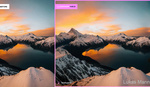
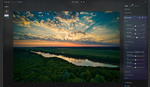


I know you mentioned it a few times in the article -- but is it confirmed that these features (all? some? none?) will be offered to the 'lifetime license' holders of Luminar Neo?
In the past they've held features back or required an extra purchase (a "season pass" if you will). I believe the "Water Enhancer" was originally said to be something requiring the season pass (which I don't think is even being sold now?) or being a monthly/yearly license holder.. Others which were also "held back" under the season pass (like the "Studio Light" just randomly showed up for lifetime customers months later), while other AI Based ones are unavailable
Thanks for your comment... here's the answer from Skylum:
"Water Enhancer AI, Twilight Enhancer AI, luminosity masking, object select AI - these will be available for all Neo owners, regardless of whether they are lifetime or subscription. All new features and a new visual identity will be implemented with the next product update on April 25 for all Luminar Neo customers, immediately and at no extra cost.
The only exception is Batch HDR - it will be available to the owners of the HDR Merge Extension (either purchased separately in the past, as a part of Pro/Ultimate subscription, or as part of a Lifetime purchase starting from July 1, 2023)."