The DJI Osmo gimbal has been getting some pretty favorable reviews. It hits the sweet spot for a portable "run and gun" style gimbal when you consider many of its features and price point. That is not to say it has no downsides, and the audio quality just so happens to be one of them. Here is an easy way to add some good audio to your Osmo while still maintaining its portability.
There are several ways you can add better audio to your Osmo gimbal, but most of these methods require you to sacrifice portability, which really is one of the big selling features of a product like the DJI Osmo. Aldryn Estacio of FlytPath shows us a method he uses to improve the audio quality without having to make that sacrifice.
With only a Joby phone clamp, a 3/8 to 1/4-20 adapter and a lock washer you too can create this neat little hack for yourself.
If you happen to give this a try we would love to hear your thoughts and input in the comment section.
[via DIYPhotography]

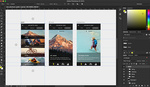




The DJI universal mount works well with the VideoMicro.
You have to add the straight extension piece as well.
This is one setup I did just to see how it all looks together with the tripod but just picture it with the osmo attached at the extension piece.
How's the fan noise with the mic still that close?