We've looked at the Radiant Photo Editor for Mac and PC in the past. It was created by some professional photographers to speed your editing process by making some smart decisions about your image and making intelligent changes. It was infinitely variable, and some good improved photos could result from the process.
Now, Radiant Imaging Labs has taken their tech mobile, with an iOS and Android app that does most of what you could do on your desktop on your mobile device.

Radiant Labs says by understanding the intricate details within every photo, their app can present pixel-perfect, print-ready results in seconds. The app stands out from mass of mobile photo editors, not just in its ability to transform photos but also in its user-friendly approach. Unlike most of its counterparts, users don't need to create an account or even start a trial to witness its magic. The free version, fully usable, truly promises to enhance every photo you open instantly.
Here Are Some of the App's Special Features:
- Smart scene detection: By analyzing each image's unique composition, Radiant Photo adjusts individual pixels, ensuring harmonious color preservation and elevating image details and tone to unmatched levels.
- Instant transformation: No longer do users need to navigate complex interfaces. With Radiant Photo, open any image and immediately witness a dramatically enhanced version, optimized for professional and personal use.
- Intelligent batch processing: Radiant Photo heralds a new era with its smart batch processing. Users can simultaneously edit multiple photos, applying individual or shared settings, streamlining bulk editing never seen before in mobile phones. In the free version, this feature is limited to five photos at a time.
- Designed to maximize the USB-C port: Plug in your camera, memory card or hard drive and enhance your photos in Radiant Photo. Experience blazing fast speeds when opening or saving images and videos, especially on the new iPhone 15 Pro. Batch processing photos on your mobile device has never before been this fast or powerful.
- Your videos, optimized: Radiant Photo Mobile not only makes every photo better but also brings out the best in videos, automatically. Batch processing is available for videos as well.
Giving Radiant Photo Mobile a Try
Reviewers were given an advanced copy of the app to try, and I installed it on my iPhone. I gave it access to my camera roll, which contained JPEG, video, and raw files.
Using the app is a matter of simply selecting a photo. The app starts in auto mode, using AI to look at the image and make some changes. It also identifies the type of image it is, such as "landscape" or "people" or "flowers and plants" and then it applies some changes. I could observe color getting purer, highlights being lowered, black point being reset, and other improvements. The auto settings have a slider so you can have more or less powerful changes.
Here'a an image straight out of the camera:

Then, touching the enhance button made a positive difference:

You can see it in the color of the mountain and in the foliage.
I found even in auto mode, Radiant Photo Mobile always improved images, especially raw files, which are pretty flat and are designed to be edited.
Radiant Photo, however, goes far beyond the automatic modes. If you touch on the "develop" button, there are several sub buttons you can use to tune your image. There are Tone, Color, Details, and then under those buttons are sub-buttons and sliders for a great range of adjustments. I liked the button to improve the sky and the timing options are solid as well. There's also an area for adjusting portraits, and an extensive selection of "Looks," where you can color grade or select from film looks, including many black and white options. Your final step is a button labelled "Finishing" that basically gives you the sliders you would see in Lightroom or Adobe Camera Raw: exposure, tint, color temp, highest, shadows and so on.

When your image is ready, there are the standard selections (on iOS) to "save to camera roll," "save to files," or "share." It's similar on Android devices.
The truth is, there are hundreds of mobile camera editors. They can improve images or make them look dreadful. I think Radiant Photo Mobile is the best of breed here, giving you intelligent choices based on sound rules for editing. But you can discard the choices Radiant Photo makes and edit to your heart's content.
The app also can improve your videos. I gave it some 4K drone videos, and it made some good choices about the sky, the clarity of the landscape, and improved the color. At this point, the video editor is totally under the control of the app. I expect in future iterations there will be similar controls we see in the still image editor.
Is Radiant Photo Mobile Worth a Buy?
There's good news here. If you just want minimal control and still have your images improved, the app is free. The free version carries no time limitations. For advanced users, the PRO version, loaded with additional tools and features, is priced at $3.99 monthly, $29.99 annually, or is available for a one-time fee of $49.99 for lifetime access.

I expect many photographers will try the free version and see enough to subscribe. It's pretty compelling, even though I hate subscriptions. For the less advanced photographer, eager to share photos and not wanting to offload them to a laptop or computer, Radiant Photo Mobile will be very popular. Even the free version improved every image I threw at it.
With mobile cameras getting better and better, having a first-class editor on hand is getting more and more important.
As I write this review, release of Radiant Photo Mobile is imminent in the Apple App Store and Google Play Store.
A lot of work went into bringing this technology to mobile devices. Be sure to check it out.


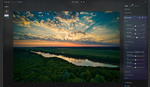




The not-so-good news: It's only free for a 7-day trial.
The full version is free for a 7 day trial. The free version, with cut down features is free, as stated in the review.