As a photographer with a new DSLR, you might be trying your hand at video production. Most people completely overlook audio and they shouldn't. If a video sounds cheap then in most people's minds, it is cheap. If you don't have enough money to afford fancy lav mics, don't worry, you can record clean audio with a number of devices that you may already own. In the video below I will show you how we did it for the first year we filmed videos for Fstoppers with a simple (and free) iPhone app. If you don't have a smart phone then you can buy one of these for $16.
Youtube version:






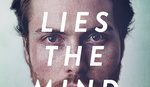
Hi
hello
haha this is awesome! I literally did this yesterday for a video I was working on it works great! I'm for sure going to use that app that your talking about for now on though, thanks!
nice! ya dealing with iTunes is the worst! If I can use an app that does not require syncing, I'm happy.
Seriously, how is it people say Apple makes things so easy yet after using iTunes for 5 years I still can't figure out how to get stuff done properly. I think itunes currently says there is some fatal error when trying to backup my iphone....oh well
How is it that people say that Apple makes things easy ? Well, that answer is easy - they brainwash their users to believe that they are a holy manufacturer who can't do anything wrong. Every new product they launch is revolutionary, groundbreaking and super-duper easy to use, even if they launch MMS 500 years after everyone else got it. Now, i know that Apple sometimes brings a new approach to old things, but you really gotta admire them for being able to completely screw people over and make them buy their things, may it be the iToaster, iAmDumb or the iBuyAnyShitFromApple.
Use Diskaid for iphone to transfer the audio files
could you please spell the name of the app?
It's "iTalk", by Griffin. It's easy to find in the app store.
Thank you :)
Sweet! Thanks so much for this -- it never occurred to me the iPhone might be able to record such (relatively) good quality audio. Downloading the app now. . . .
I remember testing this and being so surprised by the quality. I believe one of the apps let you put the audio off remotely. If it is jail broken you can browse to the location and email it out or sftp in and pull it.
the mic was sold out :D
Even when I use my wireless lapel mic, I still like to do a backup recording with my iPod Touch (Blue Fire app) since I can't monitor the audio with my Nikon D7000. I attach a tiny button mic (around $7) plugged into the iPod Touch phone jack which increases the audio quality slightly, not because of the quality of the mic (which isn't any better than the built-in one) but because I can then place the iPod in a pocket and tilt the tiny button mic away from rubbing cloth and toward the mouth, etc..
A slight problem with all this ...
I ALSO like to use my iPod Touch as a small teleprompter (i-Prompt app). That's my predicament – I could use two iPods!
I know the post was for those who cant afford a higher end mic but just wanted to share this $49 piece of gear to turn your iphone or any I-device into a mobile recording studio.
http://www.bhphotovideo.com/c/product/822394-REG/Tascam_IXZ_IXZ_Mic_Inst...
The FIRe ap for iphone lets you adjust the input. You can view a waveform as it records.
Would a bluetooth headset work? That would create some interesting options for wireless.
Quick tip, you should always try to clap for sync ("slating") on camera so you can see it later to match it up to the sound. When I've used the iPhone to record I just tap the phone's mic with my finger and that's good enough.
Hm... Did anyone try to use some of this? http://www.amazon.com/Olympus-ME-52W-Noise-Canceling-Microphone/dp/B000M...
I use Pluraleyes for syncing. No need for clapping. Its sooo easy and syncs 100 recorings in one click.
Now, what if i record it with the voice memos thing on an iPhone
I think the sample rate is too low - which is what iTalk fixes.
Yeah, thank you. I WOULD STRONGLY RECOMMEND THIS APP TO ANY ONE. PROS AND BEGINNERS. BETTER THAN CAMERA AUDIO.