Using minimalism and negative space can be an effective means of creating striking compositions that catch the eye. Check out this short video for tips on how to create images and why it’s effective.
The people from Mango Street have put together a short series of pointers on how to use negative space to focus a viewer's attention. When it comes to composition, it’s often the case that less is more, and minimalism is a frequently used tool, not just in photography but in all visual media, whether it’s graphic design –– from adverts to book layouts — or filmmaking. The human eye likes clean, strong shapes, and learning how to deploy it in your photography can be a quick way of giving busy, confusing subjects more clarity.
Mango Street picks out photographer Max Wanger as a source of inspiration for creating cleaner images. I just started following him on Instagram, and I suggest that you do the same.
It’s not just the human eye that loves negative space; designers love it also, whether it’s magazines or posters. Having a large area of emptiness available for text and graphics is ideal, and you’ll find that many photographers shooting for stock libraries frequently consider this in their work.
The lead image is one of my images shot with negative space very much in mind. If you have examples from your own work, please post them in the comments below.





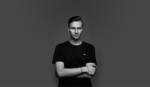
Most of the examples shown in the video use negative space as a gimmick, in stark contrast with the overall mood or narrative of the picture.
Also, faked (i.e. photoshopped) negative space is egregious.