Perhaps you have heard "the photos in a listing are the most important piece of marketing any property can have!" Not only is this true, but incredible photos will grab the attention of potential buyers and/or renters, while bad photos will make them completely overlook the property. In short, you do not want poor photos anywhere near your own listings.
If you're just getting into architecture photography, you know just how complicated and expensive this industry can be, but it doesn't have to cost you an arm and a leg.
In this six-hour tutorial, world-renowned architectural photographer Mike Kelley simplifies everything and teaches the average person, with no background in photography, how to photograph real estate with less than $1,000 in gear and with one easy-to-use and affordable photo editing program.
If you've wanted to shoot real estate for your clients or your own properties to sell or to rent but you didn't know where to begin, this tutorial is for you.
Your Instructor
Mike Kelley is one of the leading architectural photographers in the world. He started his career shooting basic real estate and now photographs some of the most expensive homes in the world.

Over the last 10 years, Mike has created a tutorial series for professional photographers called "Where Art Meets Architecture." These tutorials have been wildly successful within the industry, but far too complex for the average non-professional to follow. For everyone not already a professional photographer, Mike has created the perfect educational video in his latest tutorial, How to Photograph Real Estate and Vacation Rentals.
For this beginner's masterclass, Mike teaches architecture and real estate photography from the ground up. Even if you've never picked up a professional camera in your life, you'll be able to follow Mike throughout this tutorial as he covers the absolute basics. He'll show you what gear to buy, what images are important to capture and which images can be avoided, where to put your camera, how to find and improve your lighting, and how to decide your camera settings. Once you've watched the process of taking the photos of each scene, Mike will then walk you through the basics of editing each image in Adobe Lightroom. By the end of this six-hour tutorial, you'll have a solid understanding of real estate photography and will be able to drastically improve the look of your home's listing.
Above: Capturing a beautiful sunset while still showing all the details in the shadows is one of many techniques taught in this course.
What's Covered in This Tutorial?
- Conceptual overview of what a standard real estate shoot requires
- Equipment overview: what is essential and the best bang for your buck
- How many pictures are needed to capture a space
- Where to place your camera for the best angle
- Choosing the strongest composition
- What focal lengths to use
- Camera settings for every situation
- Using your histogram
- Bracketing multiple exposures
- Shooting with mixed lighting (artificial and natural)
- Using an off-camera flash to improve dark rooms
- How to stage and declutter a scene
- Managing distracting reflections
- How to photograph small spaces
- Capturing a view without it going pure white
- Shooting twilight exterior hero shots
- How to use Adobe Lightroom
- Color correction and capturing accurate color
- Removing blemishes in post-production
- Correcting vertical lines
- Using neutral gradients
- Cropping to make your photos the most impactful
- Exporting final images for web and print
- Blending HDR images
- Sky replacements
Above: Mike teaches how to remove ugly reflections while still showing the beautiful outdoor view seen from inside a master bedroom.
What Gear Will I Need?
Photography equipment can get expensive very quickly, which is why Mike chose to use entry-level gear throughout this tutorial. In fact, we made a conscious effort to keep the total cost of gear around $1,000 if you were to buy everything from scratch. By using only a consumer-level camera, lens, and a stable tripod, Mike will show you can get dependable, quality results when photographing any space, even on a tight budget. If you're not sure what to start with, Mike has a buying guide section that will help you on your way. Who knows, maybe you already own a perfectly suitable camera that's collecting dust in your closet.
What Property Types Will I Learn To Shoot?
Throughout this tutorial, Mike photographs three different homes that include the most common spaces and situations you'll encounter when shooting real estate. Of course, every space is different, but the lessons Mike teaches apply to any type of architecture job whether it's a $125-a-night Airbnb bonus loft or a $1,000-a-night luxury VRBO vacation listing.
Above: Balancing natural light from the exterior and the warm glow from a home's interior lights can be tricky if you do not know a few simple tricks.
In the first two houses, Mike teaches fundamental photography techniques for the most important images you'll encounter at nearly every property. This includes how much of the room to capture, how to get perfectly straight lines, how to show the view without blowing out the windows, what are the most important features of the space, and how low or high should the camera be placed. Each of these homes provides common problems that you will encounter at any property you need to photograph, and Mike walks you through every step so you can create strong, attractive, and inviting images that help your space stand out against other similar properties being listed online.
For the third and final house, our video crew follows Mike as he shoots an entire house from start to finish to see his complete workflow. You will learn which rooms are the showstoppers, how to imply the layout of a house with a few clever compositions, when to use natural light only versus adding flash, and how to quickly photograph an entire home in a few hours while managing the all-important setting sunlight outside. Mike tackles everything needed to make your property look amazing and more appealing to potential renters or buyers.
Above: The twilight shot is one of the most impactful yet difficult images to capture. Creating a "scroll-stopping" image like this is paramount in making your property stand out against all the competition.
Lighting
For most of this tutorial, Mike shoots using only available, natural light. Natural light allows your photos to look airy, open, and as close to reality as possible. Once you master ambient light, Mike teaches you how to add artificial light with flash from a strobe light to improve a poorly lit scene. Even a basic understanding of flash can help you make a space look more inviting and show off some of the quality finishes that might not be easily seen with natural light alone. By mastering both natural light and flash, you can learn to turn spaces that look dark and dreary in photos into the warm, cozy, and inviting spaces they are in person.

If you've ever wondered how professional photographers can go into a dimly lit room with a pure white window and come away with a perfectly balanced shot with a beautiful view, Mike will share the most common techniques he uses to balance these difficult to capture spaces. In one lesson, Mike also shows you how different a room can look by blending in different varieties of artificial lights often found in a room. This helps you figure out whether you should turn on all the overhead lights, keep them off entirely, or dim them (even if they don't have a dimmer) to capture the most inviting version of the room possible.

Above: Using natural light, flash, and a blend of overhead lighting, Mike will teach you how to take control over spaces that often look different throughout the day.
Editing
Photographing the space is only half of the job. You'll need to learn basic editing techniques as well. Luckily, you won't need to spend hours at a computer memorizing every menu and tool within a foreign piece of software. Mike specializes in editing architectural photos in just a few seconds using Adobe Lightroom, the photo industry's standard photo editing software. Not only is this software extremely intuitive and easy to use, Lightroom gives you the same powerful tools that the most famous photographers in the world use as well. With Mike's guidance, you will quickly learn which tools and sliders are the most important in real estate photography and which settings you can avoid altogether.
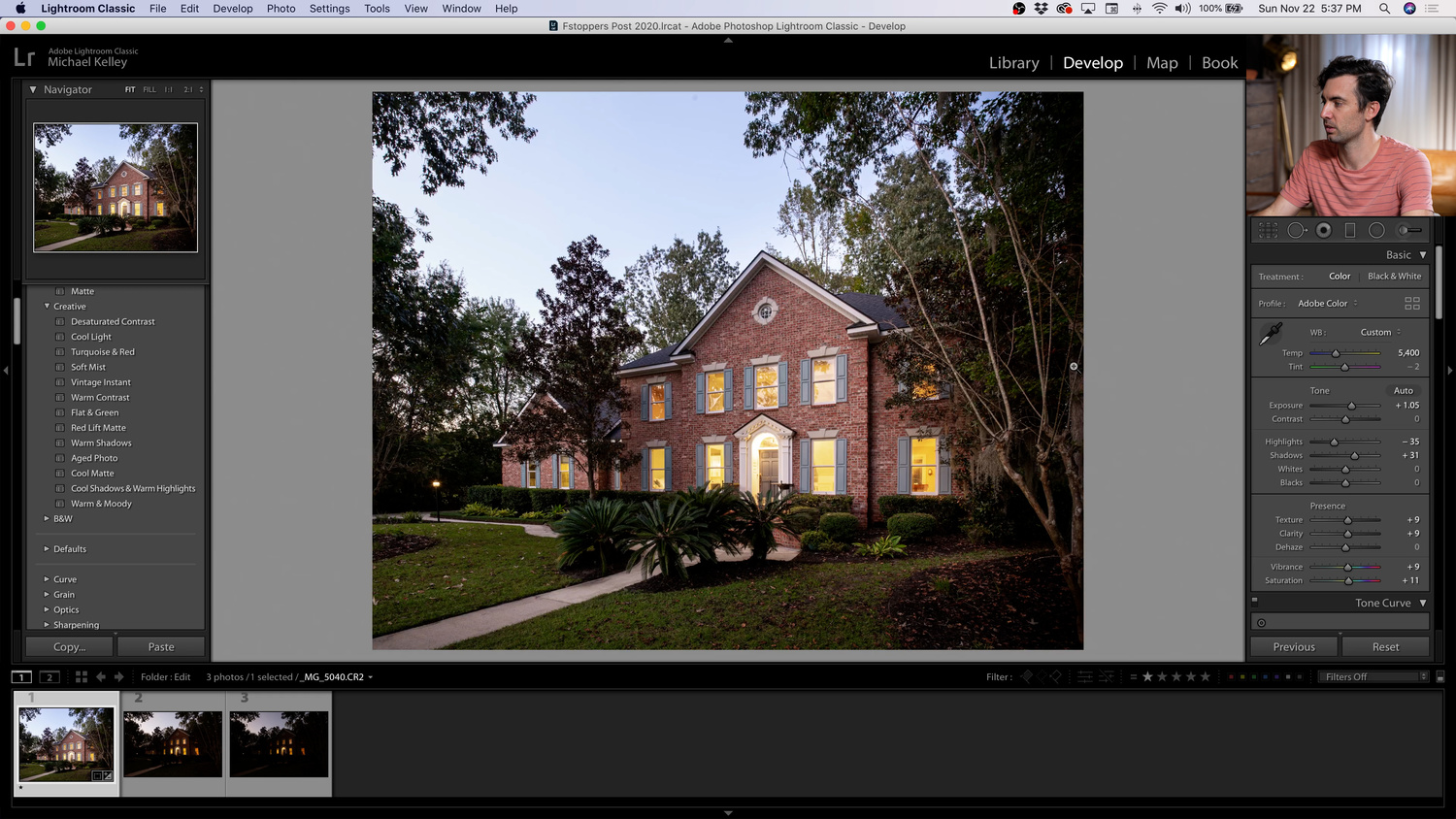
Above: After every image is captured on location, Mike takes you into Lightroom and walks you through his favorite tools and settings to produce eye-grabbing images.
With the download of this tutorial, you'll have access to all of Mike's photo files so that you can follow along and learn the software as quickly as possible. After just a few hours, using some of Mike's favorite tools will feel like second nature as you work side by side, recreating these images on your own computer.
Once Mike teaches the fundamentals of Adobe Lightroom, he also teaches a quick lesson in Adobe Photoshop to give you an idea of what's possible with more complex edits. Of course, you can choose to dive deeper into the world of architecture photography if you choose, or you can keep it simple and only apply the most basic of edits to your own images.
Above: Perfectly balancing the warm, yellow lights from inside a house with the beautiful blue and purple light seen just after the sun sets is one of Mike's specialties, and you can learn to capture this too.
Learn To Shoot Any Space
Whether you're a real estate agent who would like to shoot your own client's listings or a homeowner who would like to photograph your own property for Zillow or Airbnb, this tutorial will teach you the fundamentals of real estate photography.
If you already have a background in photography and you have a great understanding of off-camera flash and processing your camera's raw files, we highly recommend learning from one of Mike's more advanced Where Art Meets Architecture tutorials.
But if you're new to photography and you'd like help buying the right gear and quickly learning the fundamentals of composition, camera settings, and photo editing, this tutorial is for you!
100% Money-Back Guarantee
Like all of the tutorials in the Fstoppers store, we offer a 100% money-back guarantee. We believe in Mike's process so much that we guarantee you'll walk away from this course with the knowledge and tools to take better pictures and earn more money from any listing you create. If you're not completely satisfied, simply ask us about our 100% money-back guarantee, and we will be happy to refund you for your purchase.




















Looks interesting, but half the size of WAMA4 and same cost.
This is not comparable to WAMA at all really. Those tutorials are so much more complex. This is aimed at a totally different market, those who have never photographed interiors but want to improve their rental properties or are selling a home.
I'm having trouble extracting a few of the tutorial videos and working files. Specifically - Lessons 3-6, 7-9, and 10-12. While unzipping the files, it shows the error message 'Unexpected Error - path too long' and then extracts empty folders. It's the same error for the folder Working Files House 1. I tried to re-download only the zipped files from the website to try again, but the same error continues to show. I'm using Windows 11 on a 2021 HP Pavilion. Please let me know what the problem could be, and how to resolve it.
Can anyone please provide an update on this? The same problem continues to prevent me from downloading the files. It's been 3 days already, I imagine someone at FStoppers must have a suitable explanation/ solution?
Hi Dhritiman,
I believe what may be happening is you are trying to extract files in a location on the computer where the folder path name exceeds the maximum limit allowed on Windows (which is something like 260 characters). Try extracting the files on your desktop. If you then want to move them to a specific folder and encounter the same problem, you'll need to shorten folder names.
Thanks for the tip, this worked after some trial and error with file names. I have all the files downloaded now. Cheers!
If i was going to go through the WAMA series, would this one just be redundant, and too basic? Ive got some experience with RE Photography, but looking to step my game up.
If you have already seen the WAMA series, this would probably be a little too basic compared to what Mike teaches in his other tutorials.
I've completed Where Art Meets Architecture 1, gaining invaluable insights along the way. However, I'm eager to ensure I'm on the right path. Should I pursue additional courses, and if so, which ones would you recommend as the next step?