I love free stuff, who doesn't. After going through the software and services I use to run my business, I was pleasantly surprised how many were free. I do not mind paying for software, but I also don't mind using software that may have ads running to pay the developers. Nothing is worse than having to pay that dreaded monthly fee to use a service or software.
After listing all the apps, I was blown away by the fact that Google owns a large portion of this list. I know most of you use the Google services, I still listed them just in case you have not jumped on board. If you know of any I missed or you use please share. I am always on the hunt for software that can help my workflow!
- 1) Gmail - I use gmail for 95% of my emails. Simple and to the point.
- 2) Analytics - It took me awhile to get comfortable with navigating all the options, but I track my website visitors daily with this service.
- 3) Google Places - A free service to list your business on Google. Why would you not list your business for free?
- 4) Picasa - When friends and relatives ask for an easy image editor this is what I recommend. If you just need to crop or clean up an image quickly this is a great choice.
- 5) Google Voice - When I listed my cell number online I received a ton of unwanted phone calls. I now have a google voice number that I list. You can manage call times and even have voicemails transcribed into emails.
- 6) Chrome - My favorite browser for PC, MAC, and any mobile platform.
- 7) Google Docs - Where I keep all my contracts and word docs for quick edits on the road. Great for sharing and collaborating.
- 8) Trello - I use Trello for project management and to keep track of my weddings.
- 9) Wave Apps - Wave Apps is a free accounting & invoicing app. Here is a recent post I did on it.
- 10) VSCO - I use the VSCO iphone camera app to take photos and add some simple edits to them.
- 11) PayPal - Paypal isn't "free" after cashing in payments, but it is a good tool for sending and receiving payments.
- 12) Grooveshark - My favorite online music service at this time.
- 13) Pass - A free online sharing photo gallery. Galleries are free for 30 days then you have to upgrade them. Here is a post with more details.
- 14) VLC - The best multimedia player ever made. It can almost play any type of video format.
- 15) Deskpins - Deskpins allows me to set programs to stay at the forefront of my computer screen no matter what other pages or applications I open and use. Great to use when you are using a single screen. For PC only.
- 16) Echosign - Electronic signature software online. Send, e-sign, track, and file documents and contracts securely.
- 17) Evernote - I use Evernote to manage projects. I like that it has a program that syncs so I can still use the program offline.






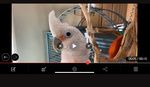
Why do you support PASS??? They are put 0 value to your work. If you don't upgrade, they go after the clients themselves to keep the albums alive.
Well I pay to upgrade every client but it is nice to be able to throw an album together for free to see to a blog featuring my work. If you have any other issues with them please let me know. I am open to hear. I had some issues as well when they started. I was using shootproof but did not like their layout.
http://photographersbusinesscoach.com/2013/08/10/i-declare-war-on-david-...
I shoot a dance studio yearly and sell the prints only. The amount of time I put into the orders and prints is insane. I know hourly I make more when I charge a flat rate for a wedding and deliver all the images I find fit. I really think the model changed when the transition from film to digital happened. But to each their own for sure. I use pass for marketing and letting the customer share the images. I still deliver a print item and usb drive.
Shootproof actually added a mason effect to their gallery, which to me is enough to "woo" clients.
I like that they don't charge commission.
Thanks for this :)
Some of these don't really help run your business... Some are just fun app's. I feel like you could have covered some better apps. But I will forever thank you for doing a post on trello, love the app! Still thinking of many ways I can use it. Also one web/phone app you should check into is teux deux. It's nice, but does cost a small fee, doesn't really beat trello though.
On the other hand, many would probably find it useful! Also Tom Barnes originally had a blog post on some apps he used that can be handy.
Another app I would recommend would be "fences" by stardock. It really helps keep the desktop clean, and helps keep projects, and downloads organized.
For clients, dropbox tends to be good! I use it with my portfolio site on 22slides, all I do is direct my clients to a proofing/pick up page. They enter a password, and get access to everything I put up for them.
I really thought about all the free stuff I use often. I think the only one I don't use to for business might be the VSCO and Grooveshark. But they still are close. Thanks for the comments, I am sure more apps will come to mind and I will try to post them in the comments.
And so the "Shoot and Share" debate rages on...
This is going to be an interesting debate.
Unroll.me is great as well. http://fstoppers.com/declutter-your-email-inbox-using-this-free-useful-tool
I'm surprised that you didn't list any backup software (I love CrashPlan) or iPhone navigation apps (i.e. Motion X). Still, I enjoyed your post and am always looking for new apps to simplify and streamline my business. Thanks!
I use backblaze but that is $5 a month. Almost free!
Right...right...forgot about the "free" part ;)
VLC: "The best multimedia player ever made. It can almost play any type of video format."
VLC is ok, But it's Nowhere near the best.
please let me know what is better.
Km player actually plays virtually everything.
Cool man I will check it out. I am pretty excited about Chrome being able to play videos in the browser. It played a MKV video for me last night no problem.
PayPal - the internet's most hated company. I stopped using them years ago. There are far better alternatives out there now.
http://www.thedailybeast.com/articles/2013/08/20/the-internet-s-9-most-h...
I agree and I
have issues with PayPal being too consumer friendly and not helping the
seller (who pays their fees). Just one example I had a recent transaction
with a someone buying my used camera that was recently serviced at Canon
CPS. I had proof of service and good working order. I also had proof
via email from the buyer that it was received and working properly. Yet
nearly 30days later the buyer filed a claim for a bad camera. After
several hours on the phone with 4 different PayPal reps they never even
reviewed my documentation before issuing the refund! Now I'm stuck
paying for a camera that the buyer likely damaged and all PayPal could
say was "well we're still better at service that the credit card
companies."...so PayPal, never again.
http://www.paypalsucks.com/
I'm missing 'Dropbox' and 'Skype' on your list... Instead of Analytics I'm using Clicky. Basic version is free. But good list, though!
Hello Rafa,
I really don't use dropbox for my stuff. Google Drive holds most of my docs.
Your using Chrome to browse the web as a professional photographer? You know that Chrome is not color managed? I stopped using it and switched back to Firefox. I like Chrome's speed and features better, but the lack of color management became a huge issue. I have a high-gamut monitor and I could see the lack of color management in Chrome. It began to skew my "taste" as an editor, and thus my images. When I noticed this, I quickly switched back to the next best alternative - Firefox. Just make sure to enable absolute color management in about:config.
Have you used chrome in the past year? I havent had an issue yet. And why are you presenting on the web outside of srgb?
http://photographylife.com/chrome-color-management
Alex - Thanks for the link. You are correct, Chrome now color manages, so I'm switching back. When I used it the other day, I was a gallery site that uses a Java extension, which prevented the color management. Great catch!
I use Picasa to organize folders and files by date and to occasionally crop something in a hurry, but I would never recommend it as an editing tool- even to a beginner. It is awful in that aspect. PS Elements 11 is pretty beginner user friendly. It may not be free, but it can grow with you. Picasa, meh, not so much.
Did you all see this? http://petapixel.com/2013/08/23/i-declare-war-on-david-jay-and-his-self-...
Why not business stationery apps like email for business? emailing is an inseparable part of business communications and any app that helps you make it quick definitely improves the productivity.
I would add email for business app to this list as well. Absolutely an app worth having for businessmen (like me who have to send out so many emails in a day).
https://itunes.apple.com/us/app/email-for-business/id674396221?mt=8