Aaron Nace from Phlearn released a great video yesterday which highlights his technique into removing unwanted and distracting objects off of an image. In this case, he decided it was best to remove a bra strap off of the model in the photo using the spot healing brush in Photoshop.
During any photoshoot, it is easy to have missed small details such as a bra strap or even just small strings hanging in unwanted areas. When you are working with models, sometimes the last thing on your mind is to do a checklist of the positioning of each article of clothing or what small strands are sticking out in the wrong places. Usually, there is more focus on the composure of the subject, how the lighting looks, what expressions the model is giving off, and a slew of other details. Aaron explains how to quickly remove those small distractions that might have been missed while you were looking at slightly more important details. The tutorial is very simple and easy to follow.
"The Spot Healing Brush tool was recently updated in Photoshop and is MUCH better than it used to be. Adobe added the “Content Aware” Option which calculates possible backgrounds for areas you are patching over. No tool will work perfectly every time but the Spot Healing Brush just got some major points from Phlearn."
Show us some of your tests using this technique in the comments below!
[via Phlearn]

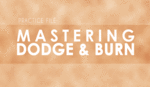




I'm waiting for the "How to remove clothes" tutorial from Aaron and his crew... (kidding... a little.)
Well you could always use nudify-her.com for such requests ;)
You take your left hand, press it firmly on the clasp of the bra...and push inward with your ring finger and thumb, slowly releasing and pressing your palm on the indent of their back for a moment. ....you don't need photoshop for that.
I just snap my fingers… I mean that, I just put the fingers on the bra and snap. Works perfectly.
I think this is wrong, there are no clasps back here at all.. i must be doing something wrong.
John you're quickly becoming the scandalous blog title-er
I try my best! Haha. Text me sometime soon let's go shoot some pictures again now that it's warming up.
Great! Thanks for sharing!