Adobe recently released a new version of its Lightroom Mobile app that takes advantage of the raw image support in Apple's just-released iOS 10. Taken on an iPhone 6S running the developer GM seed of iOS 10 (10.0.1), these images show just how good your mobile photos can now be. You'll need to have the latest versions of iOS 10 (running on an iPhone with a 12 MP camera) and Adobe Lightroom Mobile to do this yourself, but we're providing comparison files for testing purposes for those without such access. Tell us what you notice.
Let's jump right into examining these files. To follow along on your computer with my comments below, please feel free to download and view the files for yourself. Those here are only the JPEG files. Together, there are two sample images, each with a JPEG and DNG comparison. One outdoor photograph is available as a JPEG and a DNG by clicking on those links. An indoor photograph in darker, mixed light is similarly available in JPEG and DNG formats. Feel free to view, edit, and post your findings in the comments!

This is the JPEG with a typical high contrast and yellow-orange, muddy shadows that we're accustomed to seeing in just about every cell phone JPEG image. Compare this with the downloadable DNG file in the links above.
The first thing I noticed is the much nicer flattened color and contrast profile of the DNG files. The photos taken from within the Lightroom Mobile app, which is one of the first apps to support raw image-taking in iOS 10 (even Apple's stock Camera app won't do that), are noticeably sharper, void of the harsh noise reduction and subsequent super-sharpening that gets applied to every cell phone image.
The noise that is present in the low-light DNGs is rather pleasing in comparison to the blotchy spots that are indicative of too much noise reduction when viewed at 100 percent. A moderate noise reduction in Lightroom provides a much better result that shows what these sensors can really do when not required to throw out a ton of data in the JPEG conversion. For reference, the JPEGs are each around 2 MB, while the DNG files are about 15 MB each. Needless to say, there's a lot more data in the DNG.
Both of these files were lightly edited for contrast and to somewhat match color. Notice the increased sharpness in the lips and teeth in the DNG compared to the JPEG. You can download both original files in the links provided at the beginning of this article.
In the outdoor portrait, we have the opportunity to see what this sensor can do at its base ISO. Despite being just a quick snapshot (thanks, Max), we can see how sharp the file is even without any noise reduction or sharpening in post-production. In fact, none of that is even necessary. Already, the file looks quite good — as good as or even better than a high-end micro four thirds camera. Increasing contrast through highlight, shadow, and blacks adjustments brings out a pleasing result devoid of the yellow-orange skin tones that we're used to from cell phone-produced JPEGs.
To see the increased sharpness of the outdoor image compared to that of the indoor photograph is to be expected. Apart from differences in bokeh and depth of field, smaller image sensors can do almost as well as larger sensors in bright situations where they can shoot at their lowest native ISO setting. This is a big reason that sensors such as those used in drones and GoPros can get away with such small image sensors: most of the shooting they do is outdoors in bright sunlight. Get those same cameras in low-light situations, and the story completely changes. The small size of the pixels on these sensors inhibits their light-gathering capabilities where they might be needed most: indoors. To combat this, Apple (and other cell phone manufacturers) apply a combination of heavy noise reduction and sharpening. While some of this would be okay, their metric of comparison for an acceptable amount of image processing always appears to be whether or not the image looks good displayed as a full-screen image on a particular device.
Notice the difference between the original DNG file ("before" on the left) and the original JPEG file ("after"). The JPEG has much less noise, but also suffers from a lack of detail and a general smoothness across all the image thanks to the heavy noise reduction.
Here, you can compare the original JPEG image ("before") from the camera with an image exported after minor noise reduction, color noise reduction, and sharpening was performed in Lightroom on the DNG ("after"). While the granularity of the noise remains, it is still pleasing compared to the JPEG's cartoon-like smoothness, especially considering the increased detail across the image.
Unfortunately, this crushes the file quite a bit, since even today's retina displays do not display the 12-megapixel iPhone image at anywhere near 100 percent. While this looks acceptable in most mobile applications and social media sites, cropping abilities are severely hampered by this post-processing. And cell phone images on the desktop can rarely pass as images taken by more advanced cameras with larger sensors. There hasn't been a way around this on Apple devices until the company finally introduced raw image support in iOS 10 with Adobe's Lightroom Mobile app being the first to take advantage of this. It's about time.
One thing to note is that I did have a few issues with Lightroom Mobile syncing. Quitting the app and restarting it a few times with a few re-login attempts solved the issues somewhere along the way. But bear in mind I have been using a version of iOS 10 that is not necessarily the final release. Hopefully, you won't have similar issues.
The differences between JPEG and DNG images on the iPhone 6S are probably going to be much greater than any difference you might notice between the iPhone 6S and iPhone 7. But there's no doubt that the iPhone 7's camera is even more improved (especially when considering the iPhone 7 Plus' dual camera setup). Still, you can check out all the newest features of the iPhone 7 here. Better yet, learn how to have cash left over after upgrading to the iPhone 7.
Don't forget to do what you want with the files linked above and let us know your thoughts in the comments below.






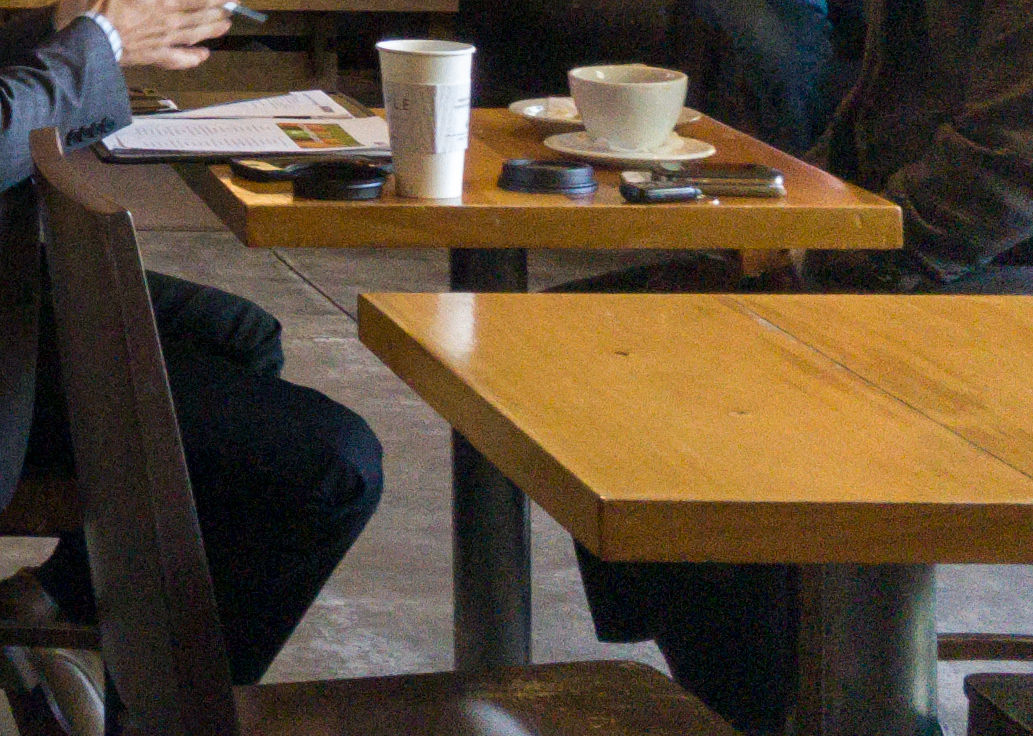


![Is Adobe Lightroom Classic CC Really Faster? [Updated]](https://cdn.fstoppers.com/styles/small-16-9/s3/lead/2017/10/adobe-lightroom-classic-cc-performance-faster-than-ever.jpg)




The links for both the DNG and JPG files are reversed from their description (indoor files are linked in the outdoor sentence). :)
Shoot. Thanks for noticing! Fixed!
Just started using Lightroom Mobile for this very reason after upgrading to iOS 10, and the flexibility in editing on my iPhone 6 compared to before is awesome! So much more info to work with!
RaaaaW :))
Sweet. Big difference!! I'll be shooting with LR Mobile from now on!
Helpful article Adam, thanks.
Perchance did you compare DNG files across leading iOS phone apps (eg, the LR Mobile, ProCam, Manual (not yet updated: 645, Camera+))? Are the actual files written via Apple API and thus same quality (all else equal)? Or do various camera apps have different file contents?
Also, do you have sense for best default LR develop settings for iPhone DNGs on import (eg, sharpening)?
re:LR Mobile: using LR as a camera can be a Pain. They make it very hard to get at the DNGs quickly (requiring LR Mobile synching, not allowing bulk deletes except wiping all data, etc.) Since they don't store on the camera roll, can't quickly grab via USB cable (esp. when remote location and no WiFi, let alone high speed cloud access). LR doesn't even allow exporting the DNG to the Camera Roll (it converts to JPG). Ugh.
Also, I'm getting strange optical barrel distortion between JPG and DNG when load into LR.
Moreover, LR's camera functions are very limited compared to 3rd party camera apps which have been on the market for ages. It's really simple/clunky (no volume button shutter, no manual focus, no separate focus/exposure points, etc.).
I guess, if one's goal is to shoot and edit DNGs on an iPhone/iPad using LR's camera saves a step. But otherwise, I'm not seeing the attraction.
Have you noticed that the DNGs limit LR edit functionalities?
* LR iPhone DNGs don't allow applying proper LR Lens Profiles - the "Make" dropdown completely skips "Apple" (regardless of which photo app I use: Lightroom Mobile, ProCam, Manual, etc.)
* Similarly, Lightroom doesn't allow choosing a Camera Calibration Profile for iPhone DNGs (only "Embedded").
Lastly, too bad the name of the camera app isn't embedded in DNG IPTC data. It's hard to tell apart the various (virtual) cameras now.
That's an interesting suggestion to include the name of the camera app. Personally, I don't care too much to know that for each image. But I am always a fan of having more information available.
Overall, I think other apps will provide better experiences once they're updated to allow for DNG support. I agree, not a huge fan of LR Mobile as a camera. It wasn't made as a camera app -- go figure. So time will tell.
I think it's possible that LR Mobile automatically applies various correction elements and/or profiles to the DNG images that come from the iPhone. I wouldn't be surprised if this is why those features are disabled -- if Adobe decided to take a little more control back through automation of some basic file prep.
Agree that it's a bummer that you can easily export/use DNGs elsewhere. 1.) Does Apple's own Camera/Photos app on the iPhone currently support DNGs? Hmm. That could be one reason. 2.) This is undoubtedly to keep it an Adobe CC subscriber feature only. First time I've noticed something that hampers user functionality (even for CC customers) in order to protect that market.