Giving a great first impression is imperative, especially when our work is mostly based on aesthetics. It can be the way we dress, the image we carry through social networks, or even a simple email signature. I have tried many different email signatures, using HTML formatted text, an image, or a mix of both. But I never was satisfied with how it looked. I then stumbled upon WiseStamp. A very simple way to create a professional and clean looking signature for your emails.
The way WiseStamp works is very straightforward. You fill out a simple form with your company information, add a logo if you want to, and then add your social network links. The online software will do its thing and create a signature for you. You can then customize your signature using different templates. No need to be a geek to be able to set it up.
If you have a Gmail account, it will ask you to install a plugin to be able to add the signature to your emails for you. If you use an email app such as Outlook, Thunderbird, or Mail, you can export the signature and import it in the app in a couple of clicks.
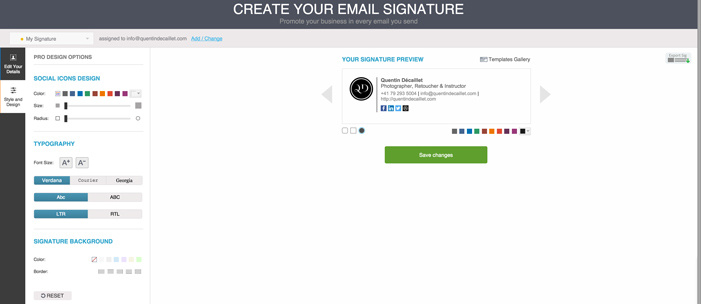
WiseStamp even offers a couple of options that can be great if you use a blog or have a YouTube channel. It can add links to the latest articles or videos you posted for you in your signature. Let's say you are a wedding photographer and want to give inquiring brides and grooms links of your latest wedding blog entries. Well you can do that easily. No need to copy and paste the most recent link and change it every so often. It will do it for you automatically.

The only slight downside of WiseStamp is that it is quite limited in its free version. The pro version is only $4 a month, which is not much to give a better first impression to your clients and look more professional when sending emails.
Since I have made the switch from my old school textual signature to this, I cannot see myself going back. I have even had multiple commercial clients asking how I created my signature!







Thanks for sharing this, signing up now!
thank you for sharing!!!!!
same article posted on 22nd august on SLR Lounge, just different wording... but interesting topic. Thanks quentin for posting here, interesting stuff.
Had not seen it :/ I don't read SLR Lounge that much anymore. I discovered Wisestamp when a client sent me an email with a signature made with it :)
With the free version you could not use it for Mail as html. Found this in the Web and it works for free: newoldstamp.com
Thanks Roman! I'll give it a try. It seems as you cannot add custom icons/social networks though. In my signature with Wisestamp I managed to add the Fstoppers icon linking to my articles.
Just used this to figure out how to do it for free on gmail. http://webapps.stackexchange.com/questions/21662/can-you-have-an-image-f... Basically you create a table in google docs. Add your image and text and then copy and paste it into the google signature.
I personally dislike email signatures with images. When searching through my email for an attachment (something I do almost daily), the emails from people who use images in their signatures all show as having sent attachments when, in reality, all they sent me was a little 3k gif of their logo. Makes finding important files a pain in the ass.