Facebook’s insights for business pages is not a new thing, but they’ve redone it and now it’s better than ever! It can actually teach you how to engage your specific audience better. On October 8th, it will be released for everyone, but for now you can check out my results from two tests I recently ran on my page.
A while ago, Staff writer Trevor Dayley made a great post about the new insights that have been rolling out to Facebook business pages, you can read it here. They are getting ready to release it to everyone now, so I thought I would do another post about a few changes that have been made since Trevor's last post.
Firstly, here are a few screen captures to get you acquainted with the new look and some of the key features that I think will be most important to you.
“ALL POSTS” VIEW
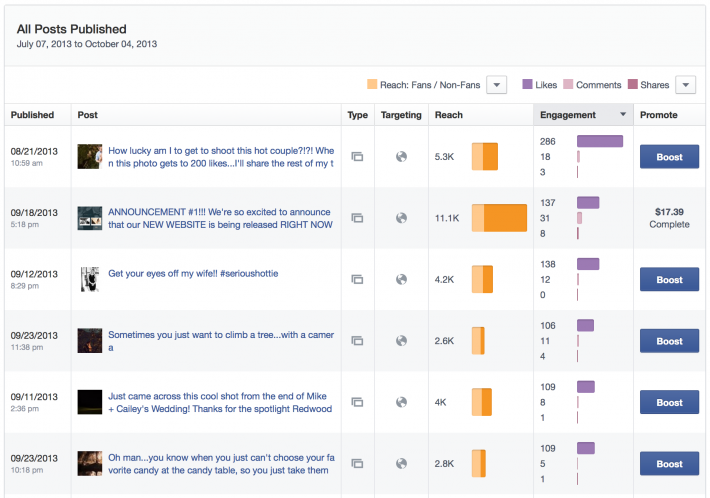
The nice thing about this view is that you can arrange the posts by clicking on either the “Reach” or “Engagement” tabs so that you can really see what’s working and why. If you don’t click on these then the screen defaults to organizing by date. You can also click on the small arrows next to the items in the legend above to show more specific information.
“BEST POST TYPES” VIEW


You’ll notice that these two charts show very different results as to what type of post is best, as the numbers are completely different when you select the drop-down menu for excluding targeted posts or showing all posts. The one limitation I see with this view is that it takes in to account every post you’ve ever made on your Facebook page, and does not give you the option to select a date range. I hope in the future they will allow you to set the date range so that you can really do some testing as to what types of posts engage your audience.
In this chart, you’ll see that when all posts are included, my page shows that the best type of post is Video, and by a large margin. The problem with this data is that I pretty much only ever promote video posts, so my page’s data is skewed a bit in these general charts. Still, this is very useful data, and with a date range function it will be even more useable.
Here is an example of the date range tool that Facebook has used for the “Page” insights that I would hope to see them use in the “Posts” insights window.
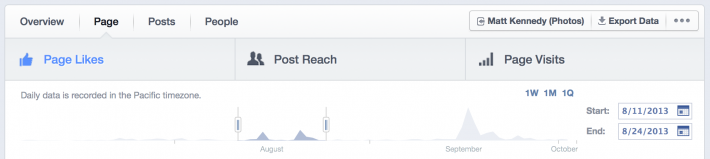
“WHEN YOUR FANS ARE ONLINE” VIEW
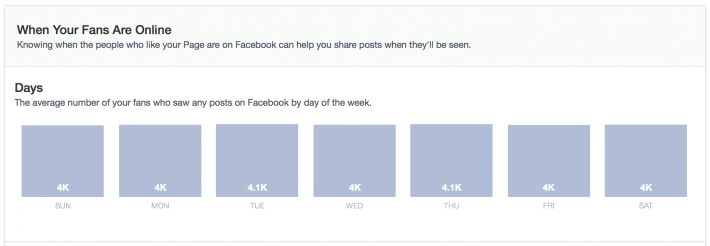
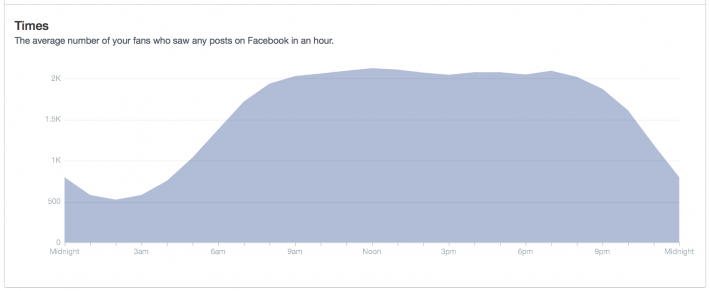
This is an area that is a little less stat filled at first, but definitely important to keep in mind when you’re thinking about posting your content. As I’ve shared in other articles, there are some times of the day that are better for posting to your page than others. This just re-emphasizes the fact that if you post your content late at night, you’re posting to a much smaller audience. Facebook then judges your post by engagement over time and your posts will likely have less engagement, as there are less people online.
There is a very easy remedy for this which is scheduling your posts to be automatically posted during peak times. The only issue with doing this is that you will no longer be able to be there when it’s a Hot Thread, so you may be sacrificing some engagement this way as well. The most important thing to realize is that if you want more people to see your posts, then you want to post it when the most people are online to see it, and when you’re there to help engage with your audience.
WHAT I LEARNED FROM THE NEW INSIGHTS
I spent some time looking around the insights for my business page and found that there are some key takeaways.
- Shareable content is the most important thing to gaining interaction. It doesn’t really matter if it’s a text post, photo, video or link. Posting quality content is paramount, and posting it in a way that encourages social interaction is the best way to get more action on your page.
- Boosting posts really does reach a lot more non-fans, but you have to really figure out how to grab their attention. Getting your current fans’ attention is easy because they already want to see your content. Non-fans, or as I like to call them “Not-yet-fans” need something to grab their attention. Some of my boosted posts were not very affective, but that was mostly my fault as Facebook did it’s job by sharing my post with non-fans, but I wasn’t very successful in getting them to interact with my page most of the time. I would love to see some average stats on boosted posts from various businesses out there.
- Targeting your posts will greatly increase your chances of engagement, if you take the time to direct your tone of voice and call-to-action directly to that target demographic. Most people I've talked to avoid targeting because of the possible "missed opportunities" of other fans that are not in that specific demographic. My take on this is that we should be taking time to create content for each of our main targets individually in order to get the most response in total. Yes, it's more work, but it's worth it.
THREE EXAMPLE POSTS
I recently tested out a few strategies of Facebook posting and was quite happy with the results, especially because they were very much what I expected. I used three different engagement sessions and used the same Facebook posting strategy with them. I posted them all within a one hour window and saw great success with each of them.
Each image was posted to my Facebook page, the couple was tagged, and I replied to every comment within a 20 minute window two separate times.
Here are the insights for those posts after the first hour of them being live.

I then checked back with the posts about 10 hours later to see how they were doing. All of the posts were at a similar like count and a similar comments count.
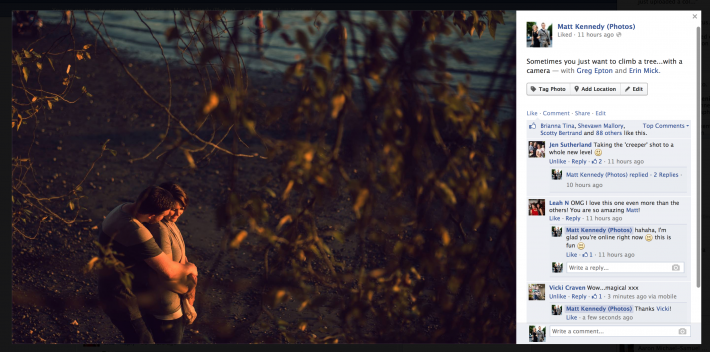
Here are the insights after about 10 hours of the posts being live.

I then posted a preview screen capture of each online gallery and had the link in the description so that viewers could link directly to all of their images on PASS instead of Facebook.
Because PASS has stats built in, I was able to view their view count before posting this and their view count after posting this. Each gallery had 4-5 viewers and 0-15 photo views simply because the images were online and I was looking at them online to make sure everything was good to go. Also, the Google robots count as a few viewers when they are indexing pages on the internet, nothing to be worried about.
After posting the preview images on Facebook I waited one week before checking the stats and here is what I found for each gallery when they still had only 10 images in them.



To me this shows that my strategy is giving consistent results, and I’m happy with that. The next step is really stepping up your game and doing things out of the box in order to get some of the results you may be wanting.
What are you doing that is giving you great results on Facebook? Share it in the comments below, and hit me up on my Facebook page if you want to write a guest post about your strategies.








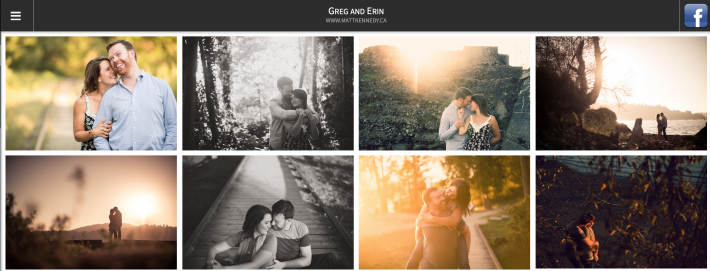






good stuff here...
I really sort of suspicious of what Facebook is doing in regards to sending out updates to friends and fans. I've seen some dramatic drops in engagement lately that really can't be explained and I've had friends complaining that no one interacts with their posts the way they used to. I've even noticed there's a lot less activity in my timeline than used to be. Something under the hood of Facebook has changed not too long ago...
When they went public they curtailed page posts and only showed them to some people. To rub it in they show you how many people they are showing it to. It's all to make us pay to promote the posts. They just care about the stockholders now.
Oh yes
Yup! I noticed a serious drop in interaction over the past few months. But a very good article :)
i don't know what they did different in the last several months but i noticed that when i did a page ad i got a significantly higher amount of new "likes" than i had before (just doing the bare minimum of $5 a day). i'm getting MORE engagement but my follower count was low (until recently) after ignoring the page for quite a while.
Somethig has changed in the Matrix.
Could it be that people are leery of liking, sharing, and commenting in general these days? I know I personally do not engage with a lot of the things I find entertaining, because a) I don't want to be super annoying to my friends' newsfeeds (the friends that don't know how to filter these sorts of things) and b) I don't want my OTHER FB friends stalking my every move on facebook. I've found some FB friends liking comments I've left on pages they don't follow, and it just weirds me out a little :)
And yes, I realize facebook has moved to a more stockholder-friendly environment with their ads. Just trying to shed some light on other possibilities...
But that wouldn't explain the recent drop off. I really think they're trying to get pages to cough up money for sponsored content.
FB is dead to me now. I refuse to pay them to interact with the fans I worked so hard to gain. Nothing they do matters anymore.
I'm personally torn. I've always liked Facebook for personal use and I'm still learning the ins and outs of using company profiles, but with Facebook's tight control over image copywrite, image quality, and other things in the TOS, makes keeping accounts something you really have to think of. While I'm not a big fan of everything they are doing, I still believe having the social connection is very important. It not only allows you to reach out and communicate to other photographers on Facebook, but you can really build a great reputation for your services in a spot a lot of people can see.
Thanks for the great article! I am trying to figure out how to change the date range for the Posts section of Insights. For example, it says "All Posts Published September 05, 2013 to December 03, 2013" Can I increase or change that date range? - Kristina