Hi, my name is Tam. Most of you don't know me, but I've been with Fstoppers for a few months now. As a system engineer, I'm more or less like a ghost in the machine; I make sure the awesome writers here have a functional server to keep the fresh content coming, and everyone else have their daily Fstoppers fix. The job is simple 90% of the time; the other 10%... you probably don't want to be near me.
Here's a little bit background about me. I'm a hobbyist photographer based out of Sacramento, California. I realized that the cow town wasn't for me, so I packed my stuff in two suitcases, left the state, and moved to New York. I now work full-time as a System Engineer for a startup SaaS company called eChalk.
Writing has never been my forte, but Lee has encouraged me to write anything that I feel could be useful for the site, so I've decided to pop my Fstoppers cherry by writing a piece about how to manage your administrative tasks, and your life, as a photographer. I apply the same methods that I use for my job to practically everything in life. I can easily be summarized in two sentence:
Automate everything. Intervene when something goes wrong.
Most of us freelance photographers, full-time or part-time, have our business as an one-man operation. We probably only spend about 20% of our time shooting; we spend the rest on things like editing, printing, marketing, networking, meeting, designing, bookkeeping, etc... I wish it was the other way around, but the reality is you can't have the cake and eat it too. Well, I hope I could help you manage to take at least a bite once in a while.
Emails. No matter what you use for emails, you can always create rules and labels for incoming mails. I you don't have a system in place, I'm willing to bet that you have a few thousands of emails in your inbox. How does anyone manage to get anything done when you can't even sift through your communication portal. Take a few minutes - or hours - out of your day NOW and create some filters. I have mine set up to automatically apply labels such as [Family], [Online Biz], [Work], [Housing], [Deals], [BEPA] (for Bank of America, eBay, Paypal, and Amazon), etc... Depending on your liking, you should set it up so that some of these emails will be marked as read when they come in, so that you don't see the unread count, which means it doesn't require you to read it right away, and that your phone wouldn't "ding". Once you're done reading/processing the email, please hit the archive button, or send it to a [Completed] folder so that it doesn't clog up your Inbox. My inbox usually has less than 25 emails - those that are "in progress" or "pending".
I have to warn you this: if you haven't done this for a while, or never done it before, it may take more than a few hours to get your inbox clean, but trust me, you'll feel very productive and accomplished once it's all done.
Personal bills and invoices. Guys and gals, it's 2013, we don't need to see everything in paper anymore. Go to your ISP, TV, bank, insurance, and utilities websites, and set up paperless bills. While you're at it, sign up for automatic payment as well. Most, if not all, banks and credit card companies offer alert service. I've set it up so that I get a daily email (auto marked as read) of my bank and credit balance. I also set it up so that I get an alert (email and phone notification) when a large transaction is made, or a large deposit is posted (cha ching!). I don't get an alert when my bills are paid, but I get one when they haven't been paid 10 days later than usual.
Remember, automate everything. Intervene when something goes wrong.
Computer and backup. If you drink Apple cool-aid, Time Machine already does the heavy lifting for you. Things get backed up automatically, and Apple does somewhat of a good job at alerting you. Worst comes to worst, just take it to the Genius Bar and they'll make your life this much better (kidding!). If you're a Windows user like me, things could get a bit tricky. However, both Drobo and Synology offer alert service for when something goes wrong, so make sure to turn those settings on. Your time is too precious for things like "The backup job has been completed" at 3 o'clock in the morning.
I manage my backup manually. Things get backed up every other day, and my computer will pop up a giant alert window if something goes wrong. All of my important files (bills, invoices, email templates, credit reports, contract agreement, model release forms, etc...) are also synced to Google Drive. They have an app for your iPhone and Android devices, so you can always access your "life line". This goes without a saying that you must protect your password at all cost.
Social networking. I won't open a can of worms and talk about how you should run your social networks, but here's a tip: Facebook lets you schedule your posts way ahead of time. For other networks, there's Hootsuite that allows you to schedule your posts as well. It's 2am and you JUST got done writing a blog post. Maybe you don't want to blast it out now, but definitely at 8am when everyone is about to start their day. Schedule it, so that more people will see it (hopefully). This will allow you to sleep in and not have to worry about networking and marketing. Or, maybe you're out river wakeboarding like Lee, and Facebooking isn't your priority at the moment.
While you're at it, turn off all those email notifications when someone follows you on Twitter, or when someone comments on what you had for lunch earlier today.
Oh, and while you're at that, turn off phone notifications for social networks too. Your time is precious, so pay more attention to what's NOW and what's REAL. Social networks don't deserve to steer your focus away from reality.
Don't worry, they'll still send you an email if someone is trying to hack into your account, regardless of your notification settings.
Remember, automate everything. Intervene when something goes wrong.
Editing. We each have developed a taste of our own, an idea of what we perceive as a good photo - a style, if you may. When we edit, we tend to adjust our images to look a certain way. Why not automate that task as well? Both Photoshop and Lightroom offer Actions and Presets, respectively. Next time you edit, spend an extra few minutes and create your own actions and presets, so that next time you import, you can apply those settings automatically. In most cases, the images will look better than SOOC. If they don't, this is when you intervene.
Automating things is not an easy task, and it won't be a ten-minute project; it's more like a weekend project. Life is full of surprises, so you'll always have to adjust and improve your methods. Believe me though, your stress level will decrease drastically when you no longer have to worry about the small stuff.
I hope you guys find these tips helpful. I always look for ways to improve my life, so if you have any suggestions on how you manage your administrative tasks, feel free to drop a line in the comment section below. This may or may not be my last post on Fstoppers, depending on the feedback. Until then, automate everything. Intervene when something goes wrong.
Image credit: ISPWP

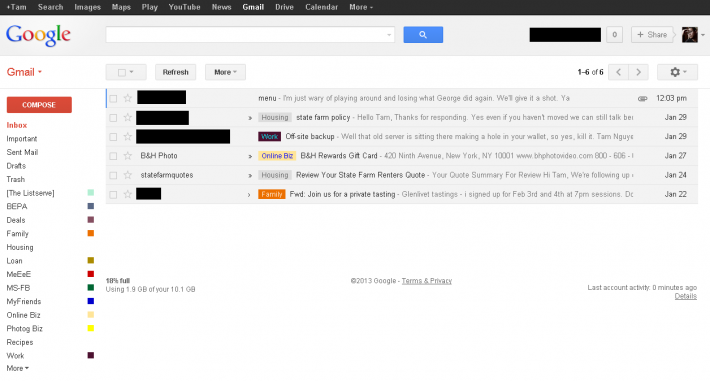






Viva la Tam!
Great job on the article Tam. Automation is so key!
The kick in the pants I needed. Just got rid of all those facebook notifications distracting me on my phone.
nice and useful. makes me want to hire you
It is very nice job place and very necessary site.
nice post, thanks for sharing.
Here my gmail workfllow for wedding photographers:
http://www.photomint.com/photography-business/photography-workflow-for-w...
Automating things is not an easy task, and it won’t be a ten-minute project;
Automating things is not an easy task, and it won’t be a ten-minute project;
Tam!
Only us writers are supposed to know you exist! What are you doing?
Thanks for the post. Good stuff!!
:D
Very well said. The biggest thing that hit me is the need to stop caring about notifications and alerts. I pay way too much attention to statistics and comments/likes/retweets than is healthy, when I could be less anxious and have more time to do better things. I'm already really driven to do things the fastest way possible (actions/presets/labels), but the rest is the death of me. I resolve to follow these tips. :)
notice EATING, SLEEPING and SHOWERING are missing from the piechart. yep, it gets that hectic. who has time for those things?
I wish many writers who say they can write, did as well as you, who insist you have no talent for it.