Apple's annual Worldwide Developers Conference (WWDC) previewed a new operating system for the Mac as well as iOS 8 for the iPhone, which comes with a host of new features due out this fall. While many features of Apple's new iOS releases leave out older devices, this one will improve your iPhone's camera (past, current, and future) with some great features we've all been too patient to see.
 iOS 8 allows for full search of your photos in the iCloud Library.
iOS 8 allows for full search of your photos in the iCloud Library.Exposure and Focus Controls
Similar to features in previously released premium, paid photo and video apps, new manual controls allow for separate settings of exposure and focus, so you can lock your exposure in from one area of the image and focus on faces in another. Developer access to manual controls like ISO, shutter speed, and aperture will also allow a multitude of functionality to get the most out of your camera. Finally: real, separate AE AND AF controls!
Burst Mode on All Your Devices (for real)
iPhone 5s owners got a nifty high-speed burst mode with iOS 7, but those who waited to upgrade their devices only got a "partial" burst mode not nearly as fast or effective. Improvements in iOS 8 bring those faster 5s camera burst speeds to older iPhone devices so you can capture all the action your heart desires.

Time-lapse Video
Just as you would select between "Square," "Panoramic," or regular "Photo" image modes in iOS 7, a new option allows you to create time-lapse videos. iOS 8 automatically takes care of your settings for a no-hassle time-lapse solution.
Self-timer
While you can take a photo with the front-facing camera on your iPhone, odds are there are times you don't want to be so close in that image. Likewise, we all know the quality on that camera isn't as good as the one on the back. Now you can get those high-quality shots on your iPhone with iOS 8's self-timer.
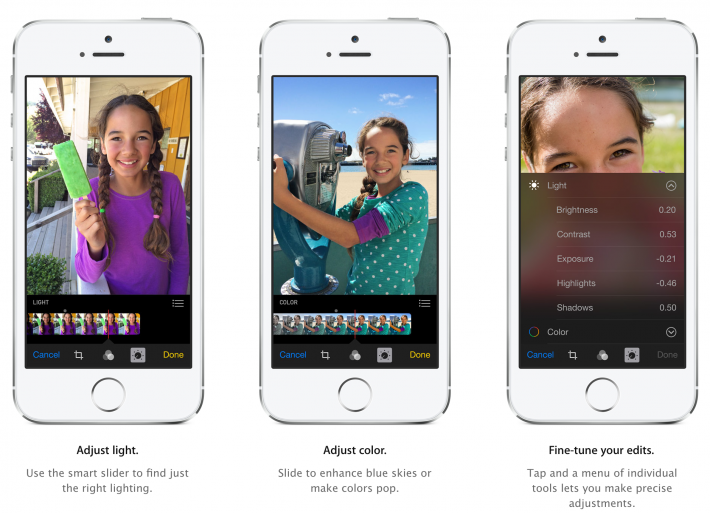
Third-party Filters and Editing Tools
Apple will make it easier for third-party filters and "editing tools" to make their way into the Photos app for editing use, so expect to see more options built into the OS as developers build both free and paid filters among other tools to help broaden your editing capabilities. Built-in editing tools have also seen an overall improvement and are previewed in the middle of the video below from 9to5mac.com.
Photos and iCloud Photo Library
iOS 8 will keep your entire Photo Library in iCloud. With a free 5GB of iCloud storage and extremely reasonable plans at $0.99/mo for 20GB and $3.99/mo for 200GB (options available up to 1TB), there's no reason to be worried about space on your iPhone. Better yet, Photos now allows for nondestructive edits -- so you no longer have to save another copy of the image to save the edits you make. It's all there and trackable on iCloud! The space savings should help save some from needing the next model up (a $100 premium). Or at least you'll have more room for special apps! And with everything in iCloud, all your photos will be available across the entire ecosystem -- on your Mac, iPad, and iPhone.
The difference between your Camera Roll and Photo Stream and what's on iCloud and what isn't has always been confusing, hasn't it? At the very least, you can never seem to be able to trust it. So as excited as I am about this feature, I'm still cautiously optimistic.

Camera on the iPhone 6
With improvements to processing for faster burst modes on older devices, space-saving changes to photo storage and editing, and separated manual exposure and focus options for iOS 8, many might wonder what's left to improve for iPhone 6? None of these features seem specific to the iPhone 6 -- after all, Apple hasn't even announced the new device yet. But we do know it's coming. And with this set of improvements, I don't think it's a far stretch to hope for 120fps at a full 1080p resolution or even 4k at 24/30p. Software optimization seems to be a huge focus for Apple more than ever, even considering it's always been about perfecting the marriage of software and hardware for iPhone platform. And with some of the power of the iPhone 5s' 64-bit A7 processor supposedly still being untapped, there's plenty more room for speculation...








I am still on a Galaxy S2 ... maybe time to switch back to Apple ...
The Nokia still has a better camera and system if you want a phone with good camera properties.
I realise that Nokia has still the best cameras. Difficult choice ... as an iPhone would nicely integrate in my Mac, iPad, AppleTV environment ... (The S2 is even not that bad with the camera ... but can't beat my 5DIII). The Nokia is also pretty decent hardware (very solid build ... one of the best and cheaper). Too much choice but it's good to have choice. As long as there is competition we will get better features ...
You can thank Nokia for all that. That the iPhone has not had exposure control is one of it's greatest atrocities.
"Burst Mode on All Your Devices (for real)" ...is there any evidence to support this? It does not appear that the iOS 8 beta brings true burst mode (like the 5s) to older devices, nor does it appear to have any noticeable speed boost (in terms of #pics/sec). I would love to see some evidence showing true burst mode in older devices on iOS 8...