As you may have read a couple days ago, I'm still a windows guy. For the most part Windows hasn't caused me any problems but there is one aspect of the operating system that I have never figured out; video screen capture.
Don't tell me about Camtasia, CamVerce, Fraps, or Snagit. I have literally tried them all. Sometimes the audio is out of sync. Sometimes the frame rate is out of whack. Sometimes the video codec doesn't work. Sometimes the exported video file becomes corrupt. Nothing is more infuriating than recording your screen for 30 minutes only to find that you have lost all of your work or that Premiere can't load the file. I know people screen record on Windows all of the time without any issue and that makes it even more frustrating for us.
I've always admired QuickTime's ability to capture video on a Mac so simply. I even purchased QuickTime pro on Windows only to find that they had removed the screen recording function! Patrick and I have both spoken multiple times about buying a Mac for the office for the sole purpose of screen capture which is outrageous.
This is why I sent Patrick a text in the middle of the night last night that said "FINALLY!" with a link to windows 10 new screen capture feature. This feature is built into the new "Game DVR" app. From what I have gathered this software was created to record screen capture of your video games but it does work with any application. The catch? Well apparently it can't record your desktop or multiple applications. So in theory I will be able to record myself working in Premiere but I won't be able to show myself opening a folder to find a video file to import into Premiere. It's also limited to 1080p recording. Why would you do that Microsoft?
Obviously we don't have Windows 10 yet, so we haven't tested it, but I'm hoping this option will work better than every other application which has failed me in the past.
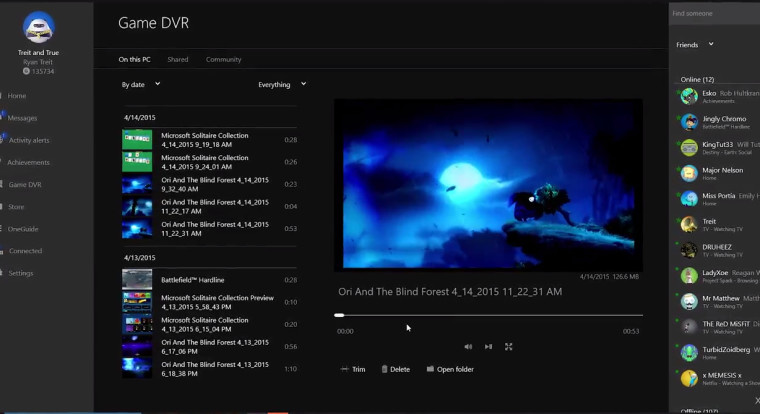







Ok, I'm sold. I've never been able to master this function either without my computer crashing. There is nothing more exciting than having to unplug your computer from the wall because even the power button is stuck. Admittedly, I'm not much of a video person and didn't really know how to begin to troubleshoot. I've been wanting to make training videos for using Quickbooks, which most of the users are on PC.
lol. If you can freeze your computer so hard that it takes over the physical, mechanical buttons, you've reached the highest level of computer failure.
LOL that is exactly my point. When even the power button doesn't turn the thing off, you know you've got issues. It's really fun when it gets stuck doing something embarrassing, like playing Farmville, but the sound still works so you can't do anything but every now and then you'll hear a random moo.
I've committed myself to a new computer purchase in September. It probably should have been September of 2013 lol.
I faced that issue myself and couldn't find a decent (free) recording app. Then I realised that VLC Player can stream your desktop to a videofile. (It takes some time though after stopping the stream to render the final file and there is no progress bar. Just wait for it.) Done.
Try it out!
I had no idea. I will definitely try this.
Just reading the names "Camtasia, CamVerce, Fraps, or Snagit" made me feel dizzy. Good news!! ::))
I use ZD SOFT screen recorder, I think it is about US$ 30,00 and it has always worked perfectly. You can choose how much screen you want to record, if you want animation on the click of the mouse etc. The simplest cheapest solution I found.
If you were going to buy a mac just for the screen capture, dont. It's a waste of money and it would be easier to run the mac OS on your existing computer so you have both Os's available to use on one computer
You are absolutely correct. Now, there are many screen recorders available for WIndows 10. One of them is Pixlrec (http://pixlrec.org)
OBS - Open Broadcaster Software, intended for streaming to twitch etc, but can record locally. Have never had any issues with it. It's also free.
Try Microsoft Expression Encoder 4 Screen Capture. Takes a little bit to get used to but it works well. You can set dimensions and frame rates. The only issue I have is in editing. I pull the file into After Effects to add animations, audio, and time things up. AE always has trouble loading these files so I've learned to create proxy files for editing which makes things much faster. A monster computer might handle it though.