If you are active in a Facebook Group, you most likely have wished at some point in time that you could stream what you are doing live to them. The connection with a tight-knit community makes you want to share with them often. Until today, you would have to invite people to come view you somewhere else: Periscope, Facebook Live on your personal page, or any number of other options. It was unreliable, as people often don't want to have to access things through another app, especially if it involves a download for them of something they have never used before. Now, you can stream directly to a Facebook Group using the Facebook Live feature.
The benefit of this is that you have a captive, engaged audience that you've already connected with that you can share access to your life with — without ever having to leave the Facebook interface.
Sharing within the Group means that only the members will see the video, instead of sharing it publicly for everyone. This makes it a great way to limit the access to the content to just those that you want to see it. Want to share a cool new photo technique with your friends? Demonstrate it on Facebook Live instead of trying to explain it just in words or still pictures. No need for an elaborate video production. Hop on Facebook Live and share right there. Have a Facebook Group for your business? You can share your latest news with your potential clients. Give them a way to get to know you, share behind-the-scenes material, and more.
Launching Facebook Live on mobile is easy: visit the Group, click to start a new post as you would normally, and select the broadcast icon (the figure with the halo around it). That's it — you're live!
Learn more about Facebook Live for Groups and other features launched today here.



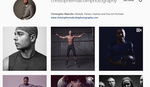



You've been able to go live for some time now to your feed. When I open the app you can see the go live button next to the emoji and add photo button. Still can't do it too my page tho because bot verified. Some artist use their personal as their page.