DJI turned some heads last month when they unleashed their latest version of their Phantom series, the Phantom 4. The Phantom 4 has become a breakthrough drone with its new high-end features at a consumer price. Not only does it fit a consumer budget, but it also is an easy and safe drone to fly for beginners. How do I know this? This is the first drone I have ever flown, and we put it to the test.
The new version will be offered in one model, as opposed to its predecessor, the Phantom 3 Professional, Advanced, and Standard. Some of the great new features for the Phantom 4 are options like ActiveTrack, which allows you to fly your drone handsfree, Tap-to-Fly, a great choice for beginners, in which all flyers have to do is tap on their screen to direct their drone, and DJI's new Obstacle Avoidance System, which helps the Phantom 4 avoid obstacles such as trees or walls.

Improvements
Before we dive into some of the highlights of the new features, let's look at some improvements from previous models.
Camera Resolution
The DJI Phantom 3 series offered us crisp 4K resolution video, and the the Phantom 4 gives us that same high definition footage for our videos. The only significant difference is the Phantom 4 now offering 1080p resolution at 120 fps, as well as a few options such as Ultra HD and HDR photo capabilities. The gimbal is new and sturdier, with an additional motor and reinforced design. New sensors on the Phantom 4 help maintain perfect position while hovering. I ran into a minor issue with the camera gimbal being crooked while flying, I've found that it is important to make sure you turn on your bird on a flat, even surface.
Snap Propellers
DJI has improved their propellers with an easy snap-on functionality, as opposed to screwing them on, which gave flyers the hazard of possibly unwinding. The new snap-on feature makes the props very easy to snap, secure, and be ready to fly within seconds. I haven't had any issues with the snap feature, and it does not look like there will be any potential problems; it works as advertised.
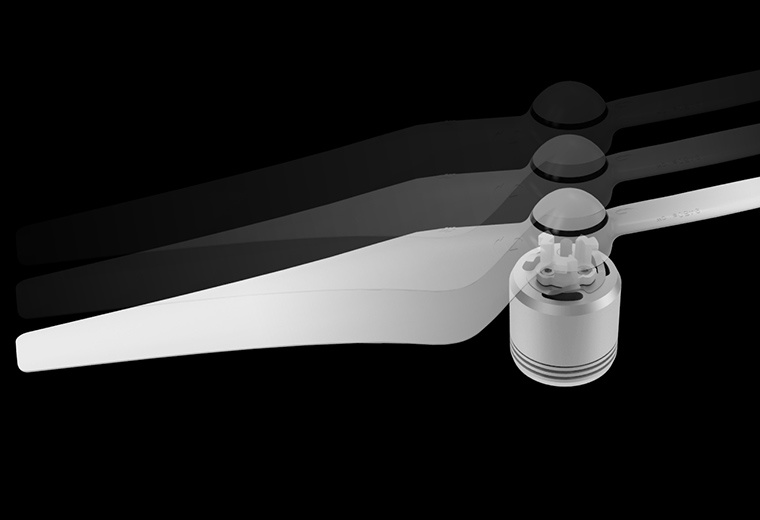
Increased Flight Time
The Phantom 4 has increased its battery time by 5 minutes, at a listed 28 minutes, as opposed to its predecessor at only 23 minutes. When flying, I was able to get a solid 22 minutes of flight time before I reached low battery.
Sport Mode
The new Phantom 4 has a new addition: Sport Mode. This advanced feature gives the drone the option of reaching speeds up to 44 MPH. This is a 20% increase in speed compared to the Phantom 3 Professional. This feature is only recommended for experienced flyers and does not offer Obstacle Avoidance in this specific mode.

The new Sport Mode for the Phantom 4 can reach speeds up to 44 MPH.
My first time flying in this mode was a little daunting but it turned out to be a lot of fun. At first you notice how quick and twitchy it behaves when moving the toggle sticks. Make sure to see that your path is clear before accelerating, this bird can move pretty fast. It is also very important to monitor how high your altitude is before advancing, the drone has a tendency to nose dive at high speeds. One behavior I liked about this feature is the drone automatically ascends when backing off the throttle, because of the drone's tendency to nose dive.
New Features
Tap to Fly
Tap to Fly makes it super easy for beginners to fly right out of the box. All you have to do is tap the screen to direct your drone.
The feature was very easy for me to figure out and use, though I had an issue with my default speed starting out at 22 MPH, which is very fast for a beginner mode; be very careful when using this feature for the first time. The display presents a quadrant where you decide to move up and down, left or right, and faster or slower. While I did find it easy to use, I didn’t find it any better than flying the drone’s "regular" mode. This drone is very easy to fly out of the box, and I found confidence very quickly when I first began.
Obstacle Avoidance System

This is one of the features that really got me excited, especially as a new flyer. DJI has inserted front obstacle sensors that combine with advanced computer vision that allows the drone to react to and avoid obstacles in its path. They have refined their Vision Positioning System, allowing flyers to fly with confidence indoors.

The Phantom 4 will approach an obstacle and promptly halt at about 10-12 feet, depending on the speed of approach. There will also be an alarm sound on your remote control.
This feature is simply amazing. I’ve avoided many trees, walls, and poles because of it. As you approach an obstacle, the drone live view will have a radar that will show you how close your are. As you approach closer, the drone will stop, and you will hear a beeping sound. It has given me loads of confidence as a newer flyer.
Although it works 95% of the time, I have run into a few incidents where that wasn’t the case, as you can see in the video. I've had problems with flying in tight spaces with obstacle avoidance on; the drone becomes stuck and won't move at all; you kind of have to wiggle your way out the area. Hopefully, this will be fixed in future firmware updates. It isn’t perfect yet, but it's well on its way.
ActiveTrack
This new feature completely sold me on the Phantom 4 when the news came out. Ideally, it can track humans, so you’d be able to fly the drone hands-free. The Phantom 4 will recognize your subject, follow them smoothly and naturally, and keep them in the frame — no bracelets, tracker, or anything. It is all built in.
This feature, just like the Obstacle Avoidance System, is amazing! We tested it on humans, cars, and even a horse. Yes, a horse. It worked great with all of them while testing.

Even when the subject is hidden for a split second, let's say behind a tree or pole, it finds the subject right way to continue tracking. It allows you to pan and pivot with ease. It is very smooth.
There are some limitations, however. I found that it doesn’t work great in very low light conditions, which is understandable. It also tracks backwards, but does not offer obstacle avoidance, so be cautious. Another limitation I ran into while tracking the horse is once your subject goes under, the Phantom will lose it. You will have to manually turn the drone around to re-track your subject. All in all, it's an amazing feature.
What I Liked
I love most of the new features DJI has introduced, including:
- ActiveTrack: I see myself using this frequently for smoother pans and pivots.
- Obstacle Avoidance: This is pretty self-explanatory; it never hurts to have an aid to avoid obstacles.
- Sport Mode: This mode was a lot of fun; I was impressed how the drone automatically ascends when pulling off the throttle.
- Updated propellers: They're quick and easy to snap and very secure.
- Longer battery time
- Ease of use: This is great for a beginner like myself.
What I Didn't Like
- TapFly: I don't see myself using this feature much or at all; this drone is very easy to fly out of the box as long as you read the manual thoroughly.
- Obstacle Avoidance: It doesn't work perfectly just yet, and the drone has a tendency to get stuck in tight areas.
- Lack of camera upgrades

If you have you have been thinking about diving into the drone world or on the fence about upgrading your bird, I would hands-down recommend going with the DJI Phantom 4. Even though it hasn’t upgraded much in camera resolution from the Phantom 3 series, it makes it up two-fold in the new features it offers, like snap propellers, extended battery life, Obstacle Avoidance, ActiveTrack, etc. It is actually a very easy decision at a decent price point: $1,399. As a beginner, by reading the manual and safety precautions, you can easily grow into this drone and become an eventual intermediate flyer in no time.
And remember, whenever flying a drone, please make sure to know your bird, the rules and regulations, and always use common sense. Also, remember to register your drone, which is mandatory in the United States; all you need to do is register and place your number on your drone; the registration fee is $5. Have fun and safe flying! I'd also like to extend special thanks to Minh for helping out with the video production and photography!
Would you like to pick your own DJI Phantom 4? Click here!






Just got my Phantom 4 last week for a project, and it is my first drone as well. So far I am in love with it, and from my experience so far, I would say your review is quite accurate. I wish you could draw a path on the map and it would follow it, but they could easily add that through a firmware update.
Looking forward to these being sub $800 when the eventual phantom 5's come out :)
Nice review, but why not use a drone user to do the review? Wouldn't it be more reliable?
Been holding back since the Phantom 2 as not ben a fan of the DJI stock camera / codec compared to what you can get with a GoPro... any word on an improvement in quality with the Phantom 4?
I watched some comparisons between the GoPro 4 Black and the new DJI camera, and to my eye the DJI camera kicked its butt. Flatter profile, and cleaner ISO. Not as many frame rate options as the Black, but more suited to drone usage.
Cheers Seth.. can you point me in the direction of the comparisons would love to check them out myself
Hey I have been trying to find the video again, and I cant. Sorry!
My P3 with the new Litchi app provides all the features of the P4 (and then some) for $29, less the obstacle avoidance. Now, if the camera was upgraded it would be a no brainier as I use my Phantom 100 percent for imaging (video, stills etc). For many, we are waiting on the P4 Pro or the P5. YMMV.
The review is informative and I like the fact that he himself has never flew a drone before, this shows how easy or difficult for new users if they consider the Phantom 4.
Though, his voice is lacking and making me fall asleep. Something he could improve on if he will continue to make video reviews.
Thank you for the feedback and constructive criticism
I recently got a Phantom 3 Standard for $500 (at that price, why not?) because the still images are as good as any of the Phantom models/versions and I'm just flying it manually in my line of sight. The Phantom 4's increased fly-time is certainly a bonus, but not $900's worth. I'll upgrade when the cameras improve.
Looking forward to following Drones generally in the coming years, they're a truly fantastic tool to have on hand with everything fitting into a backpack.
It's not nearly as loud as the Phantom 3. I think that's a major improvement as it won't attract as much attention when in the air.
As a former owner of a P2 and current owner of an Inspire 1/x3 I might be selling my Inspire. The Phantom series has really come into it's own especially if you're a single ops guy having fun with this tech. I'll take a more portable system vs lugging around a 50lb case these days. Granted I'm no pro. Great review Nick!
I pre-ordered mine and could not be happier with it. Great review and on point.
Very nice review! What i particularly like is how easy is to fly this drone - that way many beginners will be attracted to this wonderful hobby :) For years I've listened many bad things about drones, but now it seems more people are starting to appreciate the beauty of it.
I browsed through some other drone-related articles and I have to say I definitely like the writing style - they were enjoyable and easy to read. Keep it up !
Regards,
Mihail
Owner of http://drone-supremacy.com
Does the still camera shoot in a RAW format, like DNG? Are there manual aperture and exposure controls for the still camera?