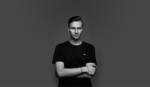Getting a clear, balanced view through windows in real estate photography often presents unique challenges, especially when different windows have varying levels of brightness. Tackling this issue effectively can significantly improve the quality of your interior shots, highlighting the property's surroundings without distracting exposure discrepancies.
Coming to you from Nathan Cool Photo, this practical video goes beyond basic window techniques, focusing on a particularly troublesome situation: mismatched lighting due to screens or window treatments. The problem arises when some windows have screens or special coatings, causing uneven exposure across multiple panes. Cool demonstrates why relying solely on ambient lighting or standard HDR methods won't cut it. Instead, he shows how introducing strategic flashes provides a foundation for consistent exposure, though this alone still isn't enough for truly balanced window views. This video provides clear steps for using Photoshop effectively to blend these different exposures, which becomes critical when capturing spaces that demand precise attention to detail.
Cool's approach includes selective flash placement and a combination of ambient and flash exposures, commonly known as the flambient blending technique. He highlights that simply executing standard window pulls can still leave uneven lighting, especially across larger windowed areas. Therefore, he walks through detailed adjustment techniques in Photoshop, specifically using the object selection tool combined with curves and levels adjustments. This targeted method evens out discrepancies, ensuring each window pane presents a natural, cohesive view. The use of Photoshop's darken mode for window pulls eliminates complex masking tasks, speeding up your workflow significantly.
One particularly helpful insight Cool shares is the adjustment of specific windows individually, duplicating and customizing layers to fine-tune their appearance. He takes advantage of the object selection tool to isolate problem areas quickly, offering flexibility and precision that traditional methods might not provide. Additionally, Cool demonstrates the efficiency of the remove tool to effortlessly eliminate distracting reflections or imperfections on the glass, an essential skill to keep attention firmly on the property's views rather than unwanted artifacts.
While the basics may already be familiar territory, the detailed Photoshop workflow in this video adds layers of sophistication and control that can dramatically improve your photography's consistency. Cool's practical tips for managing challenging lighting situations with simple yet powerful editing techniques can save you significant editing time while elevating your final results. Check out the video above for the full rundown from Cool.