Here is a simple tutorial on how to turn your outdoor photos into minimalist landscapes.
From Manila-based landscape photographer, Marvin Grey, here is a quick and simple tutorial on how to post process your images into nice and clean minimalist landscape photographs.
In the video, Grey demonstrates a simple approach to editing with a long exposure landscape photo taken in Quezon Province in the island of Luzon, Philippines. With the use simply of graduated filter tools and radial tools in Adobe Lightroom Classic, he demonstrates how to achieve the tone and texture isolation typical of a minimalist landscape image and with the aid of an output sharpener plugin, he renders the image for optimized quality.
There's quite a variety of popular workflows for minimalist landscape photography. To achieve the muted tones, the selective color adjustments, and the intuitive creation and use of negative space the maximization of the tools in Lightroom can be effective. This one seems to be one of the simpler processes that dwells entirely in the raw processing and single-layer module of Adobe Lightroom Classic. For someone who prefers a non-linear workflow for the entirety of the editing process, this tutorial may be an easy example to follow.





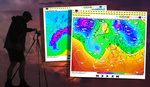
Hi Nicco this is creative style of editing
really inspiring ,,i enjoy watchin it ,, absolutely will try it
Thanks for the feature! Glad to have made it here!
Interesting; thank you for sharing . I feel the biggest lesson is keeping the attention to the actual subject . Glad you finally cropped out the tree on the right side --- it was so distracting :)
One negative comment if I may --- I could do without the music . Certainly not as bad as some but still annoying to my worn out ears :)
applied your inspiration to this "little river'' image . Not a totally new idea but still a new approach for me . I'm very much into the little subjects hiding inside all bigger picture
The ''rivers'' would be under 1/2 a metre at the widest .
Loved this video Marvin - thank you!