A developer is in the process of developing an app that will allow you to “grab” an object using your smartphone and drag it — almost physically — straight into a digital document.
Developer Cyril Diagne — who also describes himself as an artist and a designer — is in residency at Google Arts and Culture and has been playing with means of making augmented reality more useful. In a series of tweets, he outlined how a weekend of work led to an app that “grabs” an object, cuts it out, and allows you to drop it into Photoshop simply by pointing your phone at your screen.
https://twitter.com/cyrildiagne/status/1256916982764646402
In his tweets, Diagne explains how he used one software package to detect an object and remove the background, and another to detect when the phone is pointing at the computer screen. For anyone rapidly throwing together content for social media, it would have the potential to dramatically speed up your workflow.
As noted by The Verge, Diagne isn’t alone in developing this novel use of augmented reality, and companies will no doubt soon be finding uses for it in the near future. Anyone who wants to dig into the code and see if they can improve on the speed at which it works is welcome to download the files from GitHub.
What other practical uses are there? Leave your ideas in the comments below.





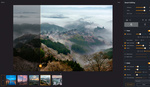

Could be a nice tool for teachers to integrate everyday objects in teaching tools, scripts, ... and to create technical howtos on the fly.
That is very impressive!
Interesting tool, thanks for sharing! I use Photoworks to do practically the same, gotta try this one too.