Recently, Nikon released the D850, which is the latest upgrade to their high-megapixel DSLR line of cameras. Like the models that preceded it, the D850 stands as one of the most groundbreaking cameras in terms of image quality, speed, and resolution. I wanted to take this new camera for a test drive and see just how significant these upgrades actually are. Welcome to Ireland, everybody; this is my personal D850 review!
My relationship with Nikon goes way back to when I first picked up a camera. My very first DSLR was the Nikon D200, which at the time was one of the most advanced cameras accessible to the average photographer. Since that time, I have owned most of the upgrades down the DX line as well as all of the full-frame cameras that started with the D700 line. When Nikon announced the D800 36-megapixel camera back in 2012, it not only served as a new full-frame series of cameras (breaking away from the FX D700 line and the newly revitalized D300s DX line), but it also offered much of the same high-quality resolution found in much more expensive medium format cameras. At the time, the D800 was viewed more as a landscape or studio camera with the D4/D5 line being more focused on sports, events, and photojournalism.
Today, the D850 blurs much of these distinctions with an increased buffer, faster frames per second continuous shooting, expanded ISO sensitivities, 4K ultra-high-quality video, 120 frames per second slow motion, tilting LCD screen, and one of the fastest autofocus systems ever released in a Nikon camera. What was once viewed as simply a studio camera is now one of the most powerful tools a photographer can own regardless of their photographic specialty.
I'm going to let the video above speak for itself, but there are a few features I wanted to expand upon here in the written article.
Image Quality
The Nikon D850 now sports a new 45.7-megapixel sensor (from here on out rounded up to 46 megapixels). This insane number of pixels allows you to print massive files, edit and crop significantly without losing detail, and produce the most flexible raw file Nikon has ever offered. The native ISO has been expanded from the 64–12,800 found in the D810 to the 64–25,600 range available to the D850. Essentially, you have gained an extra stop of low-light functionality while also having about a lower stop of noise at each ISO stage.
While I have not taken the time to shoot test shots of the same scene with both the D810 and the D850, I can immediately tell after using this camera for a few months now that these two upgrades are pretty significant. The amount of detail you can pull out of a single raw file makes me laugh when I think back to the days of shooting professionally with a D200, which had a hard ISO limit of 800! I tell this to a lot of photographers, and many like to argue with me about this, but in my opinion, if you cannot take a great photograph with the technology we have available to us today, you probably aren't going to last long as a professional photographer. It was fun and a bit ridiculous to compare the D850 with Lauren and Sawyer's Contax 645 medium format camera, but I think it really hits the point home well. Photographers have been producing world-class images for over 50 years now, and yet the image quality we all have access to right now blows away everything that has come before it. Much like the diminishing returns we are experiencing with each new Apple iPhone release, I feel less and less excited about these new cameras because they are simply already so amazing.
The two images below were shot on the Contax 645 Medium Format camera (Portra 400) and the Nikon D850.
If you are a pixel peeper and really love diving deep into image quality comparisons, this camera will no doubt leave you speechless. Below is an image shot at ISO 25,600 and you can download the full range of ISO settings from this test here.

Video Features
It should be clear by now that I feel like we have had unbelievable image quality at our fingertips now for about 3 to 5 years. There are rarely moments when I think to myself: "if only my camera sensor could do this!" However, as my career has changed from primarily being a wedding and portrait photographer to now someone who makes all sorts of mixed media, I find that the features that matter most to me with each new camera release are actually video upgrades. Below are a few of the notable specs of the Nikon D850:
- 4K UHD full-frame video at 30/25/24p
- 1080p HD with a DX crop at 60/120p
- Electronic VR (digital stabilization)
- 8K UHD time-lapse movie mode (not implemented in camera)
The big addition here is full-frame 4K video at 24p. While traveling and filming with Elia Locardi for his “Photographing the World” series, Lee and I carried a D500 with us just to have the option of shooting 4K video on a Nikon body (and we had that camera stolen). Unfortunately, not only does the D500 have a limiting DX crop factor, which makes it tough shooting wide-angle shots, it crops in even more when shooting 4K video. While this made it easy to film crisp telephoto shots, it required super ultra-wide-angle lenses to capture anything with a remotely wide field of view.
So, while the D850 gives you 100 percent full-frame coverage, it does still use a crop factor punch in when filming at faster frame rates. This might not be a huge dealbreaker, but it can be a bit frustrating when you are running and gunning with a single lens.
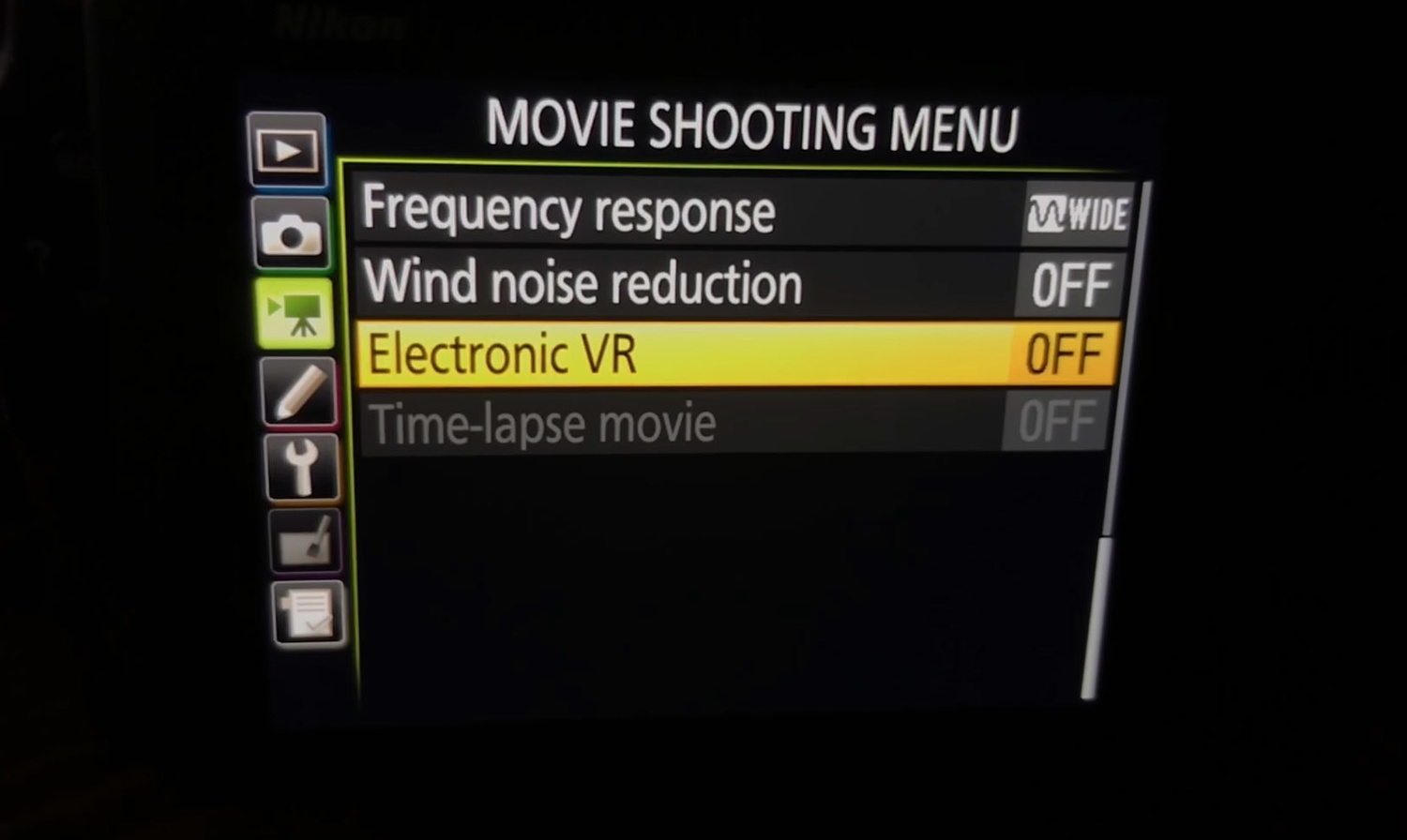
One area that definitely seems like it could use some work is the Electronic VR. I first used this feature in the previously mentioned D500. The electronic VR option is now featured in the D850, which really helps stabilize handheld video clips, especially when you do not have an optically stabilized lens. However, the jello effect is pretty noticeable when panning and much like the warp stabilizer effect in Adobe Premiere, the electronic VR can give your footage a bit of a floating feeling that is often met with jarring readjustments. It's a nice feature to have, but at the end of the day, it seems like a last-minute trick to help getting more stabilized shots than something I would leave turned on permanently. Also, electronic VR can only be used with 1080 video and not with 4K.
A final little thing I would like to mention is that Nikon seems to be advertising the D850 as a camera that can shoot 8K UHD time-lapses. The reason this camera can do 8K time-lapses is because unlike the previous D810 camera, which was limited to 36 megapixels in a 2:3 aspect ratio, the D850's 46-megapixel sensor allows you to now cover the full resolution needed to produce 8K videos. The way this works is you basically just take full-res images using the camera's built in intervalometer and build your 8K time-lapses in third-party software like After Effects or Premiere. While this is pretty cool for those who are looking to create the highest quality time-lapses, it should definitely be noted that the camera cannot make these files internally even though Nikon tries to promote 8K with their marketing material.
Time-Lapse Features
One of the most important tools we use when filming videos for our YouTube Channel or for our extended photography tutorials is time-lapse. As I mention in the video above, there are many ways to create a time-lapse video, with the most common way being to simply take a bunch of still photos and then import them into a video timeline using Premiere. There are a few reasons why I do not like this method despite it probably still being the most flexible and professional time-lapse workflow.
The main reason I do not like taking photos for time-lapse is because I do not like having to import thousands of massive JPEGs into Premiere. Creating time-lapses from scratch simply takes up so many resources and often crashes my software. Another reason I do not like taking stills for time-lapses is because of the drive space it requires. This might not be a problem if you are shooting a few videos here and there, but if you travel full-time and have limited storage space, you can easily be forced to backup terabytes of files needed to make a few gigabytes of final time-lapse video. The final reason I do not like shooting stills for time-lapse is that it puts a ton of wear on your camera's shutter. For every second of time-lapse footage, your camera needs to take 24 frames. I have easily put tens of thousands of additional actuations on my cameras when filming time-lapses in this manner.

Luckily, Nikon has solved many of these issues by implementing a "Time-lapse movie" mode found directly in the video menu. What this mode does that is so useful is it flips the mirror and shutter up just like you have in live view mode and grabs frames directly from the exposed sensor. This relieves a lot of stress on your camera caused by hundreds of actuations. It also allows your lens' aperture to remain 100 percent constant. This is important on DSLRs because with each click of the shutter and mirror, the lens's aperture doesn't always nail the exact same f-stop exposure. The aperture blades actually introduce some variance frame to frame that isn't really noticed with still photos but is very noticeable in time-lapses. This phenomenon is called "aperture drift," and to solve this problem, you need to use frame-blending software like LRTimelapse.
People always ask me how we create such amazing time-lapses in our video productions and I have to say most of the time-lapses we have shot in the last six months have been using this Time-lapse movie mode or something similar on our Panasonic GH5 cameras. Of course, the flexibility to edit and manipulate time-lapses that are built directly in the camera is limited, but having a solid video file that requires minimal post-production has saved us a lot of time and headaches later.
One problem I've found with the time-lapse feature in the D850 is for some reason, Nikon has altered the way the camera previews the images on the LCD during live capture. With the D500 camera, you can easily set an interval of say 3 seconds and see the resulting image on the LCD screen for 1–2 seconds before the next photo is taken. On the D850, you have to set the interval to around 5–6 seconds to get any sort of usable image review to show up. The overall difference in capture time from 2–3 second intervals to 5–6 second intervals is double or triple the time. It seems like there should be a way to capture the next photo while still previewing the previous shot all at the same time. Sometimes, the preview does not even show up at all, and because everything is silent, you can easily forget the camera is even taking a time-lapse. During the trip to Ireland, there were several times where someone would walk right in front of my time-lapse camera because they didn't know it was capturing. Solving this strange image preview issue would make the time-lapse feature much easier to use in general.
Autofocus and Sports Shooting
These were two features that I did not directly test while traveling around Ireland. I simply did not have a need to photograph anything at 7 frames per second and my use of autofocus was pretty straightforward as I was never tracking quickly moving subjects. That being said, I definitely can tell that this camera snaps into focus extremely fast. Is it significantly faster than say the D810? Probably not, but with each new breakthrough in autofocus technology, these cameras do get quicker and quicker even if you have to measure it in microseconds. Compared to that first D200 camera I bought, the D850 is like upgrading your horse-drawn carriage to a Ducatti. When it comes to accuracy, speed, and versatility, I have to say the D850 is probably the most powerful DSLR I have used yet. I have not used the D5, but I'm sure that is hands down the fastest camera in the current line of Nikon DSLRs.
If you are a sports photographer, you are going to be excited by the 7 frames per second this camera offers. When the D800 was originally announced, it was only able to shoot 5 frames per second. The D810 upped that number to 6. Both of those cameras could gain an additional 1 frame per second if you added the vertical battery grip to the camera. With the Nikon D850, you now natively have 7 frames per second straight out of the camera and you can get 9 frames per second if you add the MB-D18 grip and EN-EL18a/b battery. The difference between 5 frames per second and 9 frames per second is HUGE, and with the added resolution, the D850 is now an interesting option for sports photographers. Keep in mind, the flagship Nikon D5 camera shoots at 12 frames per second but only has 20 megapixels. So, if you do not need those additional frames but do want more flexibility in post-processing, the D850 might be a better option than even the D5.
Small, Medium, and Large Raw Files
When I first bought the Nikon D800, I was excited to have an increase in image quality for my studio and composite work, but the full 36-megapixel images was totally overkill for shooting weddings. I loved everything about the D800, but I noticed the files really bogged down my computer when imported into Lightroom. Nikon first introduced a smaller raw file with the D810, but those files lacked the full quality and dynamic range found in the native large raw files. There are definitely photographers who will still debate the nuances in image quality found in D850 files when using Raw M and Raw S, but for me, the benefit of being able to shoot smaller 25-megapixel and 11-megapixel files while maintaining almost 99 percent of the image quality in a raw format is overwhelmingly useful. If you want to buy a single DSLR camera but find yourself also shooting events, news, weddings, or other photo journalistic types of jobs, the D850 can really give you a lot of flexibility.
Below are two images first shot in the full Raw L format and then in the smaller 11-megapixel Raw S format.
Conclusion
Overall, the D850 is probably the best DSLR Nikon has ever released. The flexibility you get with 46 megapixels along with the amazing ISO performance really makes this camera perfect for all types of photography. The added video and time-lapse functions will be great for those photographers who are shooting both stills and video and want a simple, streamlined workflow all in one package. The autofocus is also better than any of its predecessors and the faster frames per second finally allow this camera to be used in the sports world. Of course, standard features like weather sealing, easy-to-use ergonomics, exceptional battery life, and wireless snap bridge pairing are all included (even if the snap bridge technology doesn't work as well as it should).
This post is part of Fstoppers 30 for 30 series where we are attempting to release 30 videos in 30 days on our YouTube channel. Subscribe now so you do not miss future videos as they are released daily.










"I can immediately tell after using this camera for a few months". Uh huh.
I guess "immediate" and a few months aren't exactly the same thing, but you know what I mean.
Oh I see what this comment is about now haha. We've had this camera about a month and a half
Ok, that's funny lol.
I had my stag party in Galway in August this year, and spend a fair bit of time there- it’s great fun! Pity you didn’t get better light, but I hoped you had fun here man!
OMG yes! It was one of the most fun towns ever. I can't believe how many clubs they have with multi stories and live bands playing on each floor. We hardly have any live music here in Charleston but Galway was rocking!
Thumbs up for sharing a room with two gals.
Oh yeah, nice review...
It eventually became 4 girls....
So nice and relaxed rewiev
Really good review Patrick. I'm loving my D850.
I think that Lee wanted to shoot with the Tamron lens, so he put the Tamron lens cover on the Sigma lens to trick you. Did I hear a Lauren laugh about the battery life in the D850? For me, I use my Canon 5D III almost like a film camera; I turned off image review since I rarely use it. I don't know if that will extend the battery range for the Nikon or not, but it would probably help.
Shhhhh
LOL, "I can immediately tell after using this camera for a few months" in de youtube video he says at 26.06 that he has to admit he hadn't used this camera before. nonetheless, i did like this video more then most other fs video's. was happy to hear him say he was using the 24-70g2 lens but sad when he told us he was using the sigma lens due to a mistake. anyway, nice video. the library i was looking at today for my trip to ireland. now i know, no tripod or flashh. but remember, bitches love flowers. LOL
The video was filmed a while back...article was written yesterday. Probably should have written "one month"
I want a D850 (tilting screen, higher resolution, 4k) but I'm afraid the final producted photos won't be much different than photos taken by my D810.
What do you think of the 1.4 50mm on the D850? It didn't make Nikon's recommended lens list for the camera, and I've heard people are sceptical of the sharpness/quality at 46 megapixels. Fun review! I enjoyed the time lapse footage!
Great review. My wife and I celebrated our 30th in Ireland in June, 2017. On our actual anniversary (in October) she surprised me with a new d850! Guess I’ll keep her! Would have loved it in Ireland but my d800 did me proud, including during our special climb up Skellig Michael, where Star Wars was filmed.
'...When it comes to accuracy, speed, and versatility, I have to say the D850 is probably the most powerful DSLR I have used yet. I have not used the D5, but I'm sure that is hands down the fastest camera in the current line of Nikon DSLRs...'
Mmmmm, Could you explain why you're certain the D850 has greater accuracy and speed than a camera that you haven't used. Pure reverence or something more technical - like statistics?
...and comparing the D850 to an iPhone. In the name of God, WHY?
It's worded a little poorly, I should read that even though I havent tested the D5, I believe the D850 is the fastest camera Nikon has except for this flagship sports camera.
Patrick don't take it bad but I seem to understand you missed your Panny along your journey to Ireland, I wanted to see some of the photo capabilities of this new D8xx iterations but I won't waste another 30 something minutes to figure it out, Ireland sure a nice spot by the way 😉
My Panny? Panasonic GH5? I love the Panasonic for video much more than the Nikon but I've always preferred Nikon for stills over any other system.
Thanks for the review Patrick; it was both useful and good fun :) Re: interval. Isn't Nikon's definition between successive exposure starts, not between end and start, so if the exposure is 1.6" the interval needs to be something like 2"?
Yes, that's true. When shooting a time lapse with frames of 2", you can't have a interval of just 1".
You'll end up with lesser frames than originaly planned
Yeah I've always wondered about this.
If you have a shutter of 2" but an interval of 1", will it just work as normal but the calculator will be off? If you pick say 2" second interval, will the camera fire immediately after the 2" exposure or will the whole process take 4"?
I get so confused with the whole system they use that with stills I always just set the camera to 9999 frames and then came back to the camera later. This has still failed me when I let the camera run over night.
I wish they would redesign that whole interval section and make it easier to understand. The calculator should recognize a setting is too short and adjust the export info data accordingly.
What I have seen (to my frustration as well ;-) ) is that you'll end up with lesser files than intended. The interval need to be just as long as the exposure to get all the files you want.
I have seen it on my D7200 and D3x. I need to check it out with my Pulse (from alpine labs) if it still works the same or that you can make 5" exposures with an 1" interval
And for 30" exposures you have to set an interval of >= 33" (like all Nikons AIUI), even with an XQD card which is a PITA when doing star trails. The focus stack UI for example allows immediately successive shots; so why not in other contexts Nikon? The hardware in the D850 is amazing but the UI restrictions are a bit frustrating at times. @Patrick, I guess the closest you could have got using the interface as per the manual is an interval of 3" for your 1.6" (+1" gap) exposure. Edit: interestingly Aaron Priest told me recently that you can get around the star trails problem by leaning on the shutter in continuous mode (with an external release) and as long as the exposure is >= 4" the D850 will take successive photos until it dies; unlike it's predecessors, which apparently stalled at 100-200 photos.
Great review!!
Length calculation is correct in the time-lapse menus screen. It does not take into account that you violate Nikons suggestion that the exposure time be less than the interval time. Thus the length calculation assumes there is an exposure within the interval time and therefore an exposure every second based on your 1 second interval setting. This would result in 360 images so divide that by your movie rate and you get a 15 second video. So with an interval shorter that the exposure you get a movie time outside the parameters that Nikon assumes and the length calculation is incorrect. If you stay within the parameters the length calculations are correct. If you have a 1/2 second exposure and a 1 second interval you get an exposure every second. If you have a 2 second exposure and a 1 second interval it looks like you get an exposure every 3 seconds. Either will give you time-lapse video but just remember the situation that gives you an incorrect length and which gives you a correct length calculation.
Patrick Hall do you have any long exposure shots made with 850 (raw) to try in camera raw ?
Very nice article sir. Thank you. I understand about the weather conditions. Unfortunately that is thing no one has control of. I imagine you researched the 'best' times to go there, but that's not always a given either. Ireland, England, Scotland, etc. all experience around 60% or so of precipitation per year. I, myself, prefer partly sunny/cloudy conditions for landscapes. Also, 1 week is certainly not enough time in a lovely place like Ireland. I always go to Russia and other European locations for 3 to 5 months so of course I will experience lots of weather conditions. Most all my work is done on medium format film, but I do have 3 digital cameras I use also. The D850 is an excellent camera and does highly impressive image quality for landscape. Would love to have one, but I am getting too old now and am retired. Besides, I have way too much equipment and if my wife fknds out I got another camera....she will kill me and then divorce me...in that order. Still...it's nice to dream. Thank you again for the article and I will be following you.