Photographers and videographers are working on the go and traveling more and more, and their needs for advanced data storage devices are growing. The Gnarbox 2.0 SSD seeks to fill those needs while housing those capabilities in a rugged device made to stand up to the elements. Check out our review of this powerful device.
The Gnarbox 2.0 SSD comes with an array of features meant to make it an all-in-one solution for creatives on the go. I have been using it for the last few months, and it has been quite useful in my workflow.
Specs
- 2.4 GHz quad-core Intel CPU
- Quad-core Intel Graphics HD
- 4 GB RAM
- 256 GB, 512 GB, and 1 TB storage NVMe SSD options
- Two USB-C ports, one SD slot, one Micro-HDMI port
- 75 MB/s SD transfer rate
- 350 MB/s USB-C transfer rate
- 802.11ac Wi-Fi (up to 867 Mbps)
- 3,000 mAh 7.4v removable battery (3-6 hours of use)
- Shock, dust, and water resistance
- Image preview function in app
- iOS and Android applications
- OLED screen
- 0.8 lbs (375 g)
Build Quality and Ease of Use
The Gnarbox 2.0 SSD is remarkably rugged and very compact; it fits nicely in the hand, and the textured grip makes it easy to hang on to, even in wet environments or when you are wearing gloves. The metal case is very strong and goes far to protect the device. The weather-sealing is also quite good; ports are properly covered, and the device seems quite watertight. In my testing, it got rained and snowed on several times, and it kept ticking without an issue.
Its size is impressive given its capabilities; the company has jammed a lot of power and features into the device. Between the SD slot and the USB port, you can import files off of any sort of memory card with the proper reader, and the micro HDMI port allows you to preview photos and videos on an external display without the need to use a computer. The processor and the device's Photo Mechanic underpinnings make image preview (including raw files) very quick and useful.

The Micro HDMI port, SD card reader, and USB-C port, all under a well-sealed door.
Navigating the device is very straightforward using the four buttons. My only complaint is that the buttons are quite small and can dig into your fingers a bit when you use them; I'd prefer them to be larger to reduce the pressure they place on fingertips. That being said, the interface is very simple to navigate and provides you with quick access to all the essential functions, including free space, backup settings, and USB and Wi-Fi settings. The majority of your more advanced interaction with the device will be done through the Safekeep and Selects apps.
Backup
Of course, the primary function of the Gnarbox is in-the-field backup, and in that respect, it works quite well. The process is simple: as soon as you insert an SD card or connect a reader and insert a card there, the device will offer you the option to back up immediately or make more advanced selections (such as where to place the backup). It will then run the proper verifications if you have them turned on.
If you're particularly careful about backups or you want to hand off a drive of files to someone else, the device also offer multi-destination copy, which will create a backup on a second drive connected to the Gnarbox. You can even bypass the Gnarbox's internal drive and just use it to pass files from a memory card to a drive.

In terms of performance, the device did quite well, and I frequently hovered near the quoted 75 MB/s transfer speed of the SD slot. This is great performance. It allows a wedding photographer to back up the ceremony's files on the drive to the reception with ease, for example. Performance will be much faster when using the USB-C connection with a reader, which is rated at 350 MB/s. This is good for those shooting large amounts of images or hefty 4K video.
When connected to a computer, you need to switch the device to Mass Storage mode, which will cause it to reboot, a minor inconvenience. The other thing to note is that the drive can't charge when connected to a computer, so your time to work will be limited, unless you're swapping batteries. It then functions as a normal external hard drive and does so well; I normally experienced zippy transfer speeds. It doesn't approach that of some of the really fast portable drives, which typically hover around 500 MB/s (nor is it rated as such), but it normally sped along around 150 to 220 MB/s, which is plenty for most workflows.
Apps
Safekeep
The first of the two apps you use to interact with the new Gnarbox is Safekeep, the primary use of which is backups (it also provides firmware updates). From here, you can control settings like Smart Backup, which ensures the device only copies new files (great, for example, if you're dropping the same memory card in the device across the same day — weddings, for example). You can also set the device to run an MD5 Checksum after copy tasks to ensure proper data integrity. The Gnarbox also has some nifty automatic organization features built in that can go far to pre-sort your files at the time of ingestion. One of the most useful is folder presets. These allow you to define custom folder structures with different parameters. These presets will then appear on the device itself (so you're not tethered to your phone), allowing you to apply them whenever you insert a memory card or attach a device for backup.
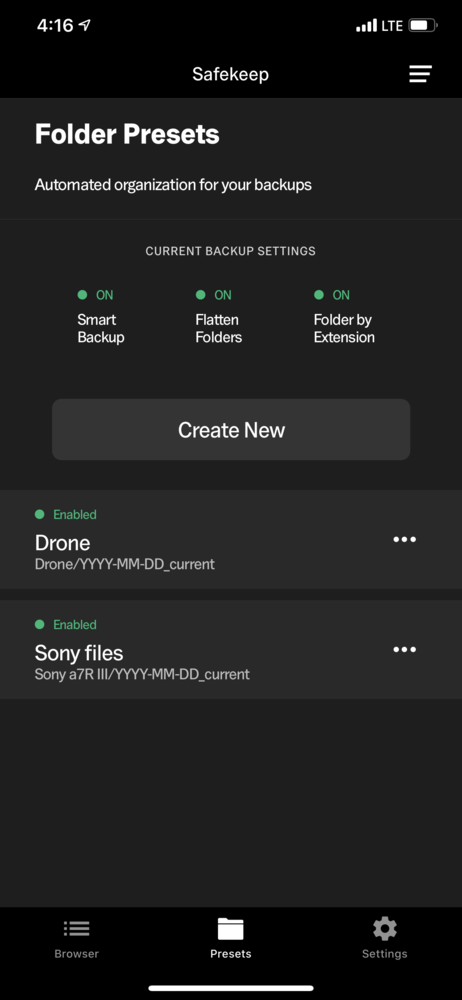
The accompanying apps are well designed and easy to navigate.
You can also use the app's file browser to perform tasks like folder management, file renaming (with batch capabilities), and more. The app keeps a task history that allows you to check on the status of transfers and processes and ensure that you've actually done the things you intended to do. Finally, it allows you to switch the Gnarbox between Field mode and Home mode. Field mode is designed for general on-the-go usage, while Home mode is for when you're on a Wi-Fi network (or using an Ethernet cable via a USB converter) and allows for cloud backup and firmware upgrades.
In practice, the Safekeep app was perfectly straightforward and simple to use and made controlling backup behavior both easy and customizable.
Selects
The Selects app is where you'll interact with your media, culling and viewing photo and video files. The app has Photo Mechanic underpinnings, and it does a great job of loading previews quite quickly. You can rate images individually or by selecting a larger batch, and you can also view and add keyword tags to the metadata — a great function for organizing images while they're still fresh in your mind. Of course, since ratings and keyword tags are added to the EXIF data, they will carry into whatever desktop app you like to use, such as Lightroom. I appreciate the simplicity of the Selects app: it's meant to quickly browse sets of images and perform quick culling and organizational tasks on them to make your job easier when you sit down to your computer.
Battery Life
Battery life is quite good, and I easily got the quoted six hours out of the device. What is particularly nice, however, is that the batteries are hot-swappable, meaning you can remove the battery while the Gnarbox is plugged in and install a new one without losing power or your work. And at $50 for a replacement battery, it certainly isn't an unreasonable prospect to carry two. That being said, I was never anywhere near worrying about not having enough power to get through a day of backups and culling between shoots, and I think most anyone will have no problem getting through a day and topping off the device at night. The only people who might need extra batteries are those going on multi-day trips without power sources, and even then, if you are only using the device for backups, you'll more than likely be fine with just one battery.
What I Liked
- Very rugged design
- Removable battery
- Hot-swappable capabilities
- Straightforward apps with useful culling and backup controls
- Useful automatic organization features
- Ability to verify backups
- Good performance
What I Didn't Like
- Buttons
- Slightly slow boot-up
- Can't charge when connected to computer
Conclusions
Altogether, the Gnarbox 2.0 SSD is a highly rugged device that's both straightforward to use and versatile. Its companion apps allow one to cull files before ever sitting down to a computer, and its configurable automatic organization features make it easy to sit down to your computer with pre-sorted files that are ready to be edited. For creatives on the go who need to be able to rely on their backup device no matter what the conditions, it's an excellent choice.
Purchase
The Gnarbox 2.0 SSD comes in capacities from 256 GB to 1 TB and begins at $499. You can purchase yours here.







They send free units to every single YouTuber with bigger following so they need to get money back by selling this ssd for crazy price :)
RAVPower Router AC750 + Any old ssd or hdd you already have can do it for $50
yes the price of the Gnartbox is a joke. I get the same a Ravpower AC750 with sandisk SSD extreme 1to for 200$
I’ll wait for the price to come down next year...
That's when 2.0 disappears and 3.0 is on YouTube everywhere
How about an article on cheap to expensive backup options? Seems to be an audience for that.
Call me old school but for $899.00(a 1tb), you could get a decent laptop to REVIEW the download of your images. I'm not risking my images for professional work on a niche product that's clearly overpriced.
Disappointed .. had to return it for a refund.. the firmware update essentially killed it.
I still can't figure out how fast/reliable it can proxy video footage..
So a 1TB version costs $900 while 256GB version is $500. Assuming all other specs are the same (and they are) that's a whopping $400 for 768GB of memory. Meanvhile two good quality microSD 512GB cards will run you a little above $150. That's how you know the manufacturer is trying to slap you in the face.
Instead of all that you can get an SD card reader with microUSB for $10, 256GB microSD card for $40 and an unlocked rugged cell phone like Cat S60 for under $450. So for the same $500 you can transfer and store your images but you can also do a lot more (like actually review them).
Let's all respect our money that we work so hard to earn.