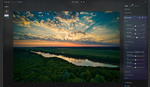Why would you need a teleprompter? Many people are considering them because they are working from home and want to give professional-looking presentations. Plus, many more people are doing YouTube videos. I decided to put the Neewer X17 II Teleprompter through its paces.
I’ve been procrastinating about writing this article for some time because the Neewer X17 Teleprompter is such a simple device that I have been wondering how I can fill an entire article with enough information to describe it. But here goes.
A Description of the Teleprompter
It arrived in a smart, solid case. Inside, mounted in the shaped foam interior, was the teleprompter and its remote control. Pleasingly, there was minimal single-use plastic.
The teleprompter is solidly built. It looks and feels professional, combining a black aluminum alloy metal frame, a glass beam-splitter screen, and a blackout shade. It can sit on a table or be mounted on a tripod.

The camera attaches to a quick-release (QR) plate, which is, in turn, fitted to a rail-mounted slider that can be moved forward or backward and raised to different heights. That adjustability ensures the displayed text is at eye level. One neat feature of the camera mount is a pushbutton failsafe that prevents the plate from becoming dislodged by accident.

The QR plate has twin screws, one ¼”-20 UNC, suitable for most consumer cameras, and the other 3/8”-16 UNC. Either screw can be removed if unneeded.
The blackout screen unfolds and zips together to fit firmly around the camera. A black drawstring bag tightens around the lens to prevent any unwanted reflections on the rear of the projection screen.
On the sides of the teleprompter are two cold-shoe sockets, useful for mounting accessories such as video lights. Also, on one side are three ¼” threaded holes, again beneficial for fixing ancillary equipment.
Finally, ahead of the screen is a pull-out tray onto which a tablet can sit.

Preparing the Teleprompter
Setting up the teleprompter is a relatively simple affair. Ideally, it should be mounted on a fluid head, but I removed my tripod’s ball head and fitted the teleprompter directly to the tripod’s 3/8” mounting plate screw. I then attached the camera to the quick-release plate—you could use a cage if you wanted—and mounted it on the slider.
The height and distance of the camera from the back of the screen are easily adjusted, as is the angle of the screen itself. The screen needs to be set to approximately 135° so it reflects the writing on the tablet. Pleasingly, I could easily read the text from four meters away, even without my glasses.

Preparing the App
A downloadable app allows the text to be mirrored, resized, and scrolled.
Setting up the app was as easy as setting up the teleprompter. After downloading it to a tablet via the App Store or Google Play, a long press of the power button on the remote control pairs it with your tablet. I found the connection reliable.
You can type text directly into the app. However, I found it much easier to use a word processor on my computer, send that document to my tablet, and then copy and paste the text into the app.
The app was stable and quick to respond.

Using the Teleprompter and App
In use, the teleprompter worked well.
I tried several recordings. At first, I just used the sample text supplied with the app. I found it easy to start and stop, control the speed, and change the font size without looking at the remote. You need to balance the size of the text with the speed and find the right rate that is comfortable for you to speak at. Nevertheless, if the rate is too fast or slow in different sections of your presentation, you can jump forward and backward, and even pause the progress to catch up.
I mirrored the text on my tablet using the app and easily found a comfortable speed at which to read aloud. I fired some frames through the glass, and there was no hint of the text on the tablet appearing in the photographs.

The robust build of the device made me confident in using it.
Although I used the teleprompter with my relatively small OM-1 camera, it is possible to fit much larger video cameras onto it and, of course, full frame 35mm cameras.
What I Liked and What Could Be Improved Next Time
What I Liked
- Solid build.
- Simple, effective design that's easy to set up.
- Easy-to-use app.
- Robust carrying case.
- Apple and Android compatible.
- Broader screen than many similar teleprompters, allowing as wide as 18mm lenses.

What Could Be Improved Next Time
- Smaller versions would appeal more to those with limited studio recording space.
- A Windows app and a larger mounting tray for compatibility with a fold-back 15.8” laptop would be useful.
- The bottom of the carrying case would benefit from rubber feet; I found that standing the case upright could cause the hinges to scratch the surface it was sitting on.

In Conclusion
There is a clichéd but true saying in the many leadership and management courses I once attended: Keep It Simple, Stupid (KISS). However, it holds true here. It’s the simplicity of this device that makes it usable. Because it’s simple and works straight out of the box—except for needing a couple of AAA batteries for the remote control—it makes the videographer’s and presenter’s lives easier.
Furthermore, to quote another overused saying, “Quality is never an accident; it is always the result of high intention, sincere effort, intelligent direction, and skillful execution; it represents the wise choice of many alternatives.” A lot of that went into the design of this product.

This is not a device everyone needs, but if you do, it holds its own against the competition. Furthermore, with the ever-growing number of people presenting videos on YouTube and online presentations, this is a good buy.
The Neewer X17 II Teleprompter is available at B&H priced at $299.99.
N.B. I usually photograph the equipment I test. However, publicity photos have been used in this article due to a technical issue; I dropped and smashed my product lens.