The M2 iPad Air combines intriguing specs and hardware in Apple's iPad lineup. This device is particularly compelling for those who want a high-performance tablet without opting for the more expensive Pro models.
Coming to you from 9to5Mac, this informative video review explores the M2 iPad Air, especially the larger 13-inch model. The design of the M2 iPad Air is almost identical to the 2018 iPad Pro. It has the same chassis but comes in more colors. The main differences are cosmetic, like additional speaker grills and a larger lock button with a Touch ID sensor instead of Face ID. Essentially, Apple repurposed the 2018 iPad Pro chassis, added new internals with the M2 chip, and introduced it as the new M2 iPad Air.
One key difference is the display. The M2 iPad Air uses a 60Hz IPS panel instead of the 120Hz ProMotion display found on the iPad Pro models. If you are used to ProMotion, you will notice the difference. The animations are smoother, and the screen is more responsive on the Pro models. However, if you have never used a ProMotion display, the 60Hz panel on the M2 iPad Air will still impress. It's bright and handles everything well, though it's not as fluid as the ProMotion displays.
Accessory compatibility is a strong point for the M2 iPad Air. If you have old iPad Pro accessories, most will work with the new M2 iPad Air. This includes first-party accessories like the Magic Keyboard and third-party magnetic accessories. However, note that the new Apple Pencil Pro and the USB-C Apple Pencil are compatible with the M2 iPad Air, but not the older Apple Pencil 2. This is due to changes in the magnet and charging setup to accommodate the new landscape selfie camera.
Performance-wise, the M2 chip offers notable gains, especially if you're upgrading from an older model. Tasks like exporting videos in LumaFusion are faster, though not dramatically so unless dealing with larger files. For regular tasks such as browsing, watching videos, and note-taking, the M2 iPad Air handles everything with ease. The USB-C port supports fast data transfer and charging up to 33 watts, which is handy for quick power-ups.
Battery life is another highlight. The M2 iPad Air's efficient design ensures long usage times, even with intense tasks. Watching 4K content, editing videos, and using apps like Affinity Photo are all handled smoothly, with the device lasting 10 to 12 hours on a single charge. Check out the video above for the full rundown from Patino.




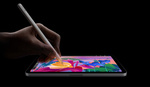

Good to hear - mine arrives tomorrow!
it cant run adobe clouds apps such as photoshop, premiere pro, Illustrator....so what is the point to get this over macbook air?
I don’t use Adobe Cloud based apps.