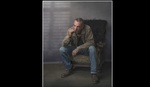Achieving flawless skin in portrait photography requires a nuanced approach. Understanding how to enhance natural beauty without compromising authenticity is crucial for photographers working with diverse subjects.
Coming to you from Prince Meyson, this insightful video dives into the intricacies of retouching darker skin tones using Adobe Photoshop and Capture One. Meyson emphasizes the importance of subtle adjustments and highlights the power of tools like frequency separation and the spot healing brush. He demonstrates how these techniques can effectively address blemishes, uneven textures, and stray hairs while maintaining the natural beauty and unique characteristics of the subject's skin.
Meyson's approach underscores the significance of understanding the underlying principles of light and shadow interplay on darker skin. His meticulous demonstration of dodging and burning techniques reveals how photographers can sculpt and enhance facial features without resorting to heavy-handed edits. He advocates for a balanced workflow that combines global adjustments with targeted refinements, ensuring a harmonious and realistic outcome.
Beyond technical skills, Meyson's video promotes a respectful and inclusive approach to retouching. He encourages photographers to celebrate the inherent beauty of diverse skin tones and avoid perpetuating unrealistic beauty standards. His emphasis on preserving natural textures and individual characteristics serves as a valuable reminder that retouching should enhance, not erase, the essence of the subject. Check out the video above for the full rundown from Meyson.