Of course, that's not to say your photos aren't already great, but Prisma for iOS or Android is pretty amazing.
So what does Prisma do exactly? Give it any photo on your camera roll, or take a photo any time. Send it to Prisma servers in any of more than a hundred styles, and it comes back transformed into a look I've never seen any photo editor accomplish. Here's a photo taken with my iPhone below.

Your photos will come back like paintings in a variety of looks.


The editing is too complex for a smartphone, so Prisma maintains its own servers to do the work quickly and return your modified image to you. Edit times including Internet transport are usually around 20 to 40 seconds, but that can vary with the state of the Prisma servers or your network connection.
Using the app is simple enough. Take a photo using Prisma, or give it permission to access your photo library. Once the photo appears you can simply scroll through styles that you find appealing.

If you don't like that variation, choose another. And so on, and so on. Within each Prisma finished image is the option to locally adjust things like exposure, contrast, brightness, saturation, vibrance, shadows, and even add a vignette. It should help you get your photo to exactly where you want it.
The Prisma app is free, but if you want higher resolution images and more available filters you can get a subscription at $4.99 a month or $19.99 for 12 months. My advice is to try the app and see if you will use it enough to warrant subscription prices which seem a bit steep to me. I've always found enough filters to avoid the subscription, but if I wanted to create higher resolution files for printing I might be tempted. It's also worthwhile to support the incredible work they have done on this software.
What I Like
- The beauty and artistry of the renders.
- General ease of use.
- Variety and amount of filters in the free version is generous.
- Ability to adjust photo parameters like brightness, shadows, and exposure.
What I Don't Like
- Subscription cost is a bit high.
- Some GUI oddities. Getting to my own library shows an up-swipe icon, but it's really a tap.
I think Prisma is one of the really great iOS and Android apps. It wows people when I demonstrate it. You certainly won't use it for every photo you take, but when you want an image that gets attention, Prisma is worth a try, and you might be impressed enough to subscribe. Either way, Prisma is impressive and should interest smartphone photographers, which is most of us. I wish there was an option to send high-quality photos to Prisma from my laptop where I do most of my editing.





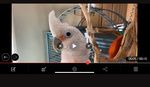

Nice, now I can be an artist too! So easy. </sarcasm>
Slow news day?
This was a fun app to play around with... three years ago.
Like many of these photo apps, the effect gets old pretty quickly.
Love the app. I used it to create a collage of dinosaur photos for my son (and wrote about it here: https://fstoppers.com/apps/when-life-gets-way-your-passion-projects-find...)
I paid for the subscription for a bit to print in high quality but since discontinued since, like you say, it’s a bit steep. I wish they would release an option for a one-time fee.
I found AirDrop or Dropbox my photos to get them from my computer to phone easily, though I bet they could make some money if this were a desktop app.
wanted to try it, lot of pop-ups, got tired, saw $$ around the screen, felt somebody badly wants my money, closed, uninstalled. Bad app
Great article, love Prisma for photo editing. Awesome painting and art filters. Thanks for sharing.