Morten Rustad’s a rarity, managing to make time-lapse photography his fulltime gig – and today he’s teamed up with New Zealand based company Syrp to share his expertise and host their latest Filmmaking Guide: “How to Setup a Long-Distance Cable Cam Motion Time-lapse”.
Based out of Oslo, Norway, Rustad first made his way on to our computer screens in 2014 with his viral success “Norway – a Time-lapse Adventure.” A man of great talent – and patience - his next big time-lapse project has driven a year of travel across his home country and is due for release in 2017.

If you can’t wait that long, don’t worry – Rustad and Syrp’s comprehensive time-lapse guide will have you out creating your own breath-taking shots in no time.
Traditionally motion time-lapse has been restricted by the length of your slider, but with more recent developments in cable-cam technology, the possibilities for long distance time-lapse are increasing. Syrp’s recently released Slingshot allows up to 300ft (100m) of time-lapse goodness, offering a unique perspective previously denied to time-lapsers not willing to spend hours building their own rig.

For the filming of the guide, Rustad gives the low down on finding the perfect spot for setting up your time-lapse, and includes useful tips on camera settings, cable cam setup, and editing workflow. If you’re not in possession of a Slingshot or cable cam system this guide is still worth a watch for Rustad’s insight into the craft.
Rustad used a Sony A7R II, Sony 16-35mm, Syrp Slingshot, Genie, and Genie Mini Pan Tilt Kit which includes two Genie Minis and a Pan Tilt Bracket, topping off the setup for 3 Axis motion.

At almost 25 minutes, the video will leave you with everything you need to get out there and film.

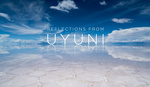




This is awesome
Cool! Is it compatible with qDslrDashboard for remote ramping over wi-fi? I use that app for holy-grail sequences (when the exposure changes a lot, like day to night transitions) and I'd love to know if it's possible to combine them.
Hey - it's not compatible with qDSLRDashboard at this stage, although is compatible with Timelapse+. Thanks!
Thanks, great to hear an official response! I rely on qddb for all my holy grail sequences, so I'm wondering will you support it in the future?
Also, I've noticed in this and a couple of other sample videos that it seems to be quite difficult to keep the horizon level. Why it that? A crooked horizon destroys an otherwise nice hyperlapse imho :/
Because there's a panning element to the move, if the horizon line is a little bit off to begin with, it exaggerates through out the move. It's definitely worth the time in the beginning to make sure your panning axis is as level as possible throughout the move.
Ok, so I guess if you make sure that the horizon is level at the beginning, it will remain level during the whole move - but - does that also hold true if the cables are under a slope? Specifically, I want to know what happens if one makes sure that the horizon is level, and then creates a panning move across the cables which are set up under an angle (think bottom of the tree trunk to 2m above the ground)?