A few weeks ago I was introduced to Picspotr, which is a place for photographers to keep track of everything from their finances to contracts, clients, packages, and more via computer and mobile device. Once I hopped on and signed up, I began to really like the way everything worked. I think that this is a great business management program for a lot of photographers out there, and it wouldn't be a bad idea to check out if you don't already use another program.
Packages, Contacts, and Invoices
In the Packages section, you can organize each package you offer for whatever type of service you do. As a real estate photographer, I have packages like Basic Photo, Basic Video, Aerial Photo, and so on. You can create these packages, add descriptions and pricing, and then save them all to that section. In the Client section, you can add clients, addresses, phone numbers, and company names to keep everyone very organized all in one place.
The best part about this is when you go to fill out an invoice, all you have to do is click on the package/packages you used, select the client, and simply add them to the invoice. From there, Picspotr will add everything up and create an invoice that is ready to send out. When the invoice is paid, you can then select to show how and when it was paid and mark it off so you don't have to worry about it. Picspotr also keeps track of all the invoices you send out to each client, so if you ever need to go back and find an old invoice, you are just a few clicks away.

Contacts
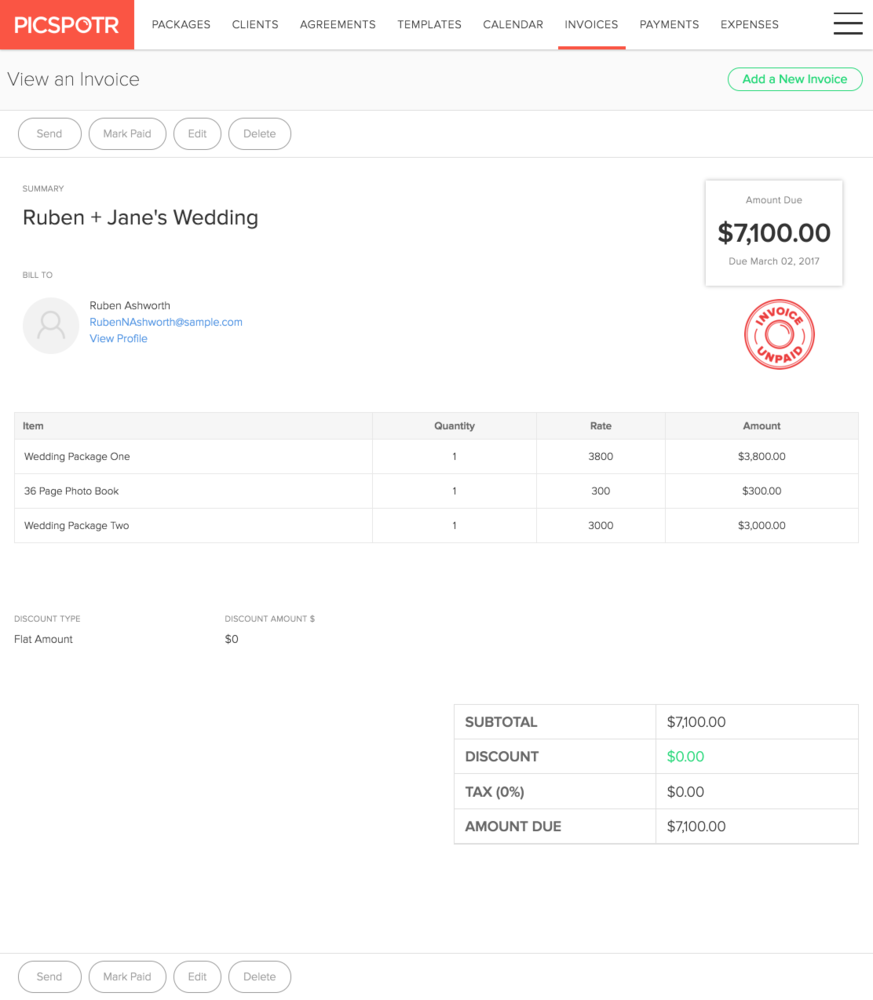
Invoices
Templates and Agreements
In the Template section, we are able to look up some pre-made contracts for anything from a model release or wedding contract, to a general photography service contract. Picspotr is also looking to pair up with photographers who are willing to share templates so that there are more templates for others to select from and modify. The Agreement section is very similar to the Template section but here you can come up with your own contract for whatever it is you need and add that to your own Template. The whole idea of using contracts like this makes it very easy for any photographer whether you are a portrait photographer, wedding photographer, or architectural photographer to go on and find a template to have ready and in one place to send out to a client when they need to.

Calendar
In the Calendar area, you can add jobs, date/time, location, type of shoot, and a description of whatever your event is. Picspotr will then lay everything out so it turns the calendar into a schedule. On top of that, when you are in the dashboard, it will show you the weather for the location you will be in for that week. If you are concerned about weather when you shoot — as I am 75 percent of the time with real estate — this little feature couldn't be any more perfect when it is right in front of your face like that.
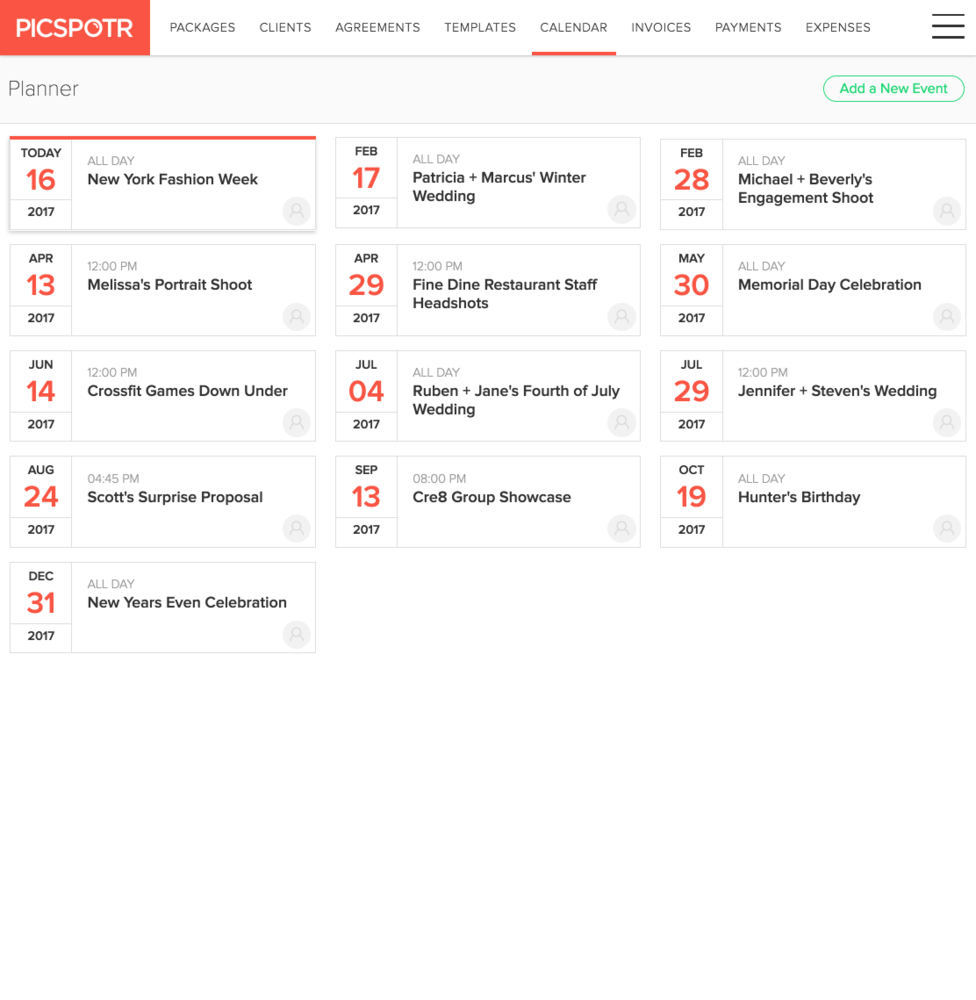
Calendar
Dashboard
Finances and Profit/Loss Statement
The Expenses section is the place where we list out all of our gear and look at how much money we have invested into our photography. The Payments section is the opposite, where we add up all the money we have made from the jobs we have done. The Profit and Loss Statement takes all of those profits you have made and deducts all of the expenses, allowing you to keep track of the money you are making and spending through a graph that helps you analyze your finances. As a photographer, keeping track of how much I have made and how much I have spent is one of the most useful features of this program and one big reason I think a lot of people will want to use it.

What I Liked and What I Didn't Like
After using Picspotr for a few weeks, I have to say that I am not the biggest fan of the "simplicity" of it all. When it comes to the invoices and financials, I would like to be able to create a custom template with my logo on it and be able to select a theme and colors for further personalization. I feel like having the option to organize/design invoices and send them out looking the way you want is part of your branding, so this would be a great feature to see. As I say that, I also think that the same can go for the contracts whether it is a wedding contract or property release, any sort of customization and option to download and save as a PDF would be an amazing option to have while we can still save it onto the site itself. On the financial side of it, maybe we can hope to see costs broken up into categories like office supplies, gear, software, and so on. Being able to see where the money is going in your business is a big plus and one of the reasons to even be using this kind of software in the first place. Though there are a few drawbacks, I have been in touch with Milton Jackson, the creator of Picspotr, and he is very open to suggestions and advice on improving this program so it can be the best it possibly can. I have to say overall that using this is very easy and I had no trouble getting anything set up. Because Picspotr is new, there is plenty of room for it to improve and grow even more than it already has. I think that a few months down the road, this will be something a lot of photographers know about and use, but let me know what you think of the idea and database itself.
Conclusion
While there are plenty of other, more complex programs out there for business such as QuickBooks, where you can get a more in-depth view of your finances, Picspotr is a very simplistic database designed for photographers that allows them to schedule shoots and manage clients and contracts. Picspotr is a great place to organize all of my shoots, finances, clients, invoices, and everything else. It is really convenient to be able to sign into the site and have everything right there in front of you. As new as it is, I can see this being used by plenty of photographers being that it is priced very reasonably and works extremely well. For more about Picspotr, check out their website and try it out if it is something that interests you. Also, don't forget that everything you can do on the computer can also be done on-the-go from a mobile device.







Cost per month? Link?
http://picspotr.com/pricing.php
Sound nice but the website wont let you register:
Unfortunately there was a technical error or you are not connected to the internet. Please try again later.
Return to PicSpotr.com
No Android support.. sigh.
Better than Tave?
I am looking for an alternative for blinkbid desktop which i've used for many years ..unfortunately this isn't it.
Hey Shadi, why is this not it? What features are missing?